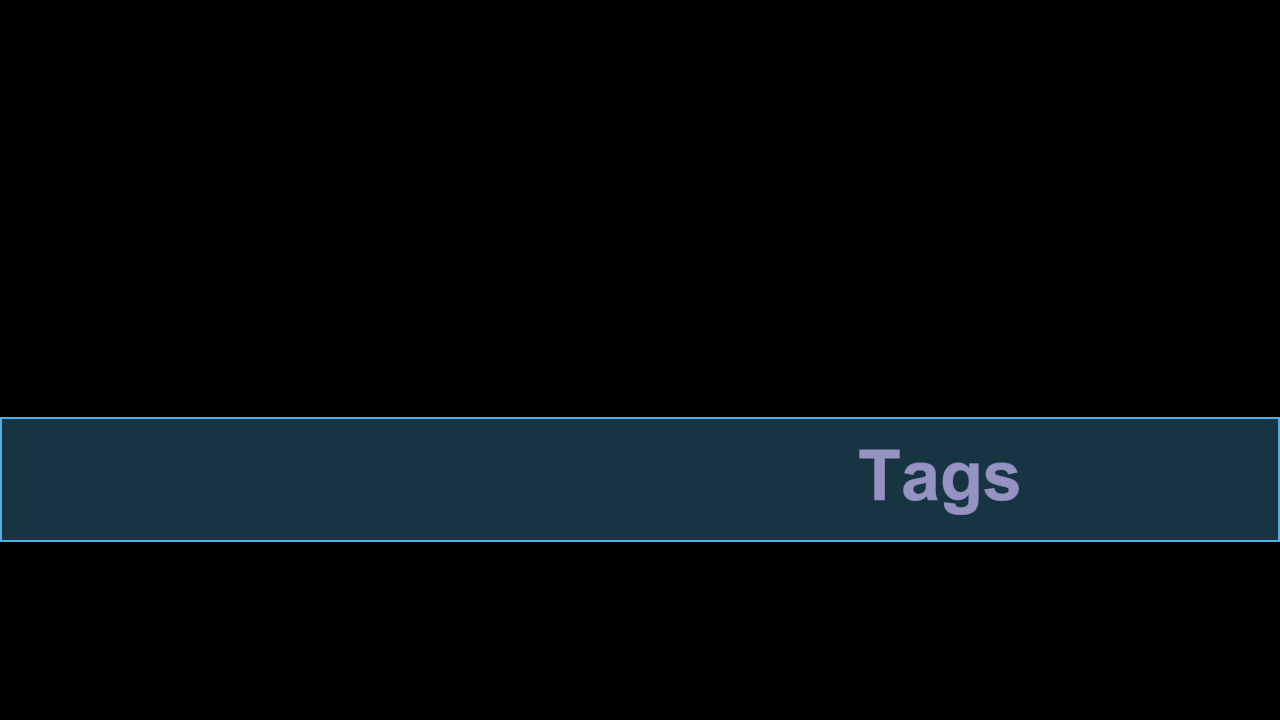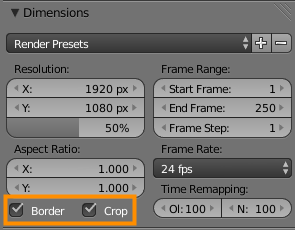Background
In an animation, text scrolls horizontally across the screen (from left to right), stopping on the far right. For example:
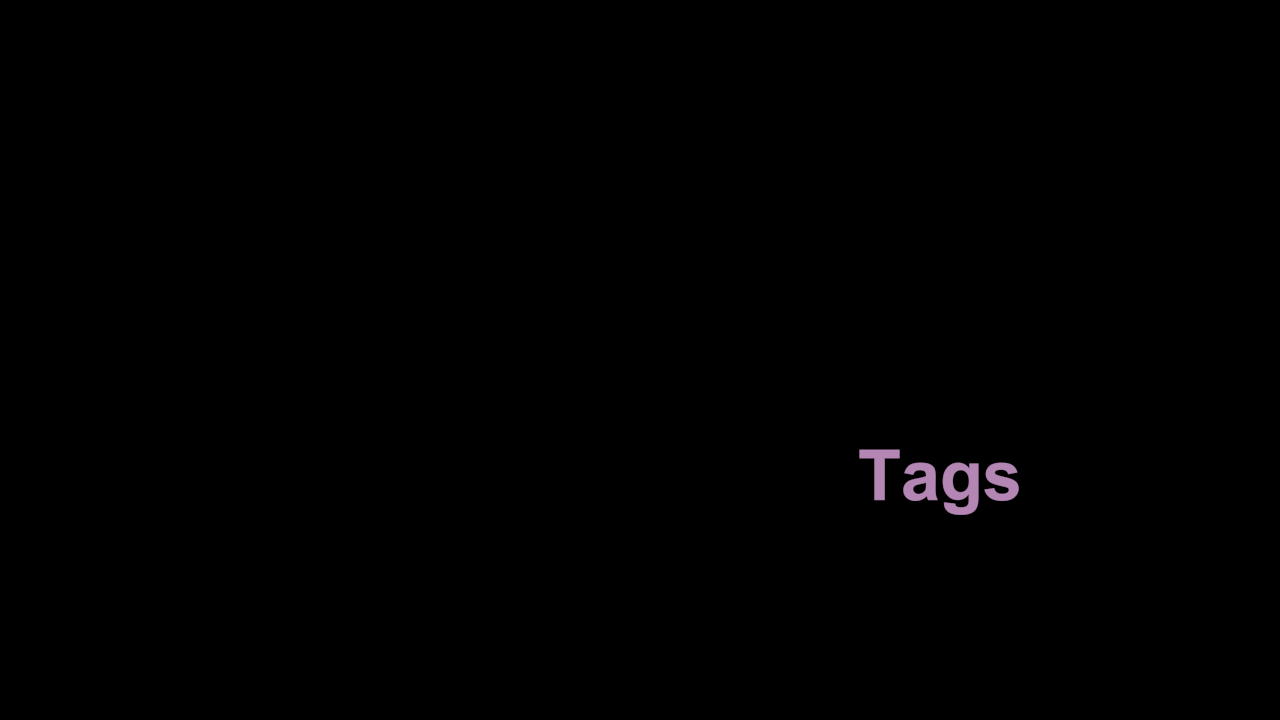
The background is transparent and no other objects are in the scene. Blender creates PNG frames at 720p, as expected.
Problem
Blender spends time rendering image parts that will only be transparent. The CTRL+b command allows for rendering a subsection of the image, but appears to produce an image that is not 720p.
Question
How would you create a 1280x720 PNG image but only render a horizontal band (see below) where the text is animated?