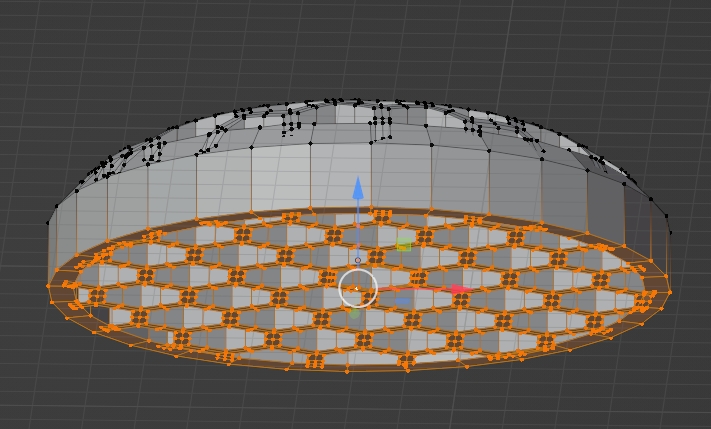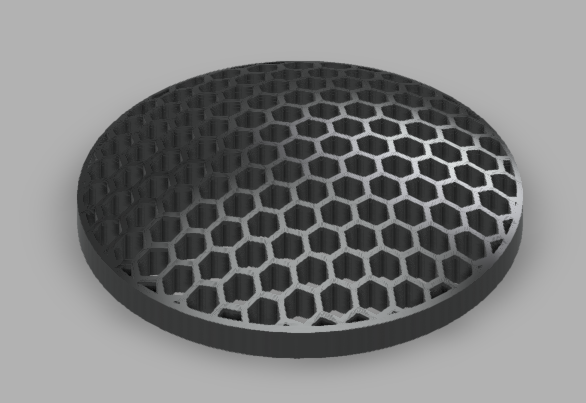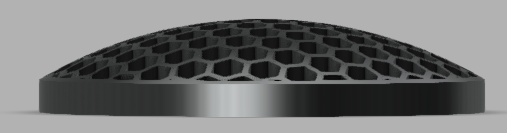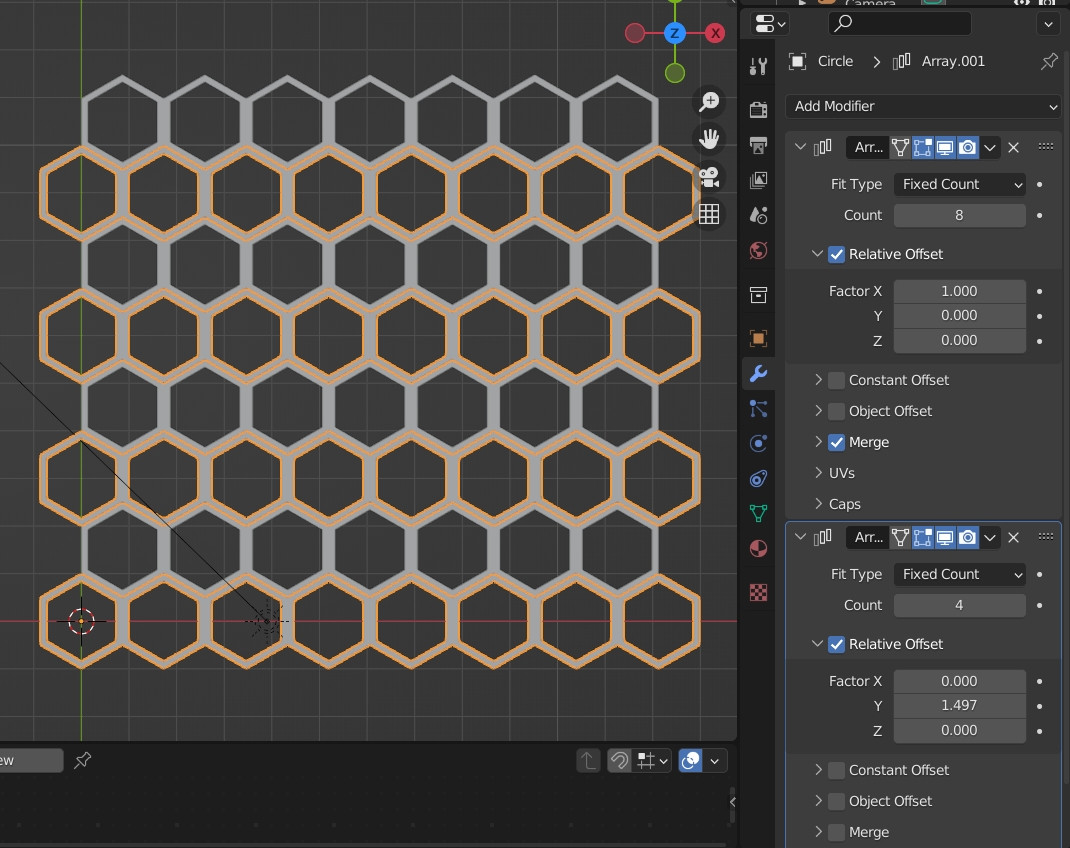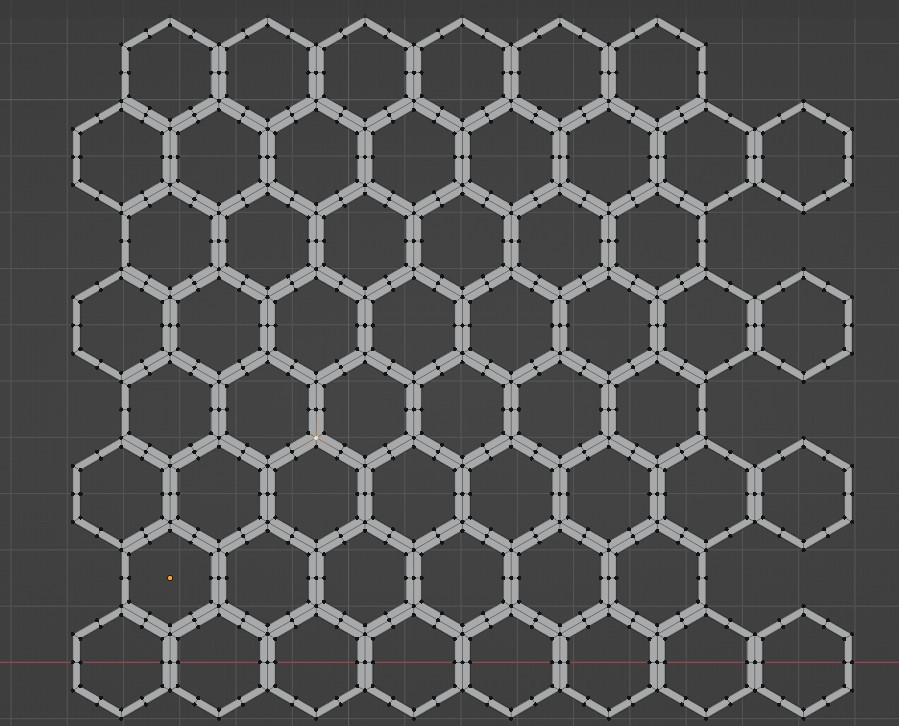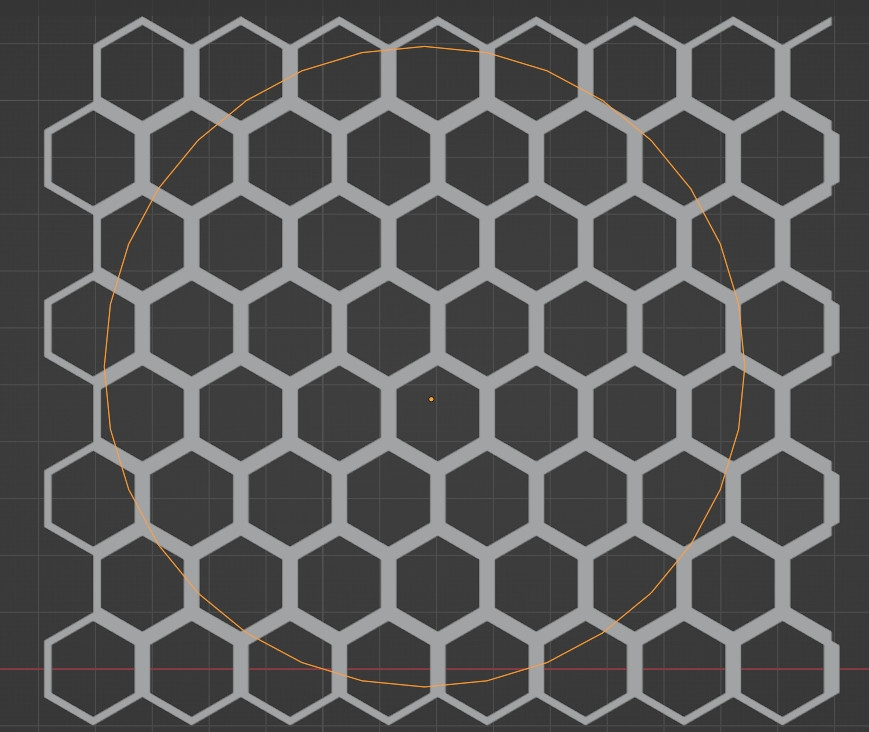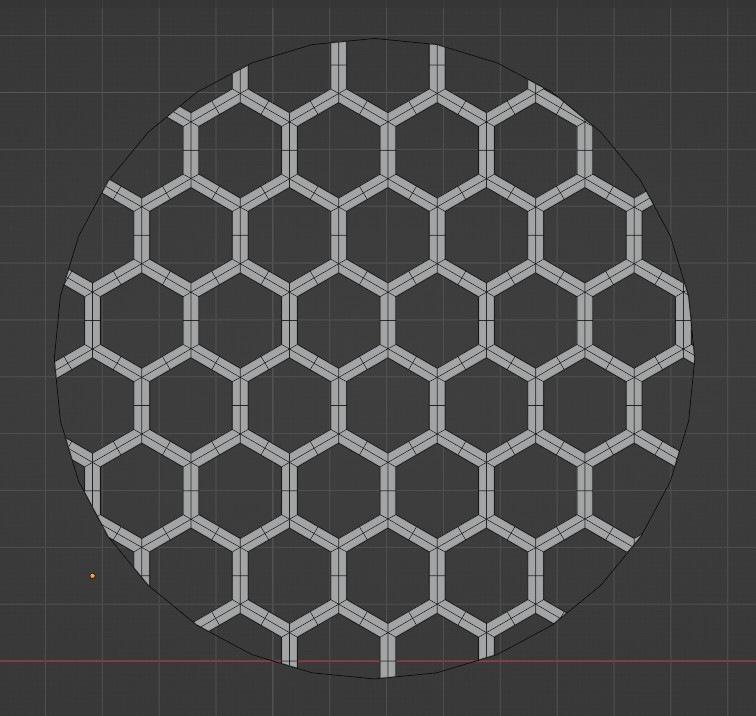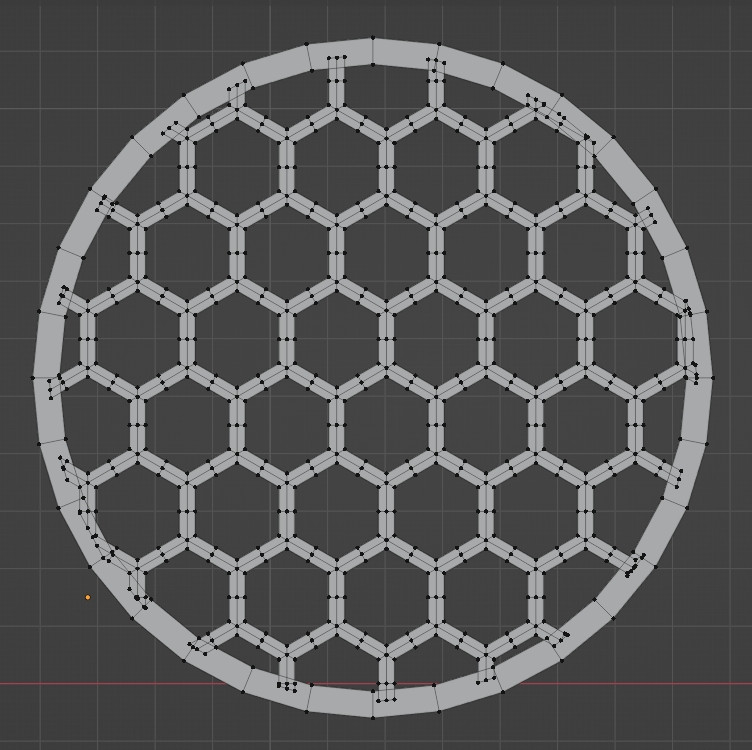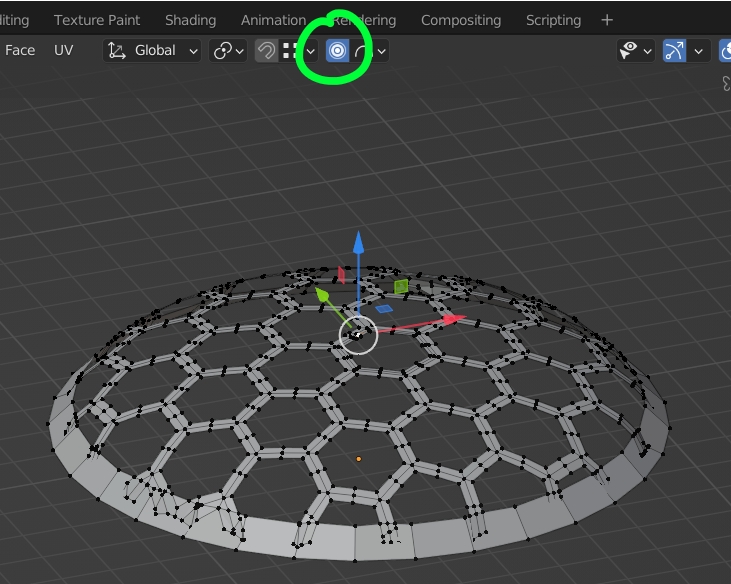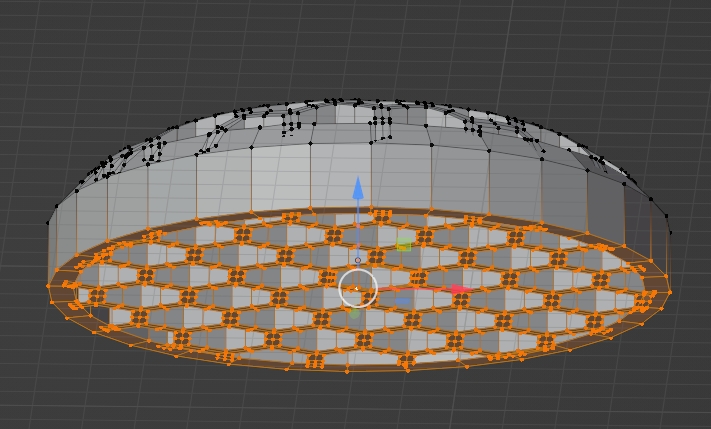You could give 2 Array modifiers to an hexagon, duplicate this hexagon with its modifiers and shift the duplication to have the hive:
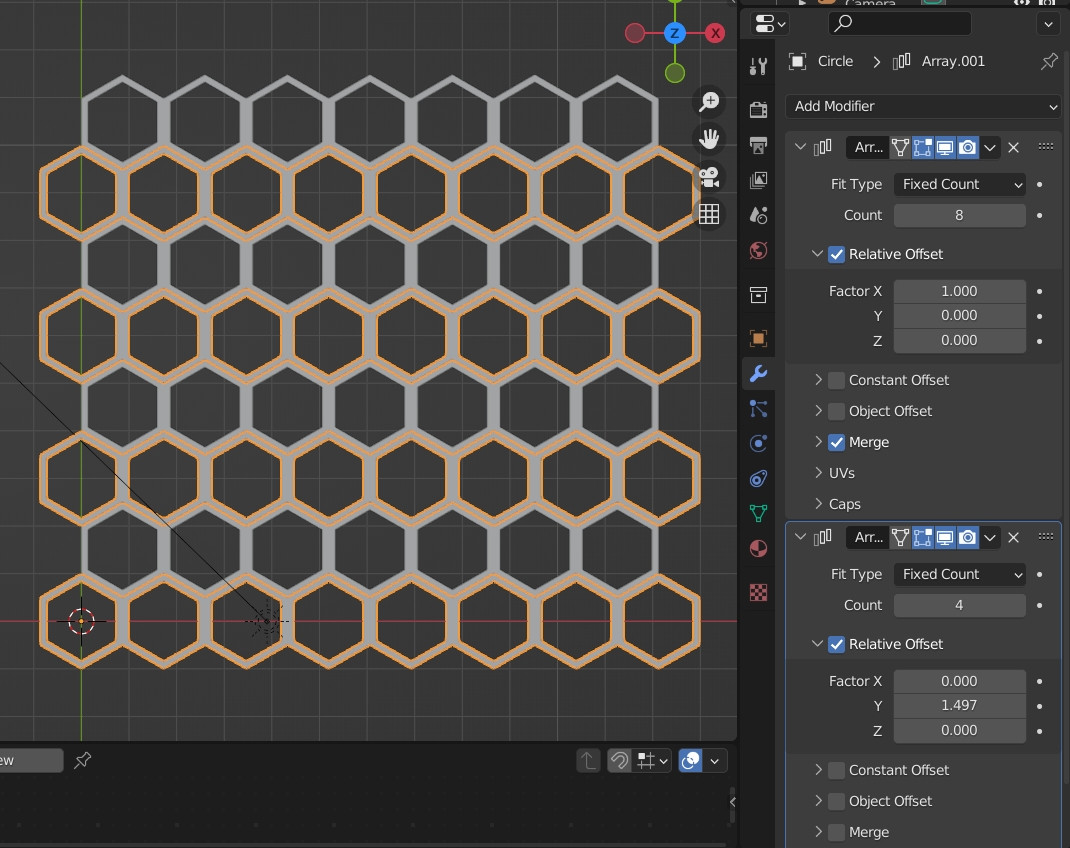
Apply the modifiers, join the 2 objects, merge by distance to merge the adjacent vertices:
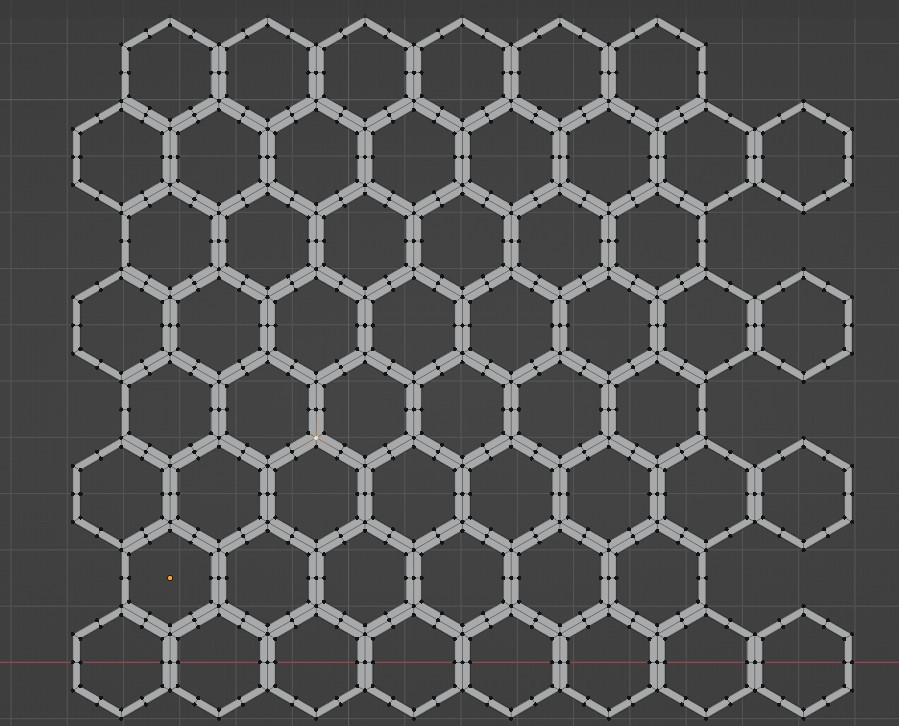
Create a circle, use it to cut the hive with the Knife Project tool:
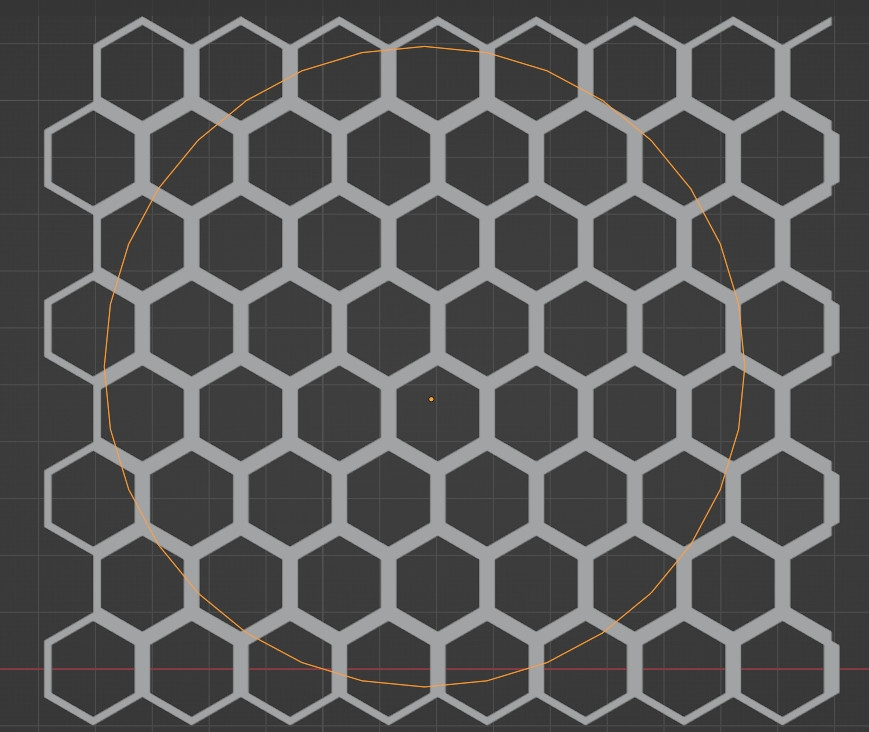
Invert the selection and delete the edges:
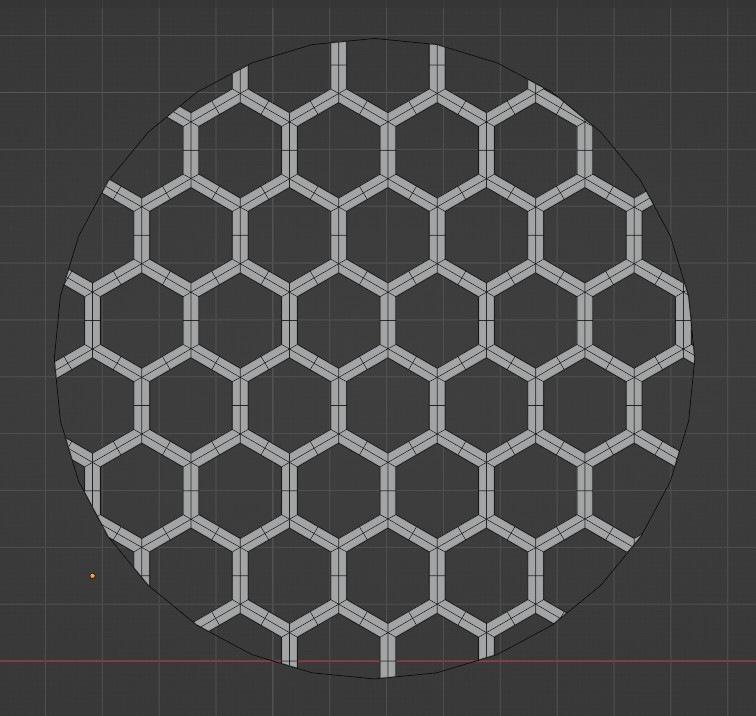
Join the circle to the hive, in Edit mode extrude the circle, activate the Auto Merge and Split Edges & Faces option, then select all, press G and Enter, it will merge the 2 meshes:
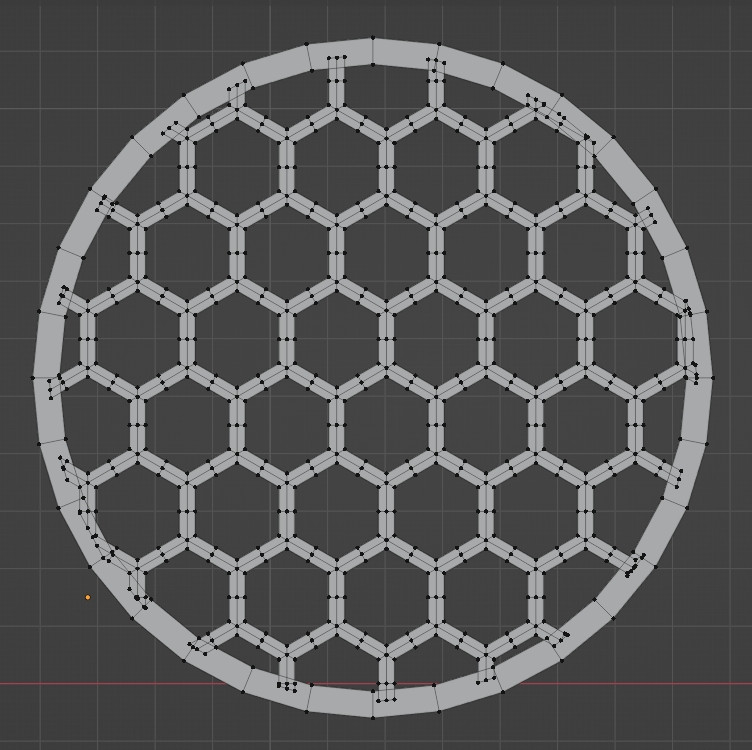
Clean the topology (dissolve the useless vertices with some CtrlX, I haven't done it here), enable the Proportional Editing option, select the center and move up (to round you could also use the Warp modifier, or the Surface Deform modifier, or a Shrinkwrap, etc):
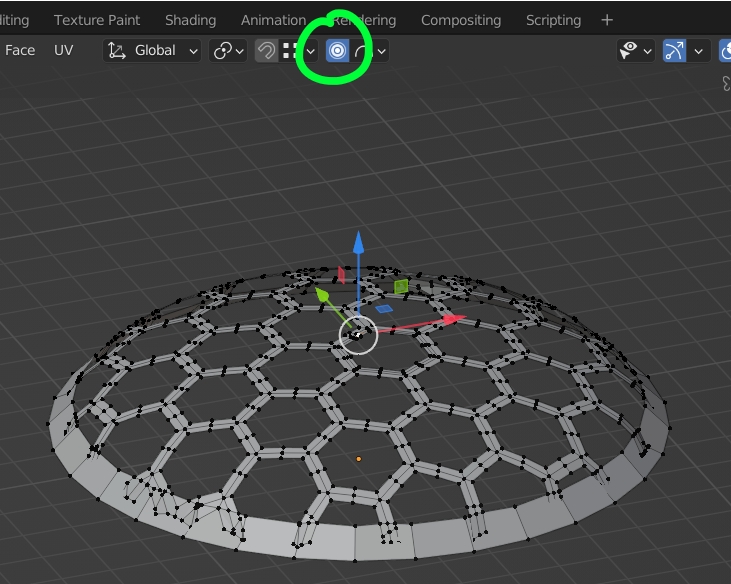
Extrude down to give it thickness, flatten on Z: