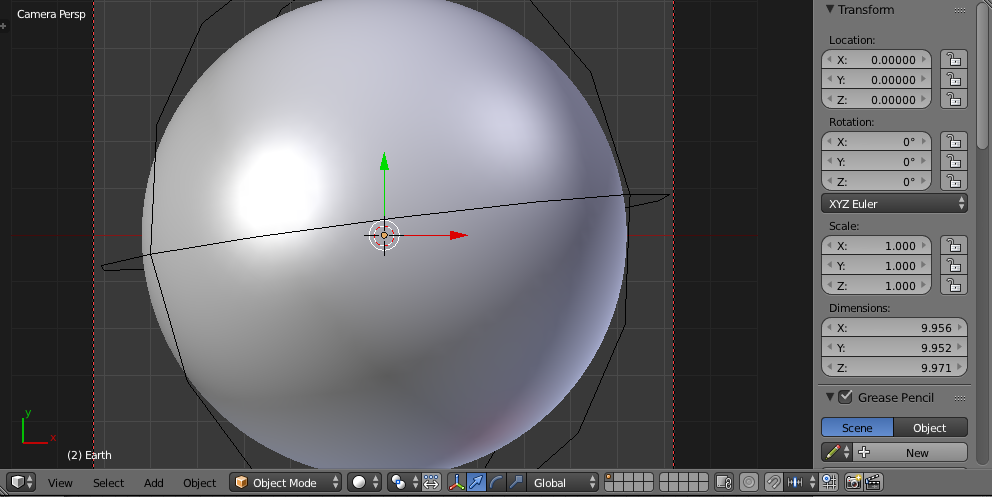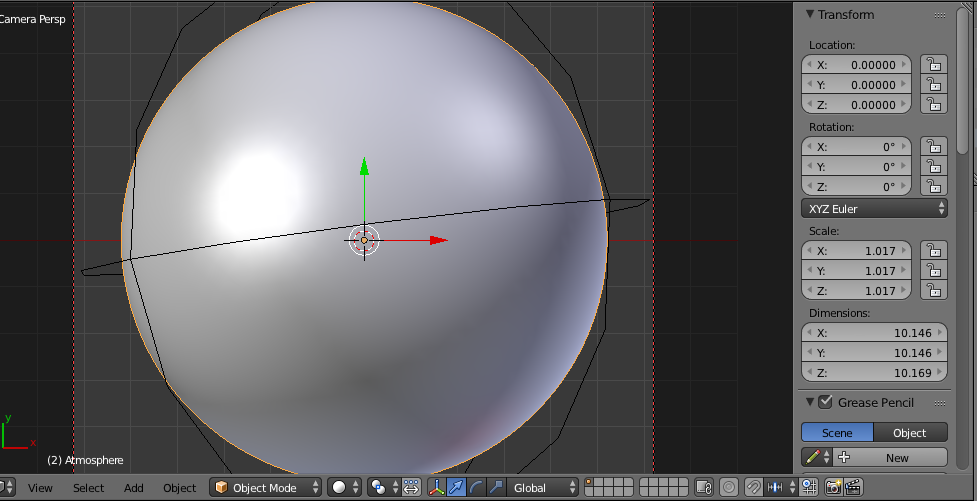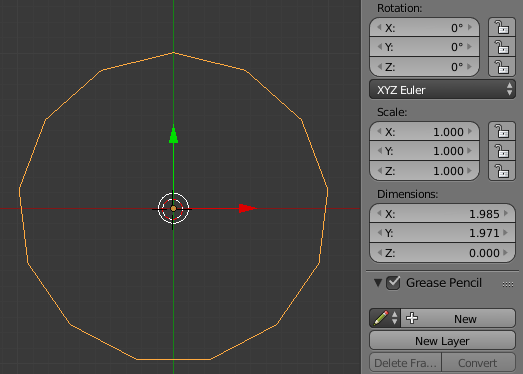I have created three spheres (that together should make up the earth). I first created the inner sphere (the earth surface). Then I duplicated that and set the x,y,z scales at 1.012 (this sphere is for the clouds).
After that I created the third sphere (atmosphere) and set the scales at 1.017. No - a few weeks later - I have a look at the file and see that the x,y,z dimensions of these spheres are wrong. I expect the x,y,z dimensions to be the same for one sphere. How is this possible ?
By the way ... when I created these spheres I was doing this Blenderguru tutorial and as far as I know his dimensions were "perfect" for all three spheres.
I am not that familiar with Apply Scale ... but should I have done that ? What could have happened ?
And is there a way to get the dimensions and scaling right (next to create the spheres from scratch) ?