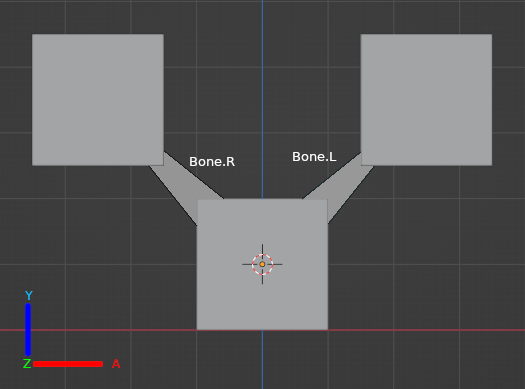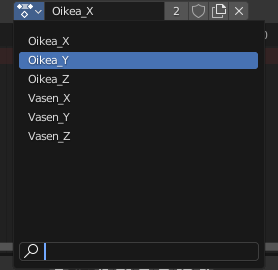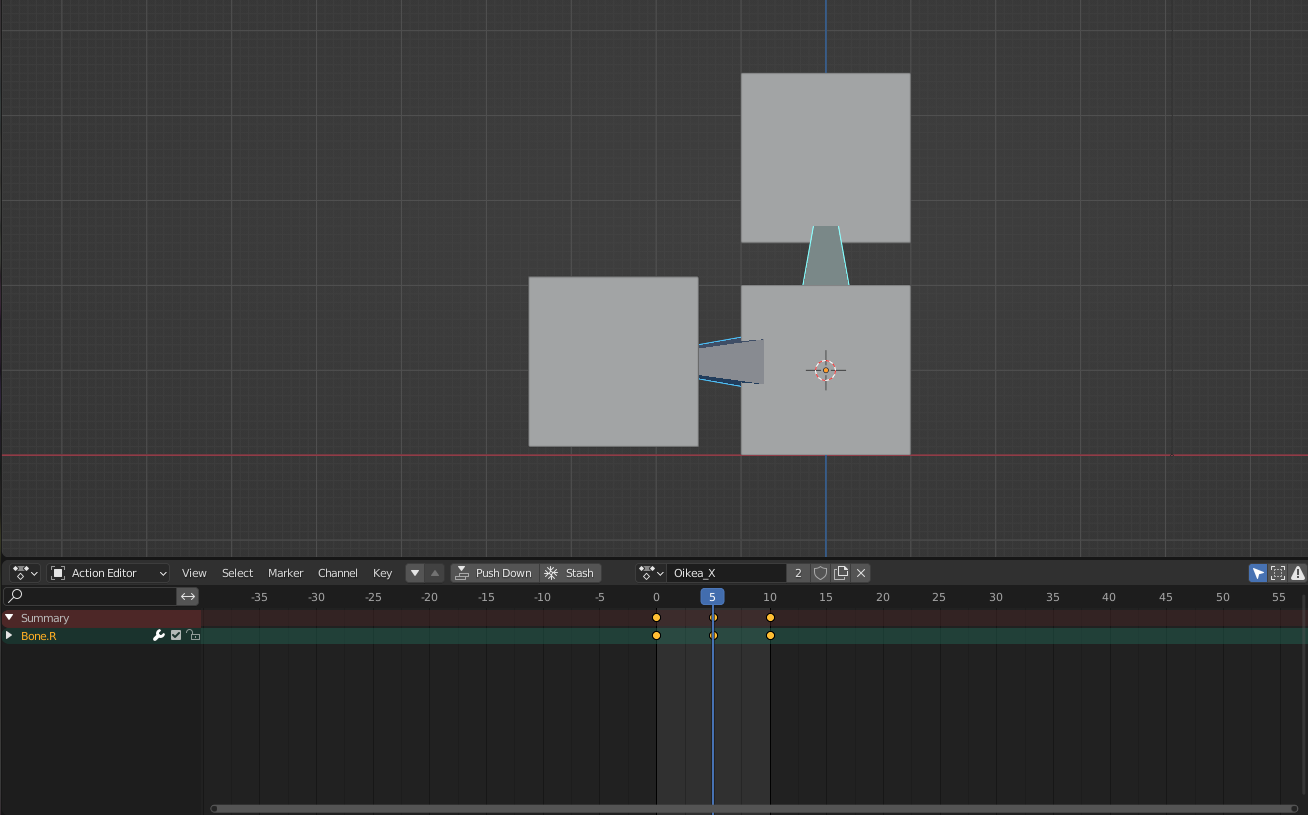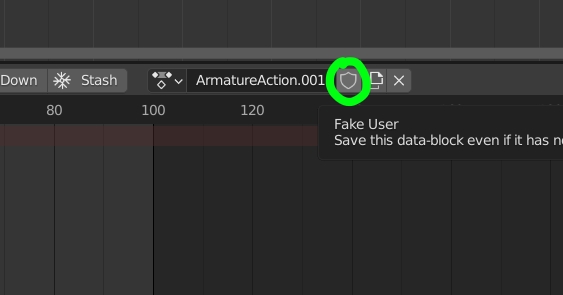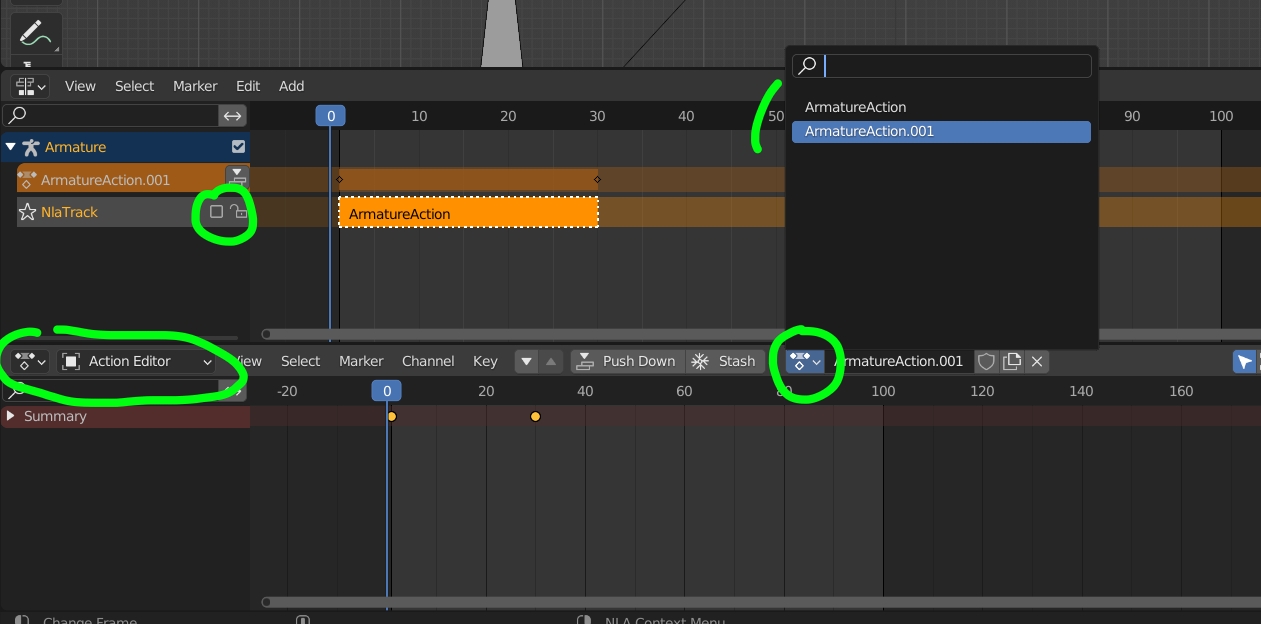My animations keep combining with each other for some reason! This problem has persisted with several models and with many versions of Blender. I've made a simple animated model to demonstrate this issue:
The model in base form viewed from front. No animations activated
I've made six animations, three for both bones. Each animation is supposed to move the single bone around some axis.
Oikea means right, vasen means left
I've saved the animations with push down. However, when I exit and start the Blender again:
The Right_X animation merged with Left_Z. Note that action editor only shows the right bone's keyframe, even tough the left bone moves as well.
All animations have merged with an animation that moves the other bone. All right bone animations also do the Left_Z and left bone ones the Right_Z. Can anyone explain why this kind of thing keeps happening and if there's any fix for it?