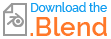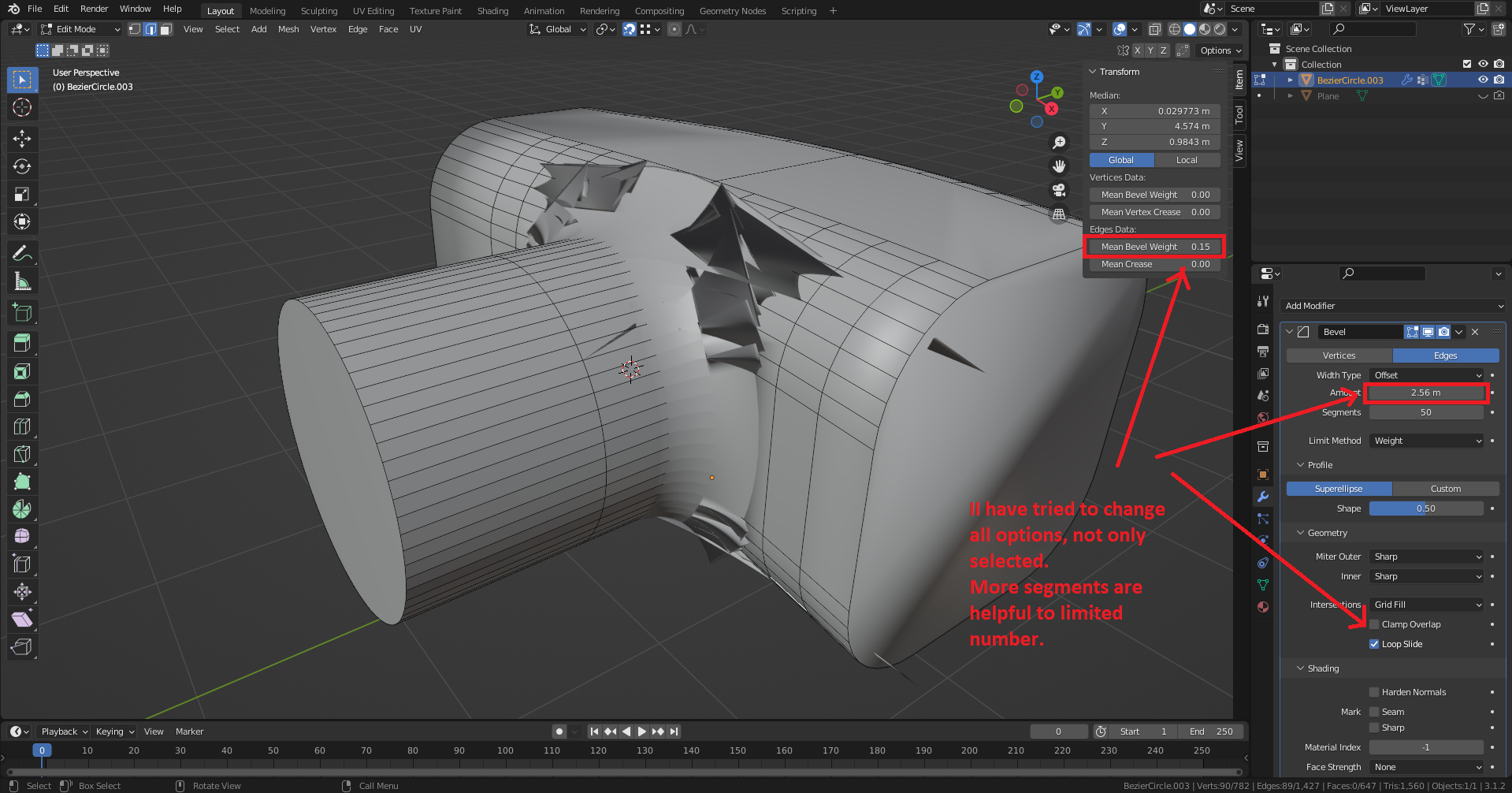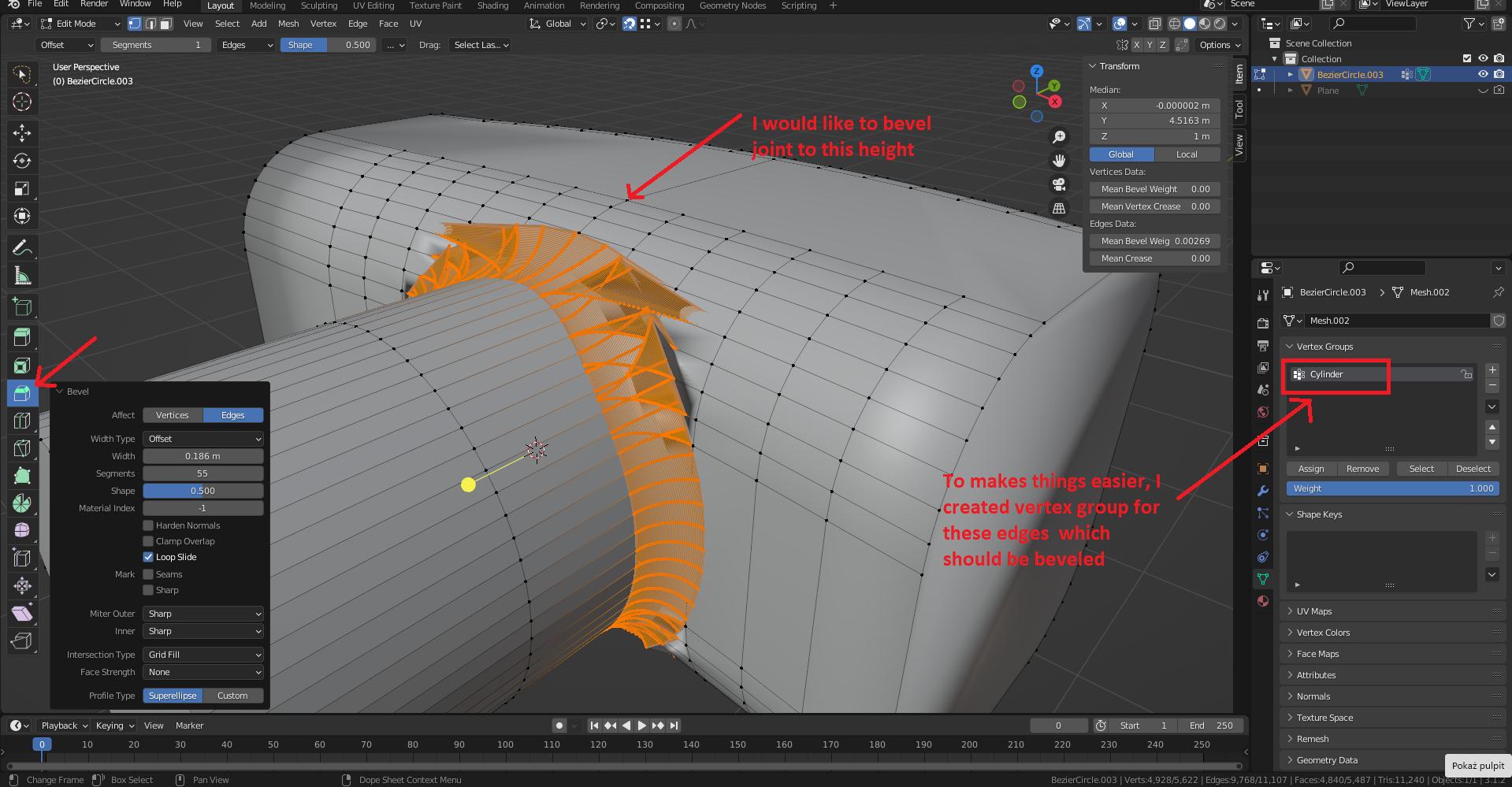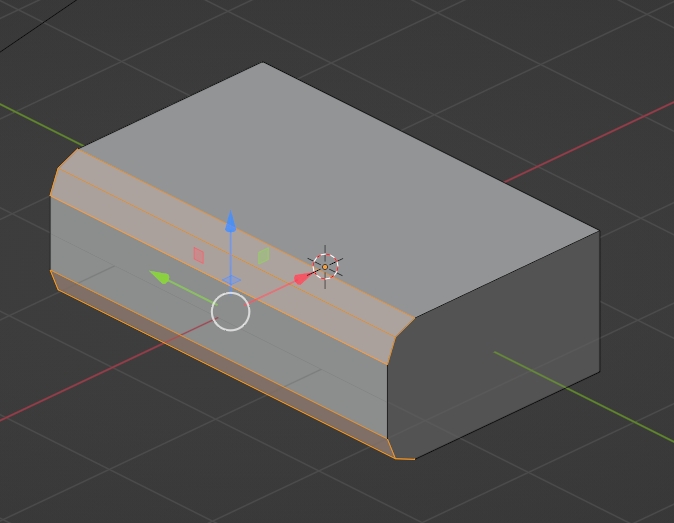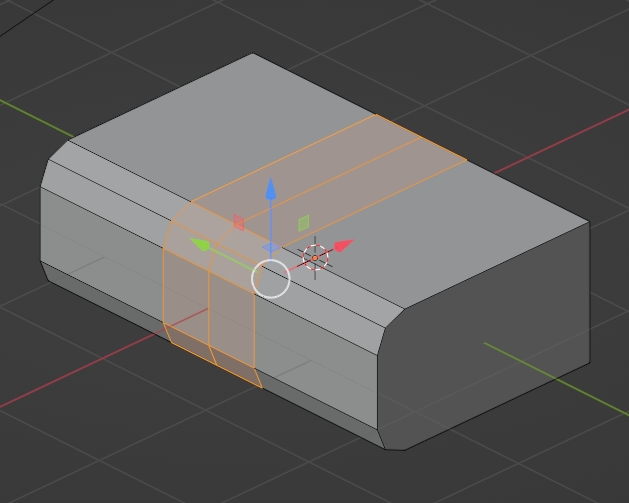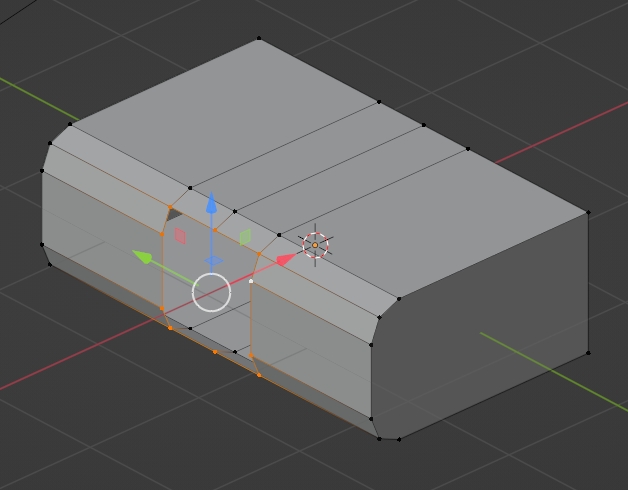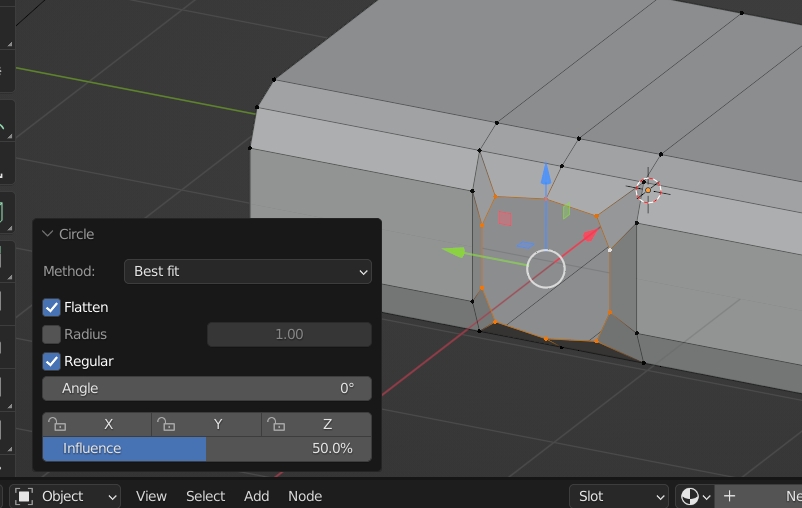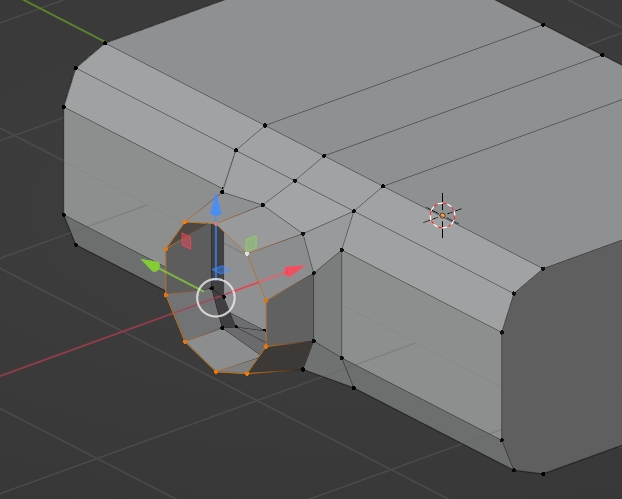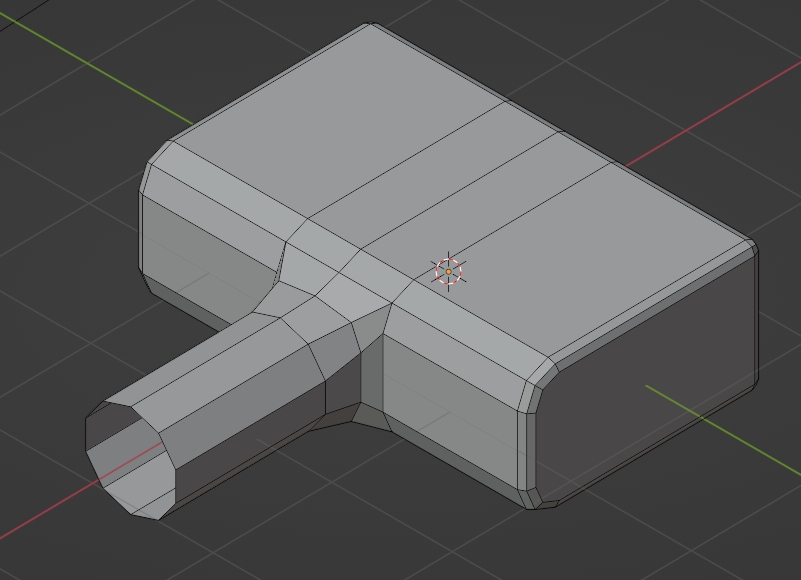- Scale is 1
- Clamp unchecked in modifier
- Normals recalculated outside
- Doublet vertex merged.
It is not doubled bevel like second screen could suggest :-) (.blend is ok)
I added two photos with description below.
Is this kind of bevel even possible in Blender?