How do I replace the deprecated Attribute Mix node from 2.93 in blender 3.3 using a vertex group as a kind of falloff for the scale of distributed instances on points.
I am trying to follow/replicate Jayanam's 2021 tutorial https://youtu.be/yl2dtMbI--k?t=475 I almost finished it, except the 2 min. part.
The first screenshot below came from the original scene in v.2.93 and the second is where I am stuck in 3.3. Since there is no Attribute Mix node anymore I couldn't figure that out despite many tries... Any help or direction appreciated.

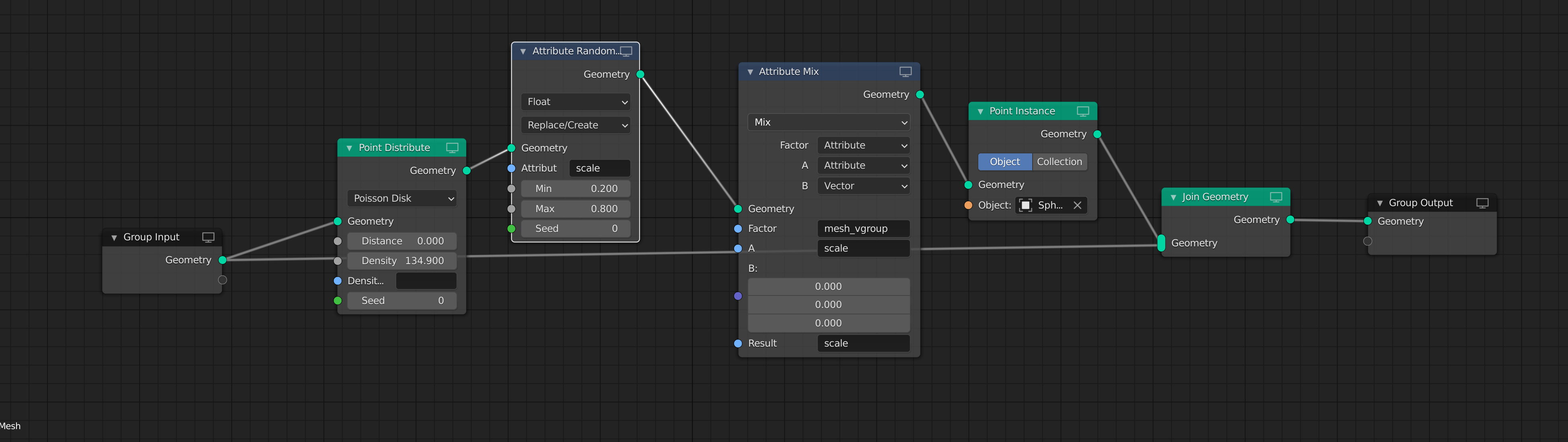
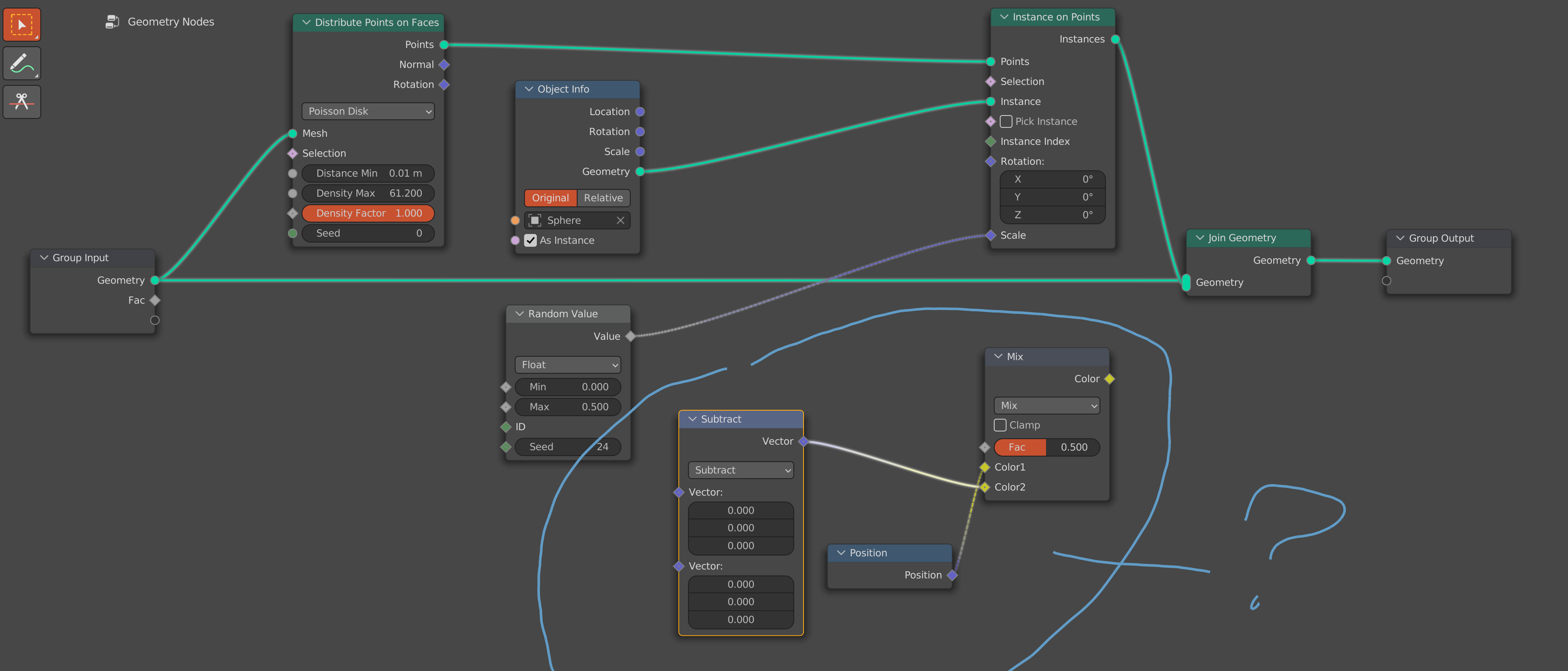
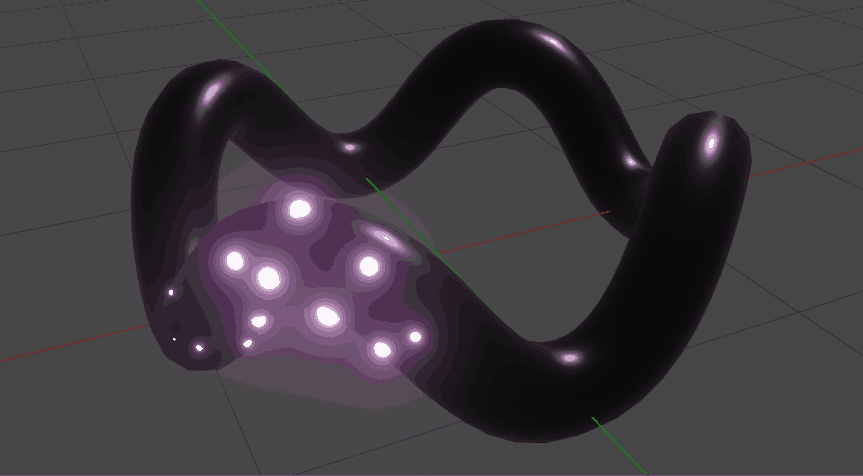
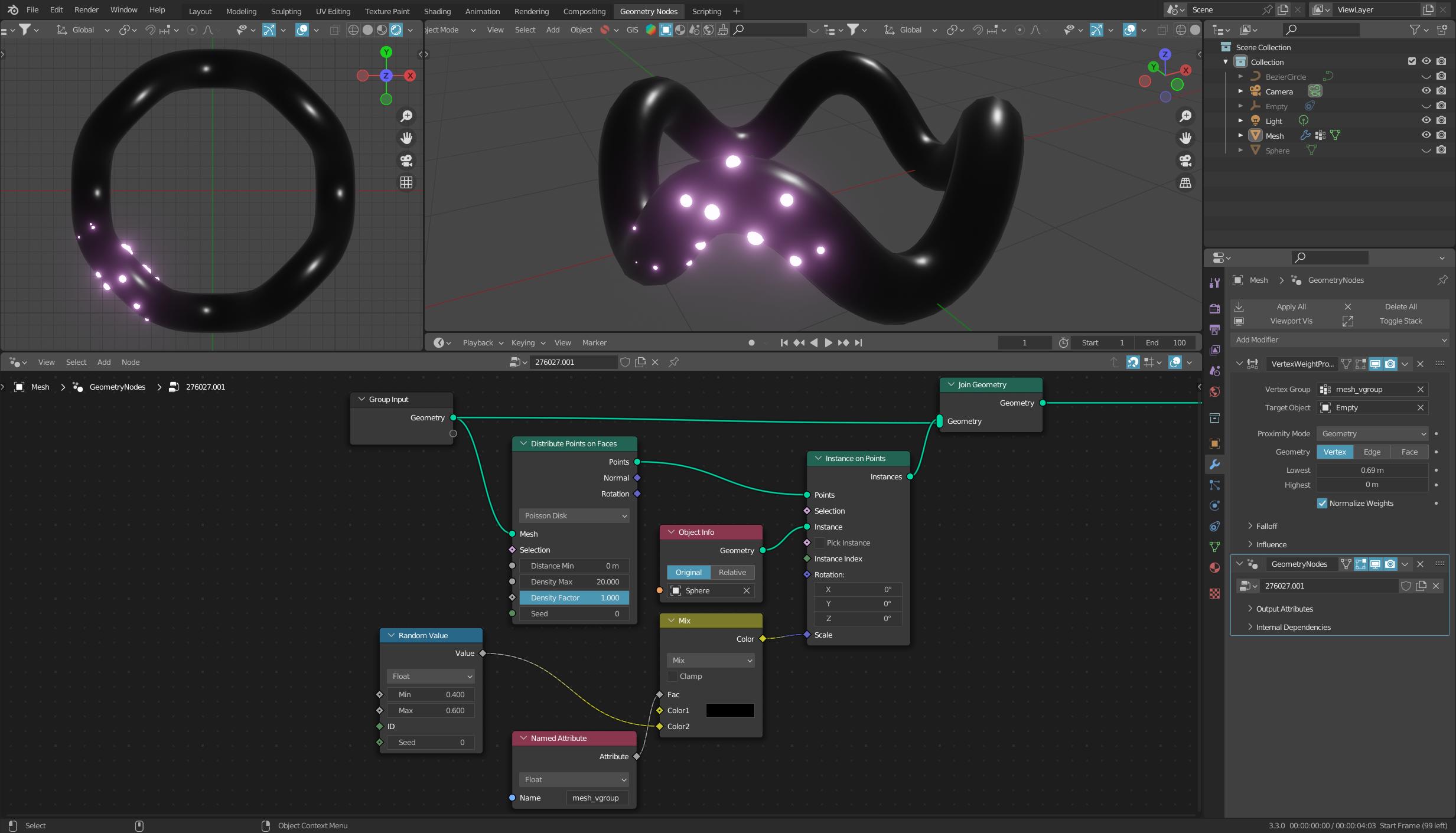
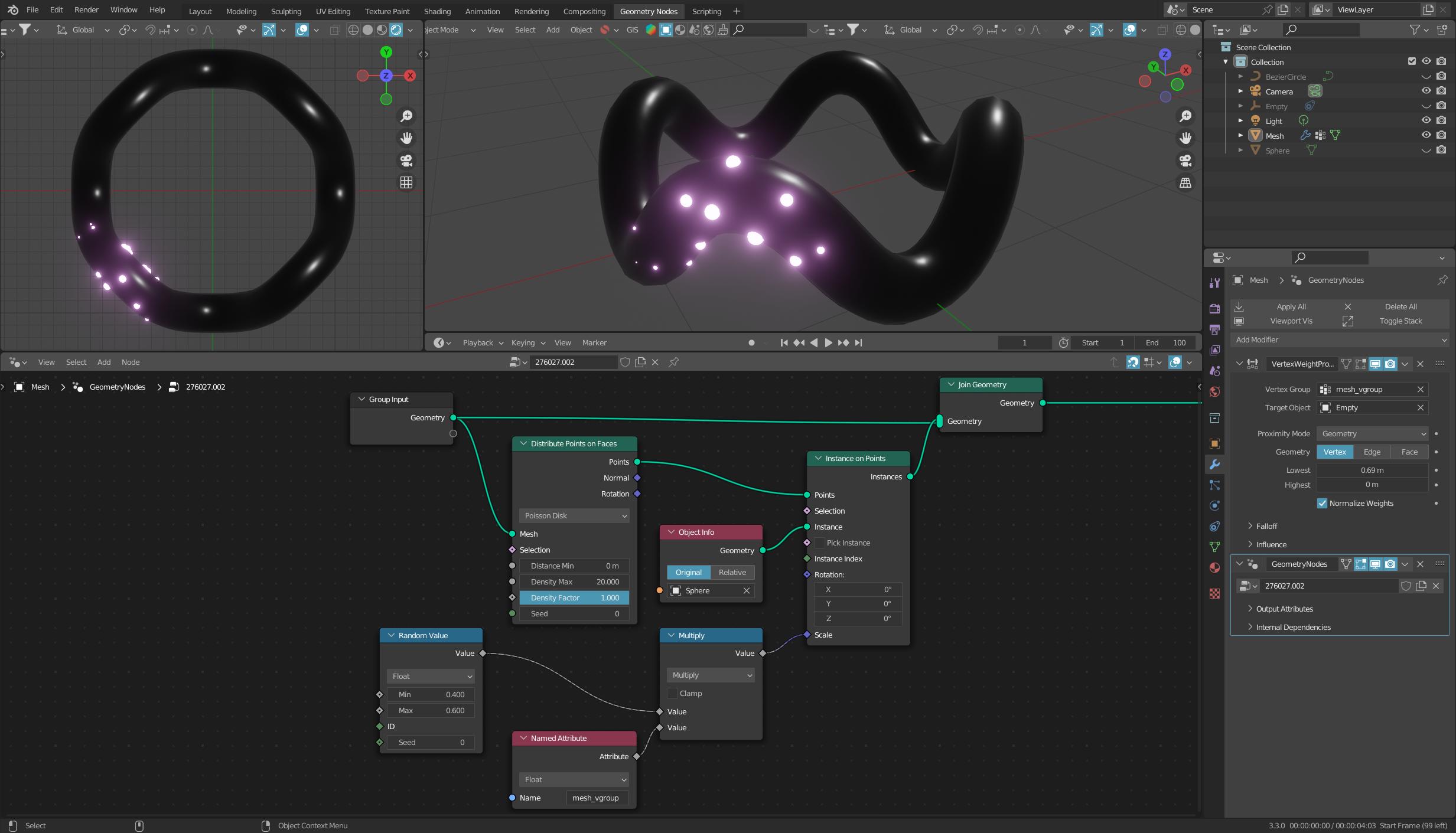
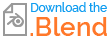
Attribute Mixnode has been replaced by the Mix node. $\endgroup$Mixnode here (this node actually mixes two vectors/RGB-values), you would just have to use the math nodeMultiplyand multiply the value ofRandom Valueby the factor (or vertex group). $\endgroup$