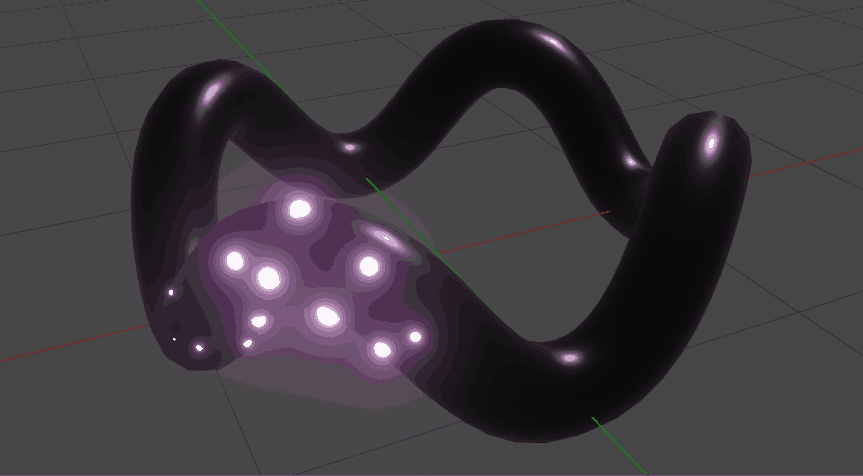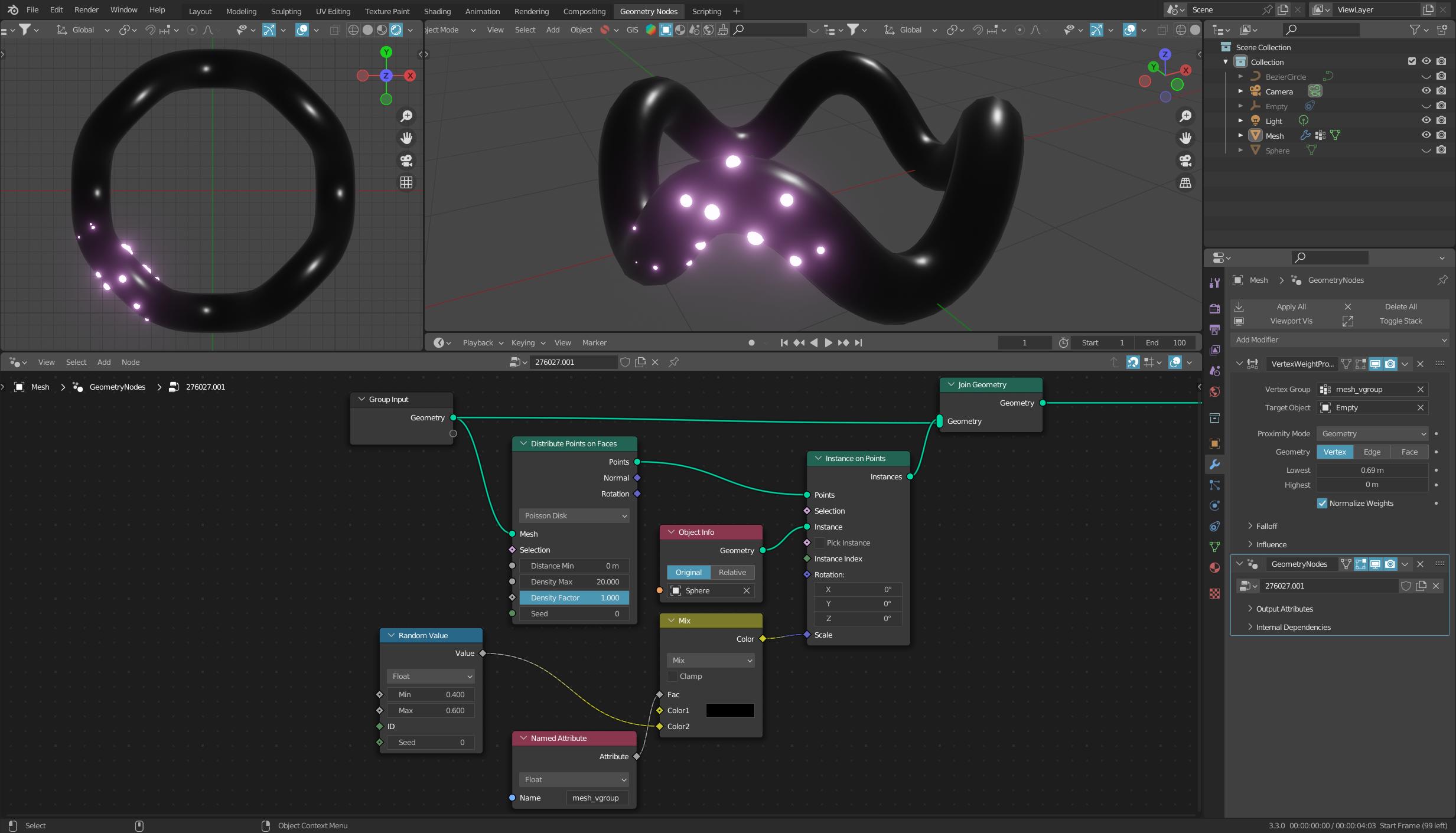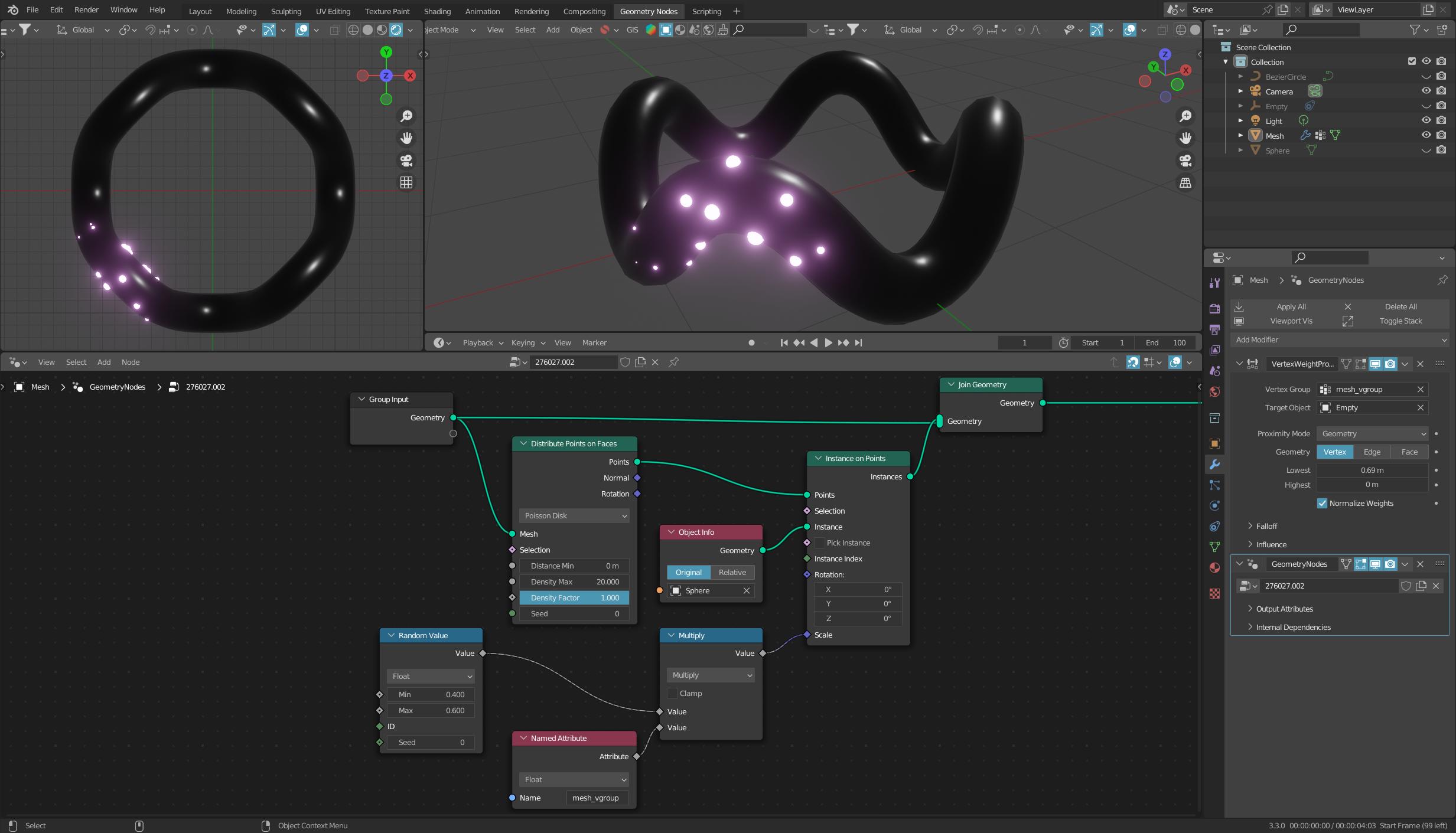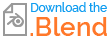OK, I have now rebuilt this for you in version 3.3, and the solution should look like this:
Here I use instead of the node Attribute Mix the node Mix (which, by.
By the way, in Blender 3.2 and 3.3 this node is funnily namedcalled MixRGB and is located in the list):Color category. In Blender 3.4 there is an additional new node that explicitly mixes values. This is called Mix and is located in the category Utilities.
Alternatively, as already mentioned in the comments, you can directly multiply the value of the vertex group with the randomly generated value of Random Value: