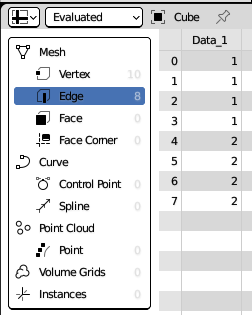I am trying to call the values from an attribute defined in the Group Output for the use in a python script.
To illustrate the problem I have made a simple GN-model (2 Mesh Lines with unique integer values related to the edge per Mesh Line i.e. 1/2):
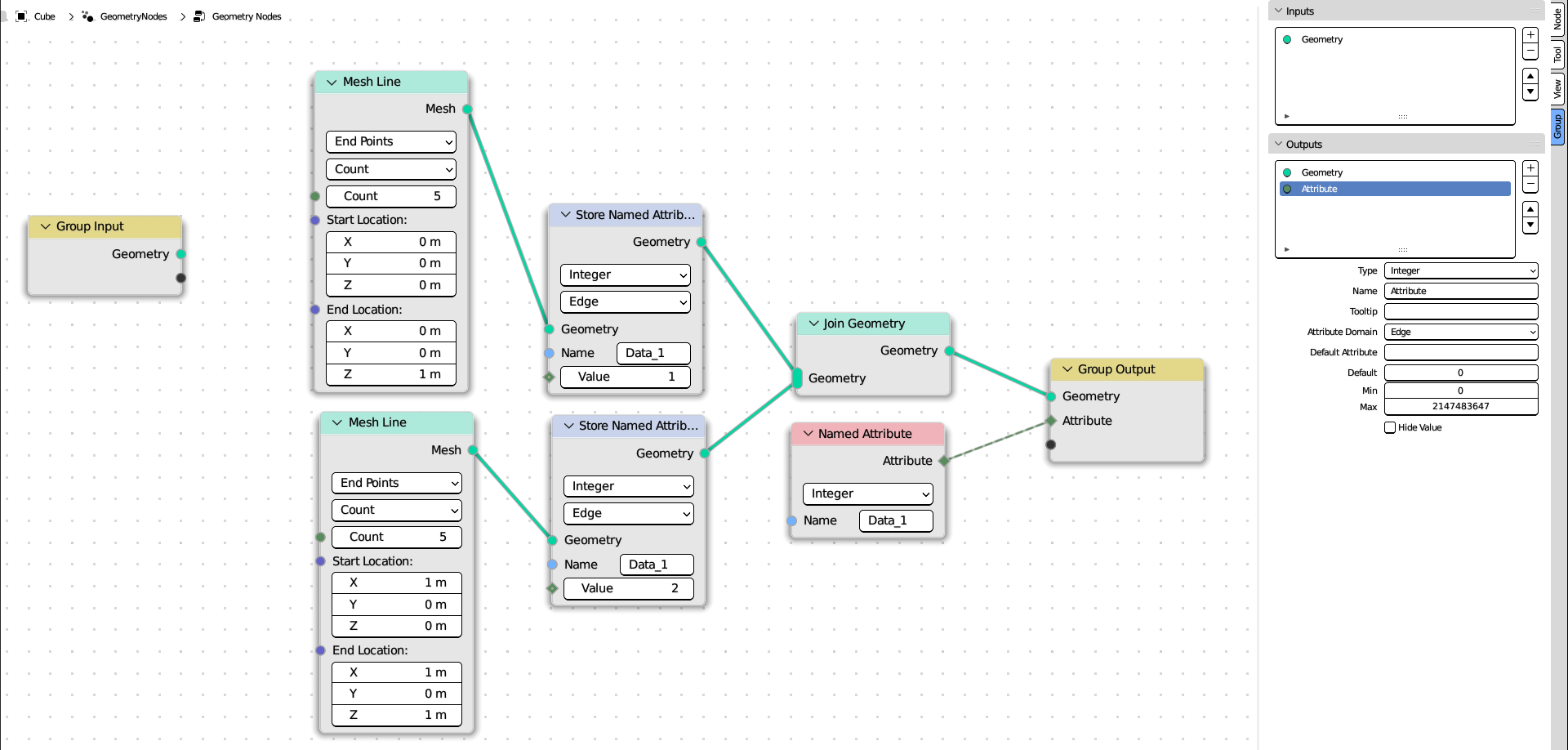
Within the GN-model the data is available, as the spreadsheet shows:
I want to store the values that the attribute stores into a simple TXT or CSV file.
So far I was only able to get the name/lable of the attribute but not its values via (note '6' may vary):
import bpy
import bmesh
print(bpy.data.objects["Cube"].modifiers["GeometryNodes"]["Output_6_attribute_name"])