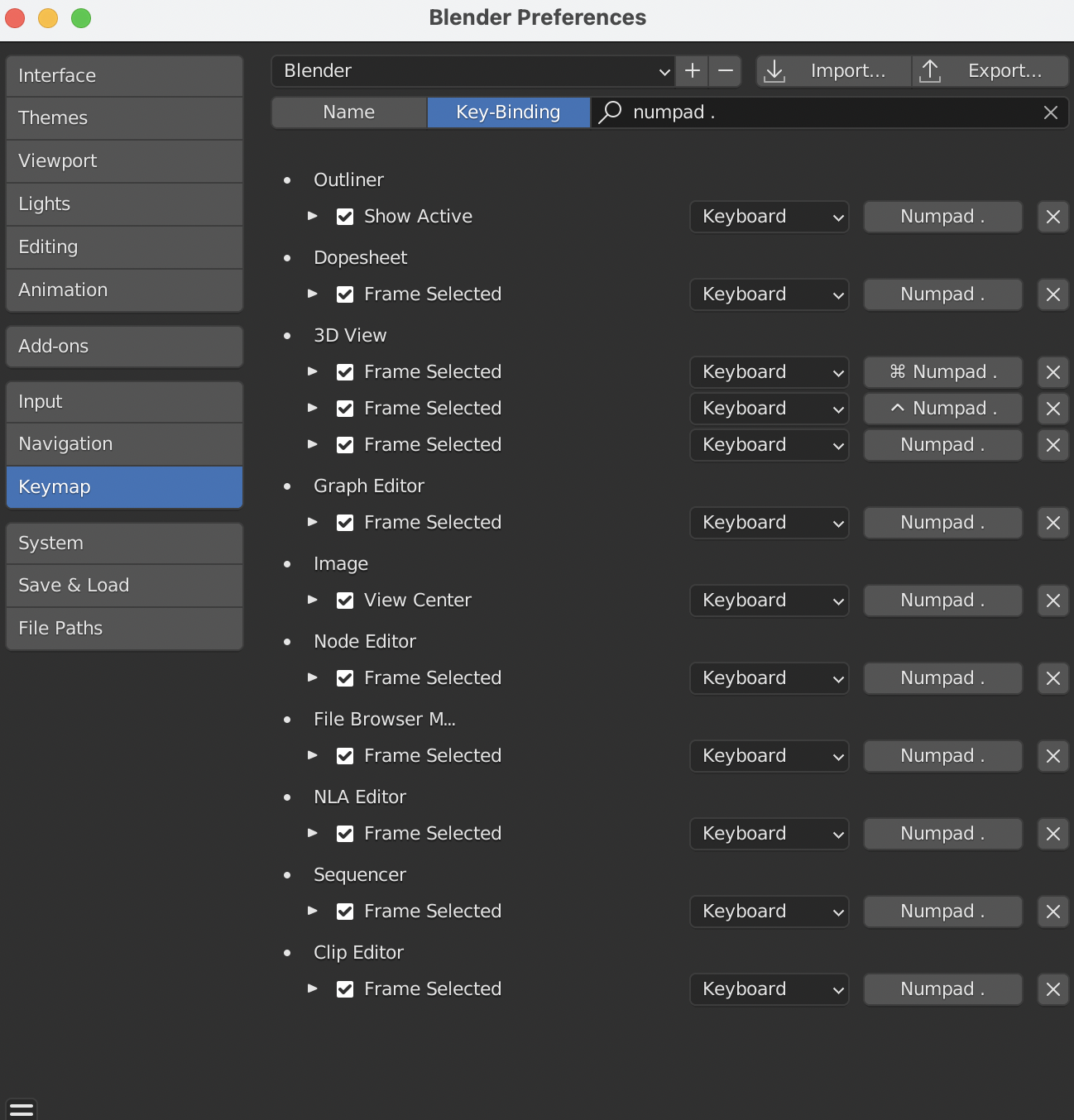I am on a Mac. My 3D-view (camera) is not panning and zooming correctly anymore.
I know I need to press numpad . (the period key on the numpad). I do not have a number pad.
I know I can get around not having a numpad by remapping the key. However I do not know what the name of the command is that will reset the 3D-view.
I searched for "numpad ." and tried remapping several of the available commands to shift + option + .. But when I select an object and then issue that key combo, my 3D-view does not change.