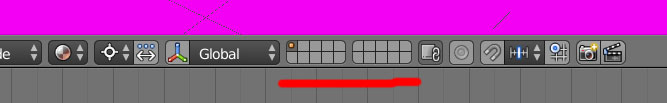I have a big problem. I have an awesome model, but it isn't visible. All the objects are in the outliner, but I can't see them.
I have tried:
- Period on the number pad
- 3D View Full
- Zooming in and out
- Opening the file in different ways
I am not sure about this whole Clipping Distance thing, though.
Here's the file: