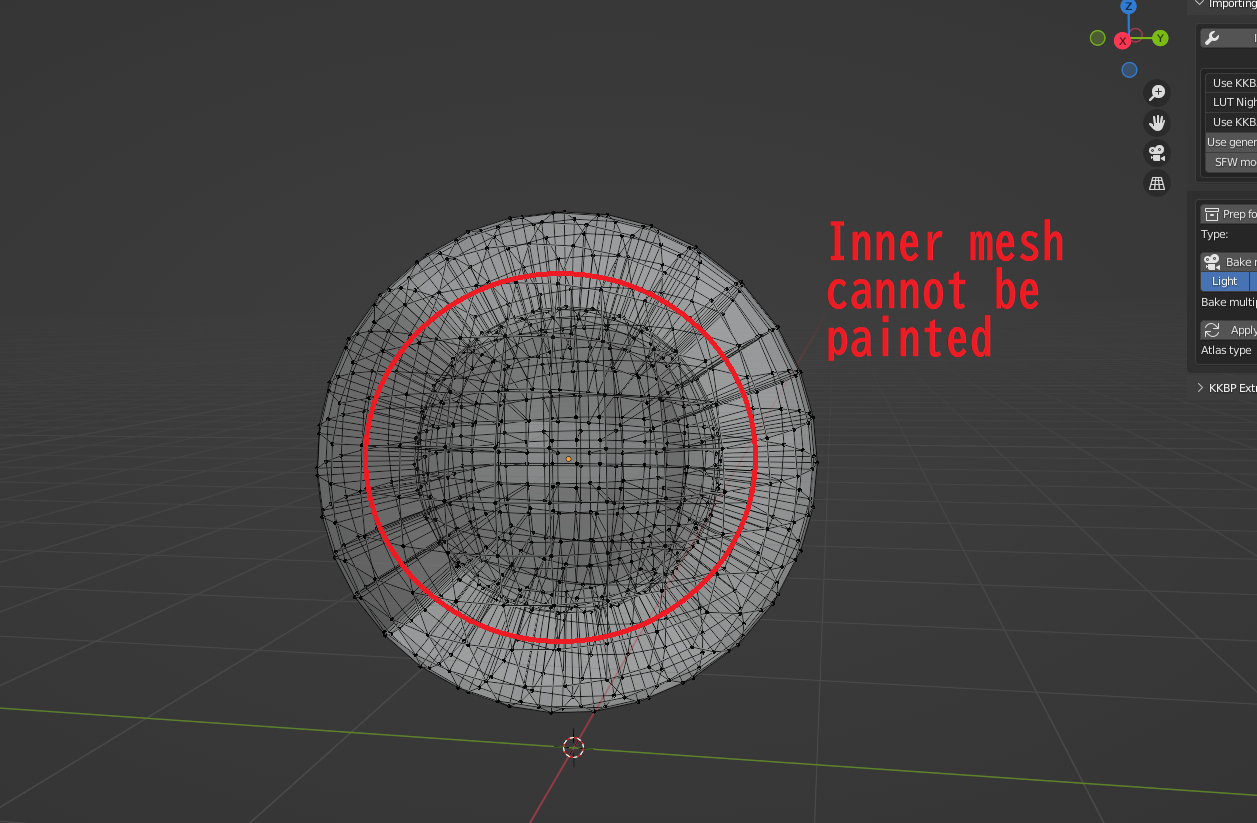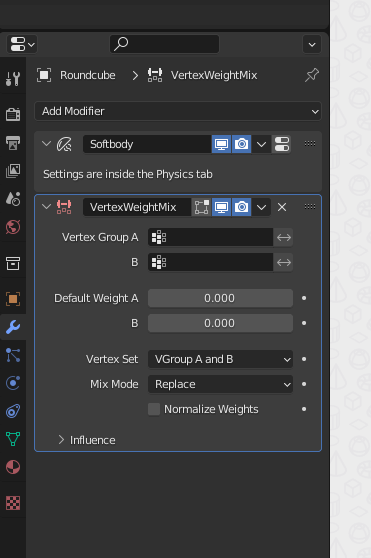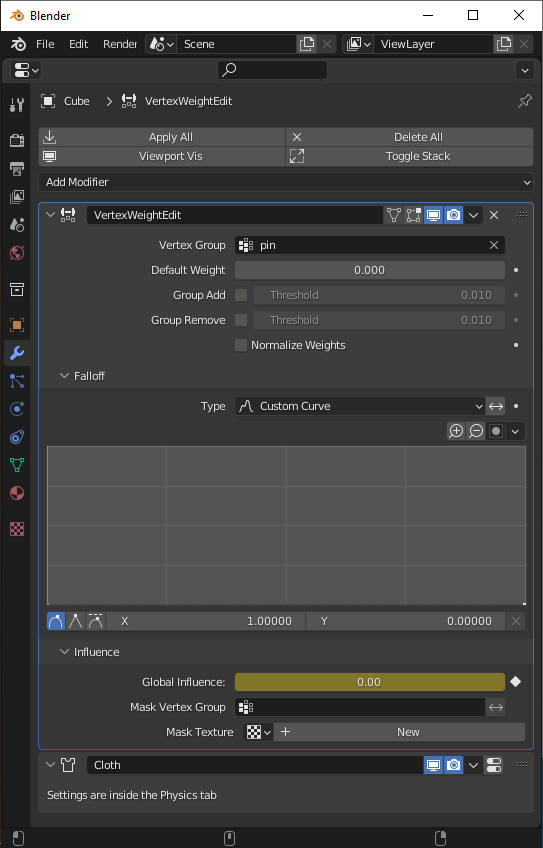I want to use vertex weight mix/edit modifiers to adjust weights of a complex mesh for a softbody/cloth simulation. I'm able to use the modifiers to successfully adjust the vertex weights, but it seems like the only way to get them in the simulation is to apply them.
Apparently cloth and soft body simulations do not allow vertex weight modifiers to precede them in the modifier stack. I get an warning message saying Cannot move above a modifier requiring original data. This means that the changes to the weights are not seen by the simulation, since it "requires original data" and only looks at the original vertex groups.
Normally, I'd weight paint by hand, but I'm using internal structure for these simulations, and there is no way to paint vertices inside of a mesh. Is there any way to be able to use these modifier stacks without having to apply them every time I change something?