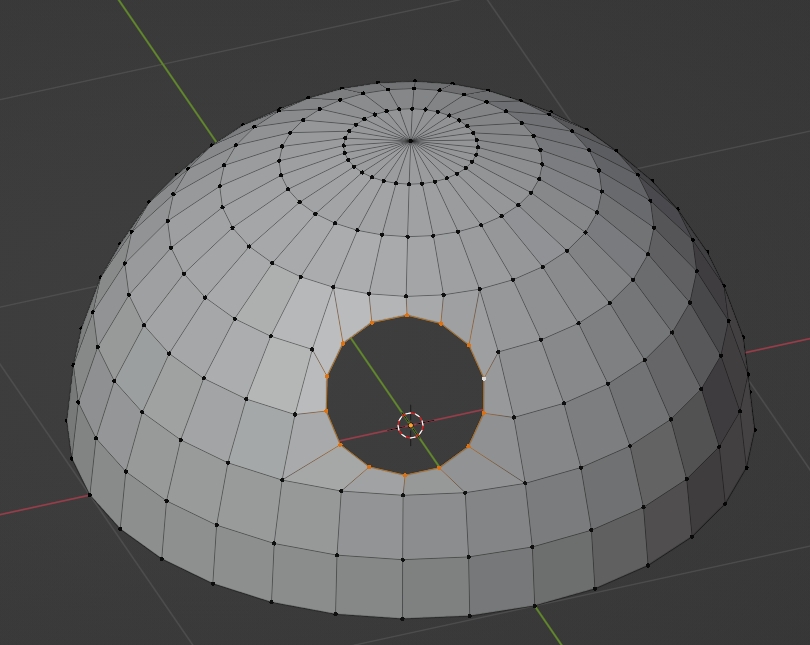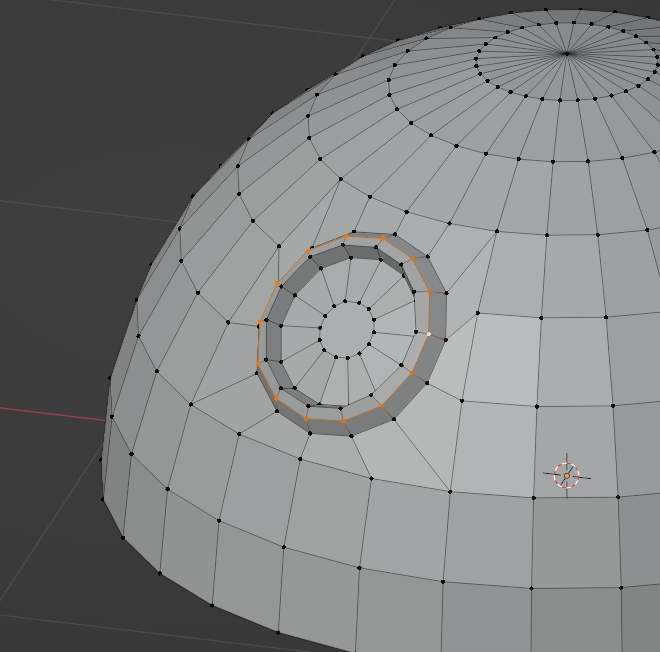This is my first post. I am still pretty novice and am trying to accomplish a personal project. I have a helmet where there is a pattern with circles on the helmet. I want to extrude those inward slightly.
To illustrate what I am trying to do, made two circles, snapped and shrinkwrapped them to the helmet. I imagine there is a way to make the perfect circles apply to the helmet.
I have tried making better geometry or using loop tools on the helmet itself but those solutions aren't working, and I don't want to use the knife too unless I have to. I haven't added subsurface or solidify yet just to keep things simple. 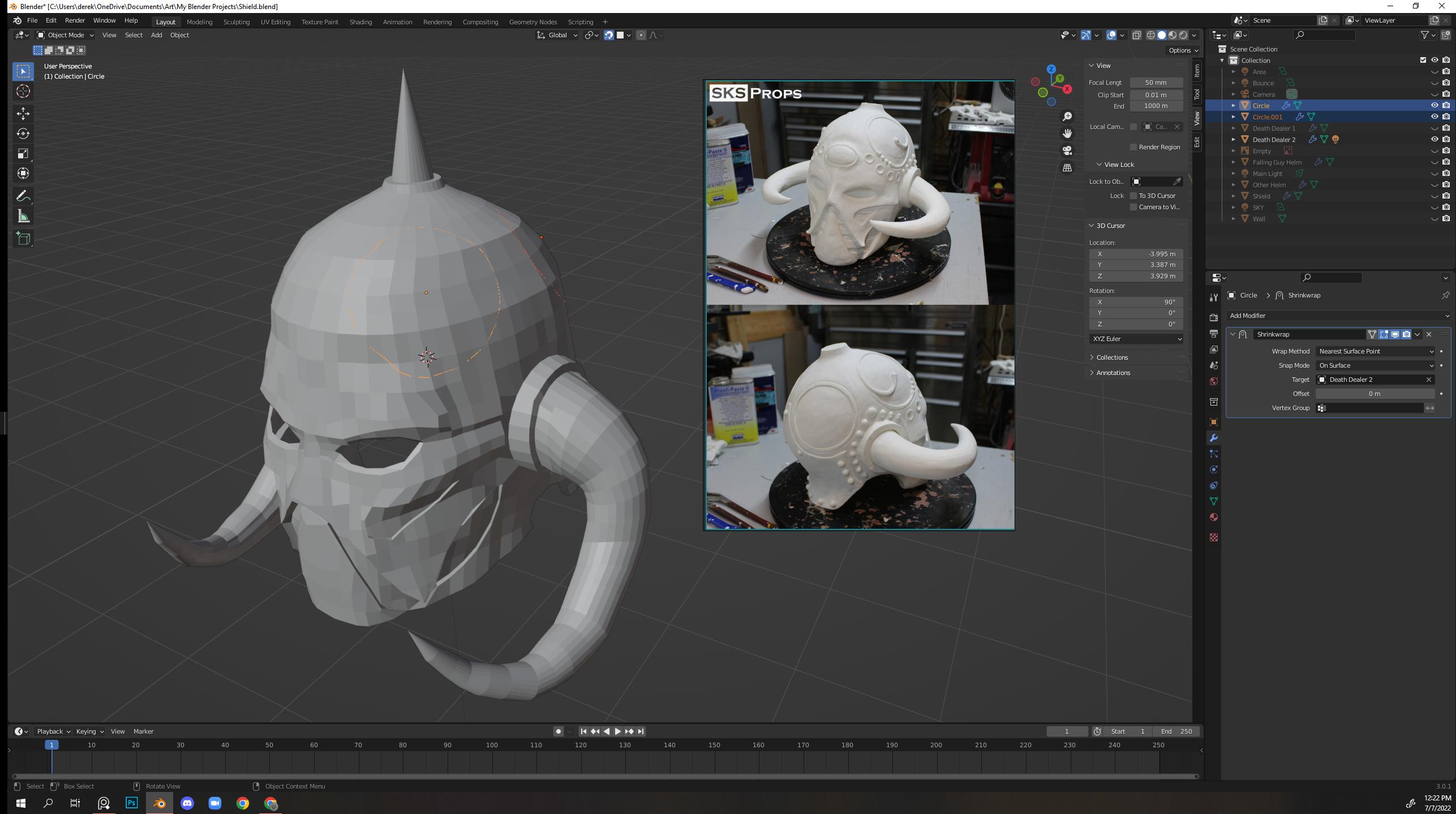
Attached is a screenshot with the reference visible. I am open to and appreciate any advice. Thanks!