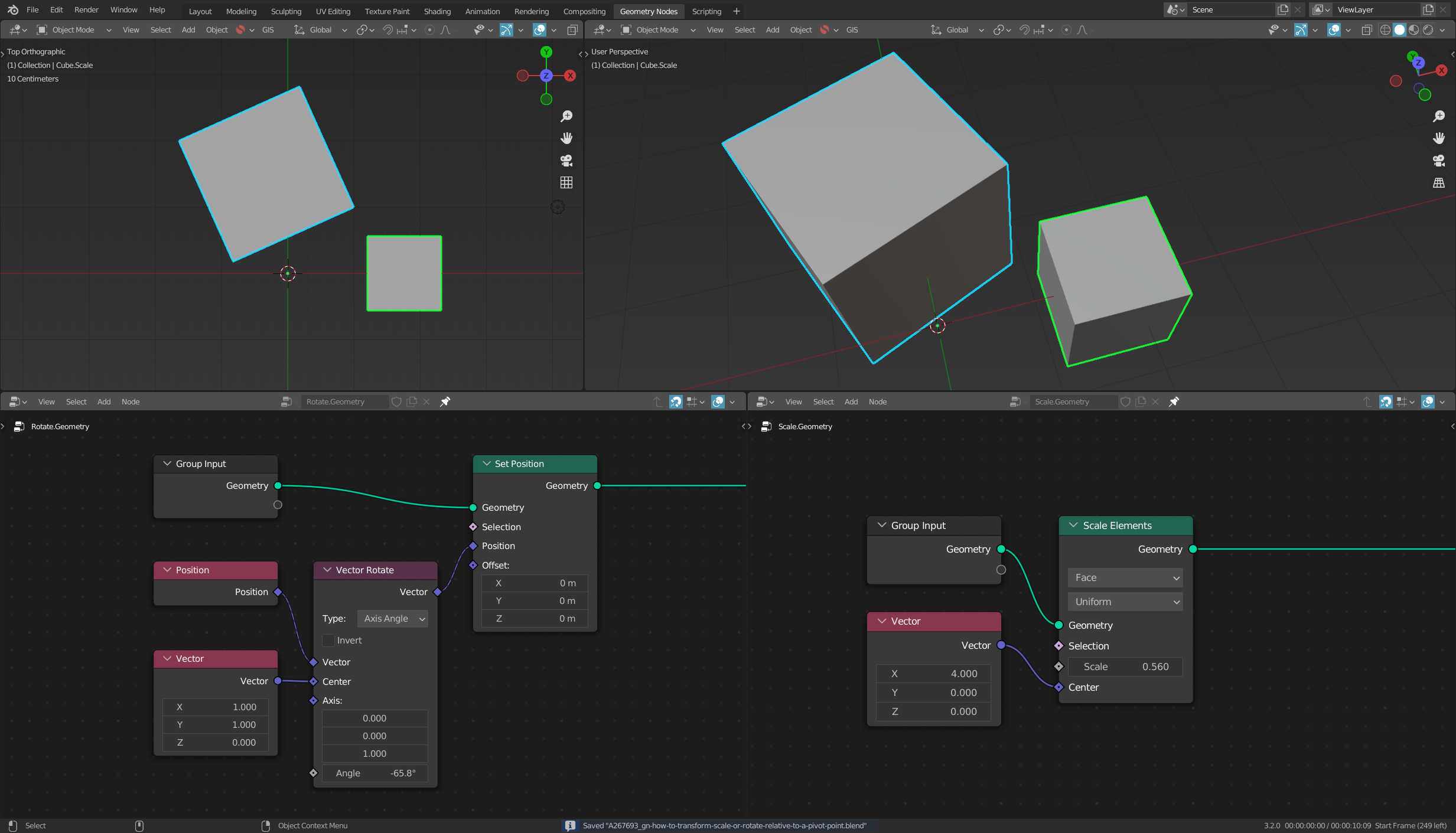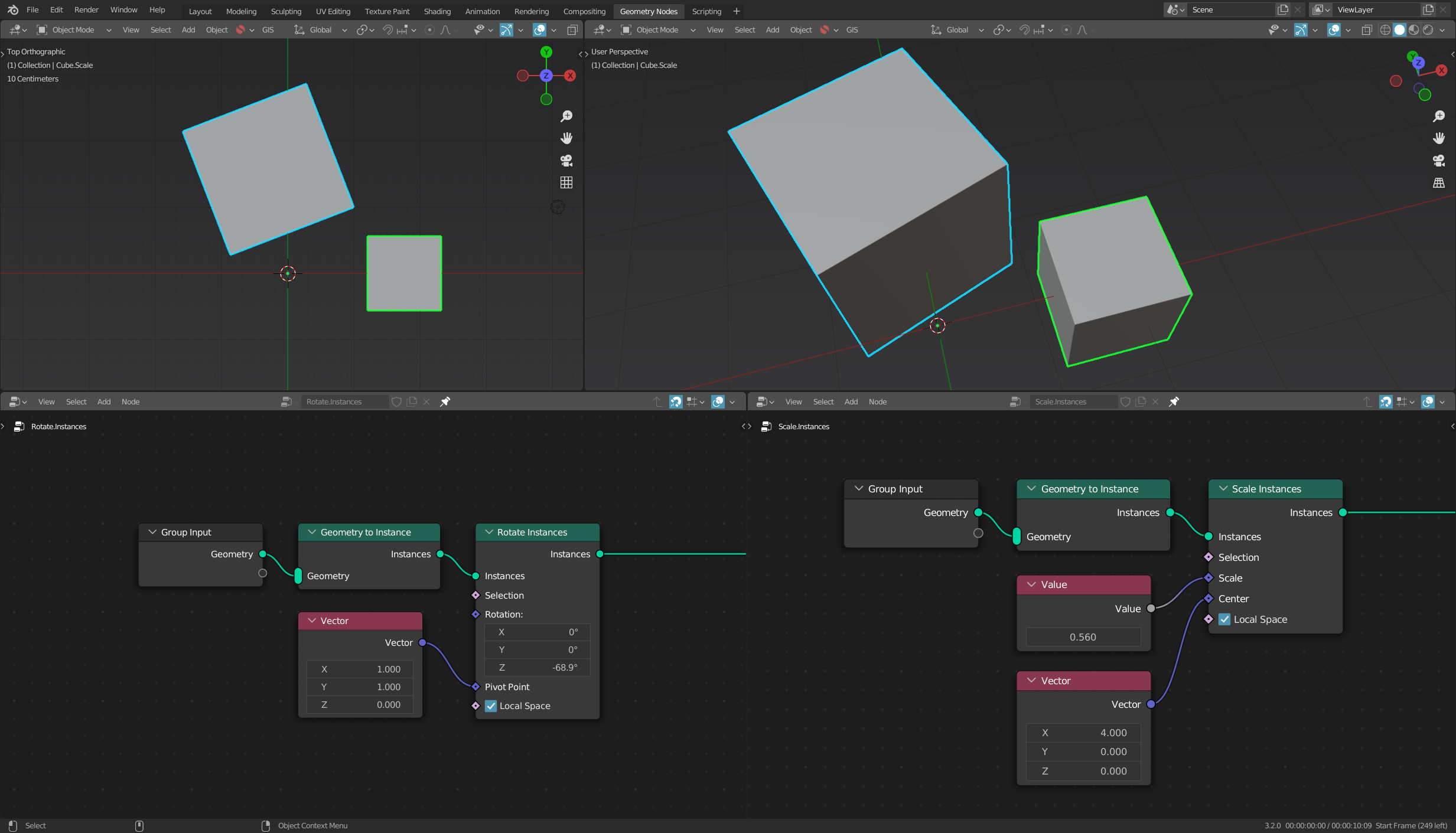Often when modeling I will transform with the 3D Cursor as my Pivot Point. This is very useful, but I don't know what the equivalent method would be using Geometry Nodes.
How can I scale or rotate geometry in my node tree based on a known point? (The point could be specified by ID, for example.)
I imagine it's a simple thing to do, but how to do it with GN is not obvious to me. Thanks.