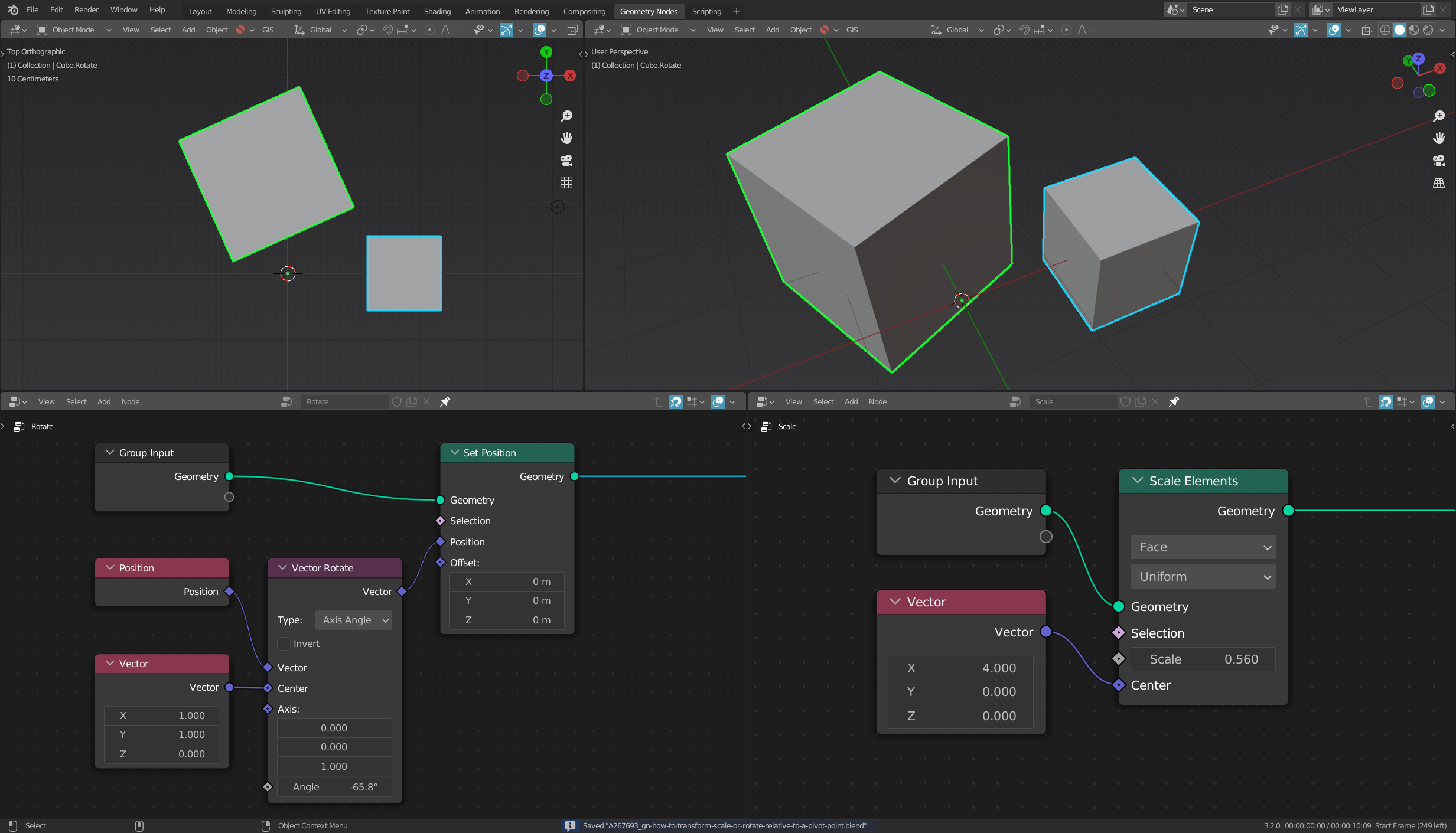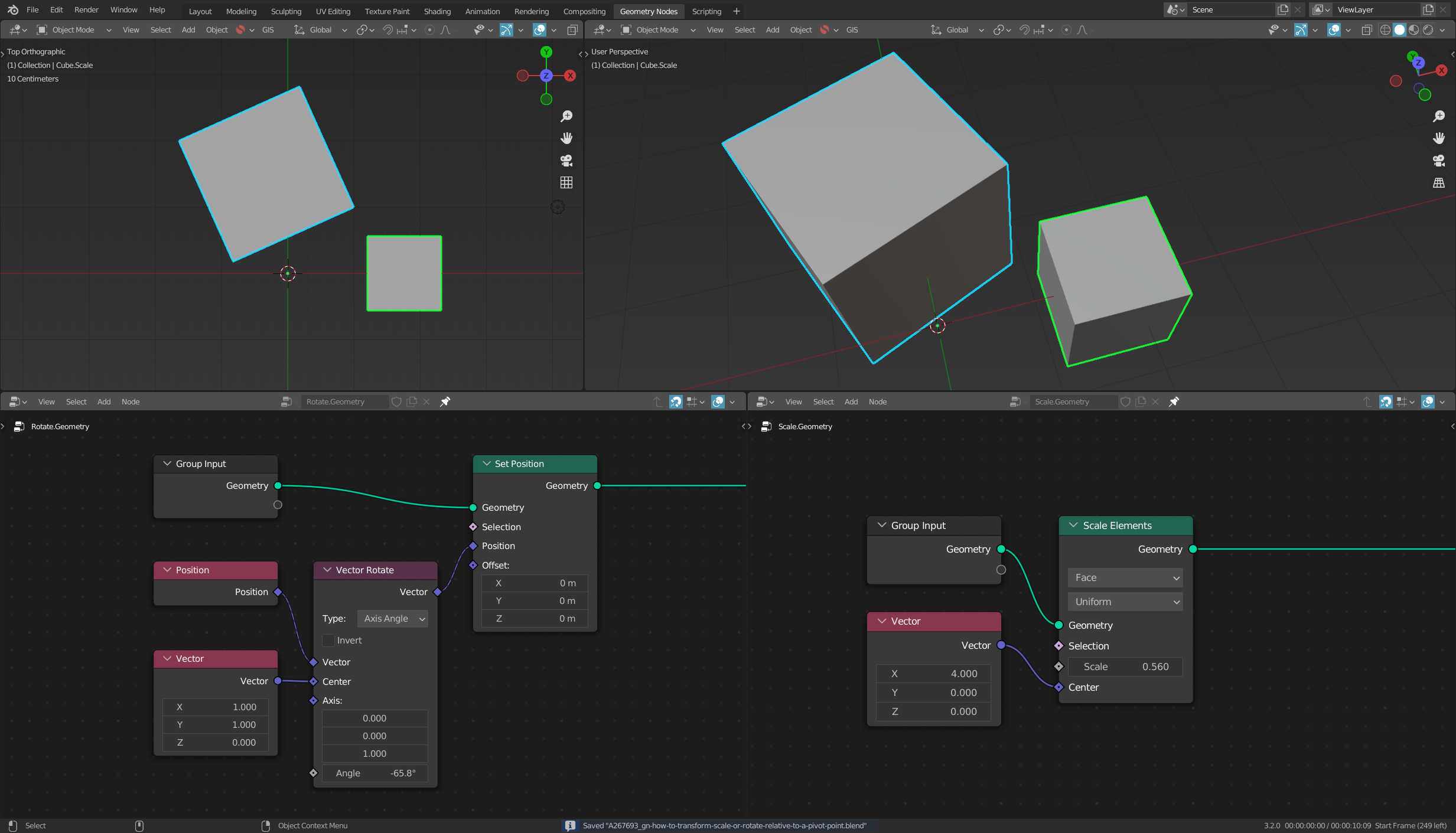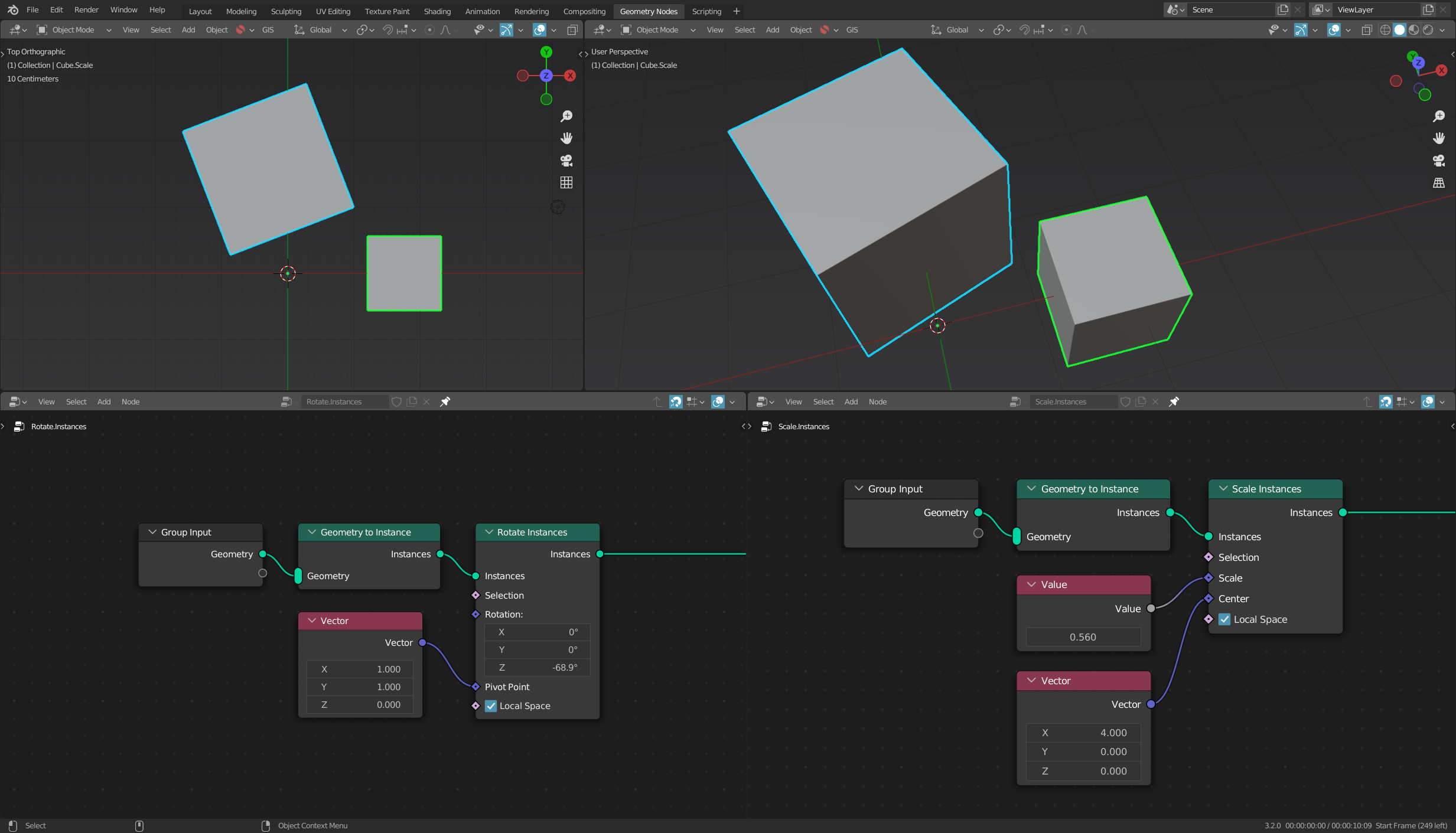Basically you can control any center for rotation and scaling via an vector input.
In case of scaling, you can use this vector directly as Center for the node Scale Elements.
In case of rotation, you use the vector as Center in combination with the node Rotate Vector and Set Position.
If you want to rotate or scale instances, you can do so as follows:
Here I use the nodes Rotate Instances and Scale Instances, respectively, and a vector as Center.