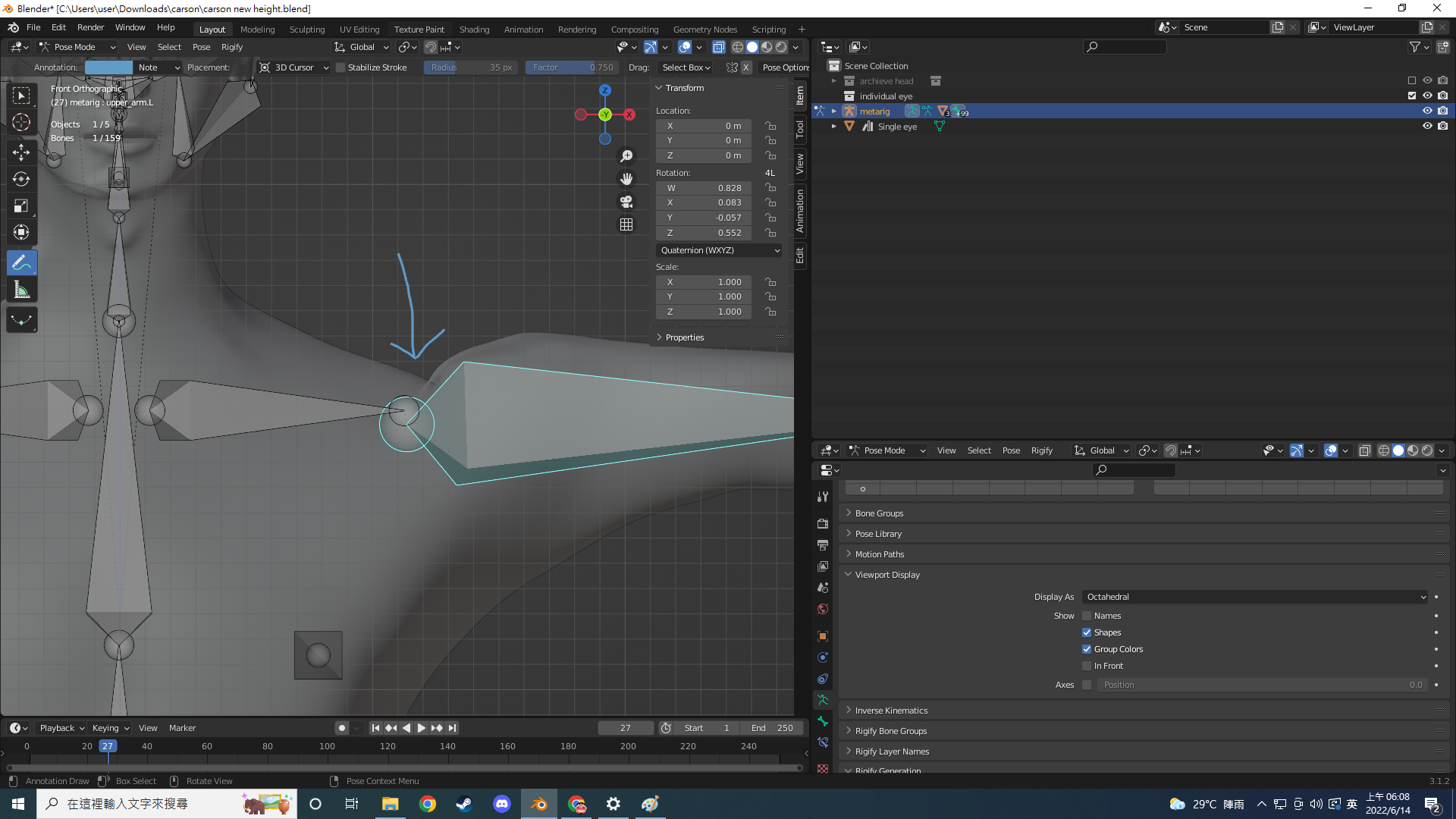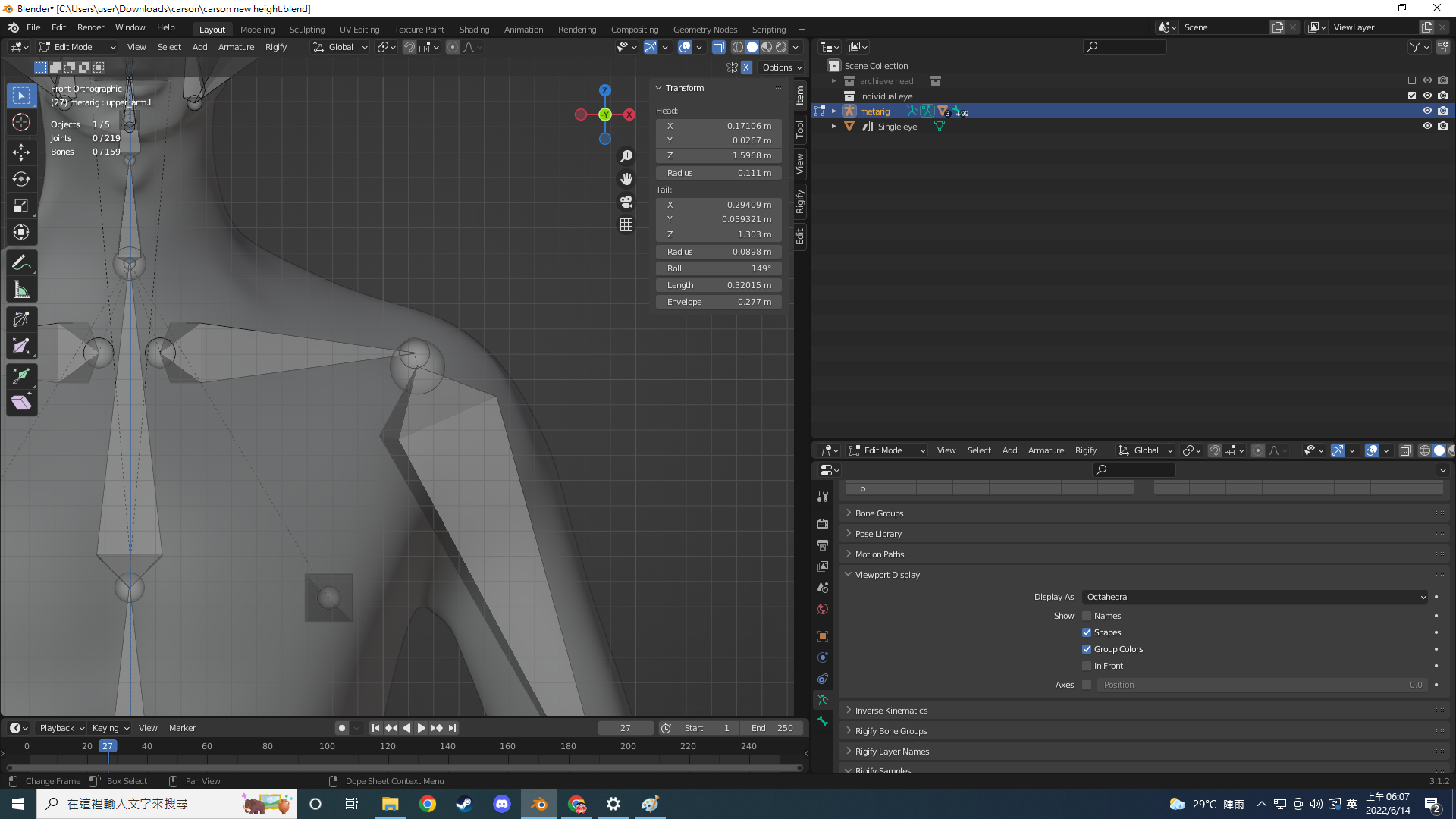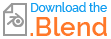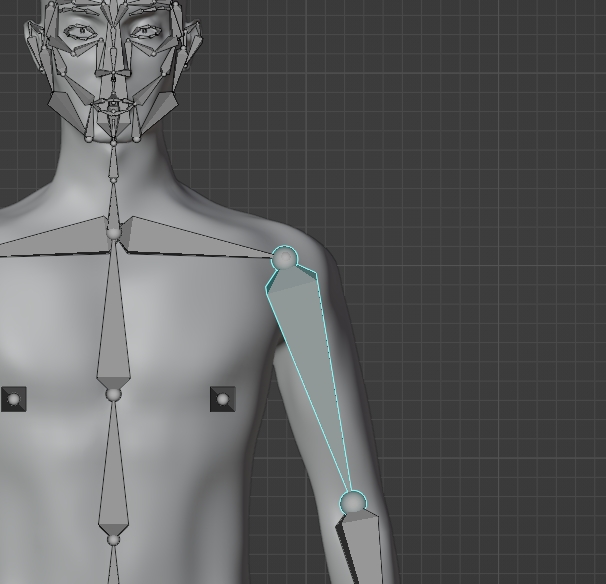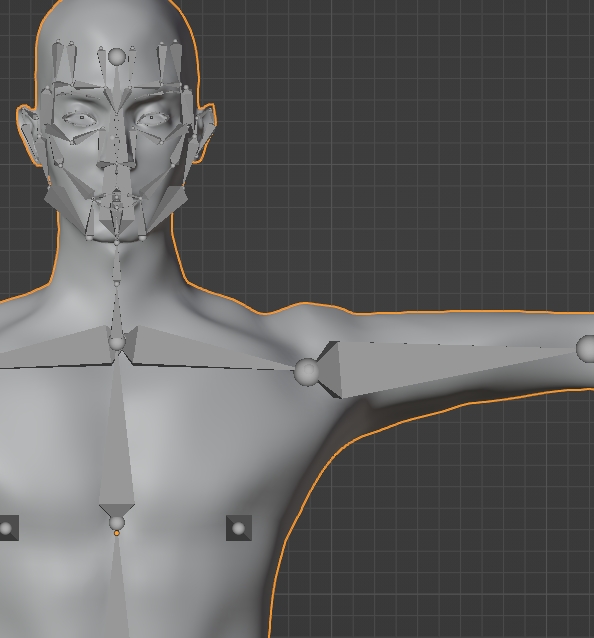I am a blender beginner and rigging a human model here starting by the A shape pose, but when I am doing the shoulder part I just can't make the gap disappears or make the mesh stretch like normal human muscle
Is there any way that can be done to deal with this situation? I've tried weight paint but that doesn't works very well