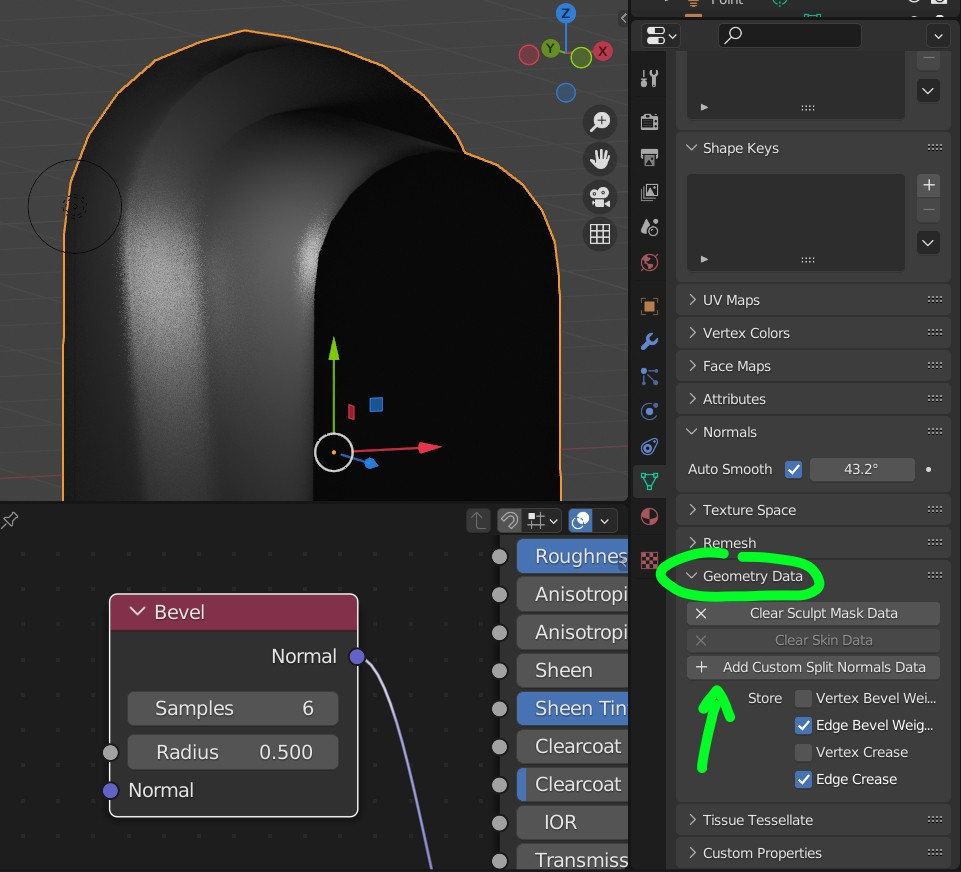I'm trying to use the bevel shader on an experimental mesh, I don't know what I'm doing wrong, everything seems to be in place but the bevel itself does not work! 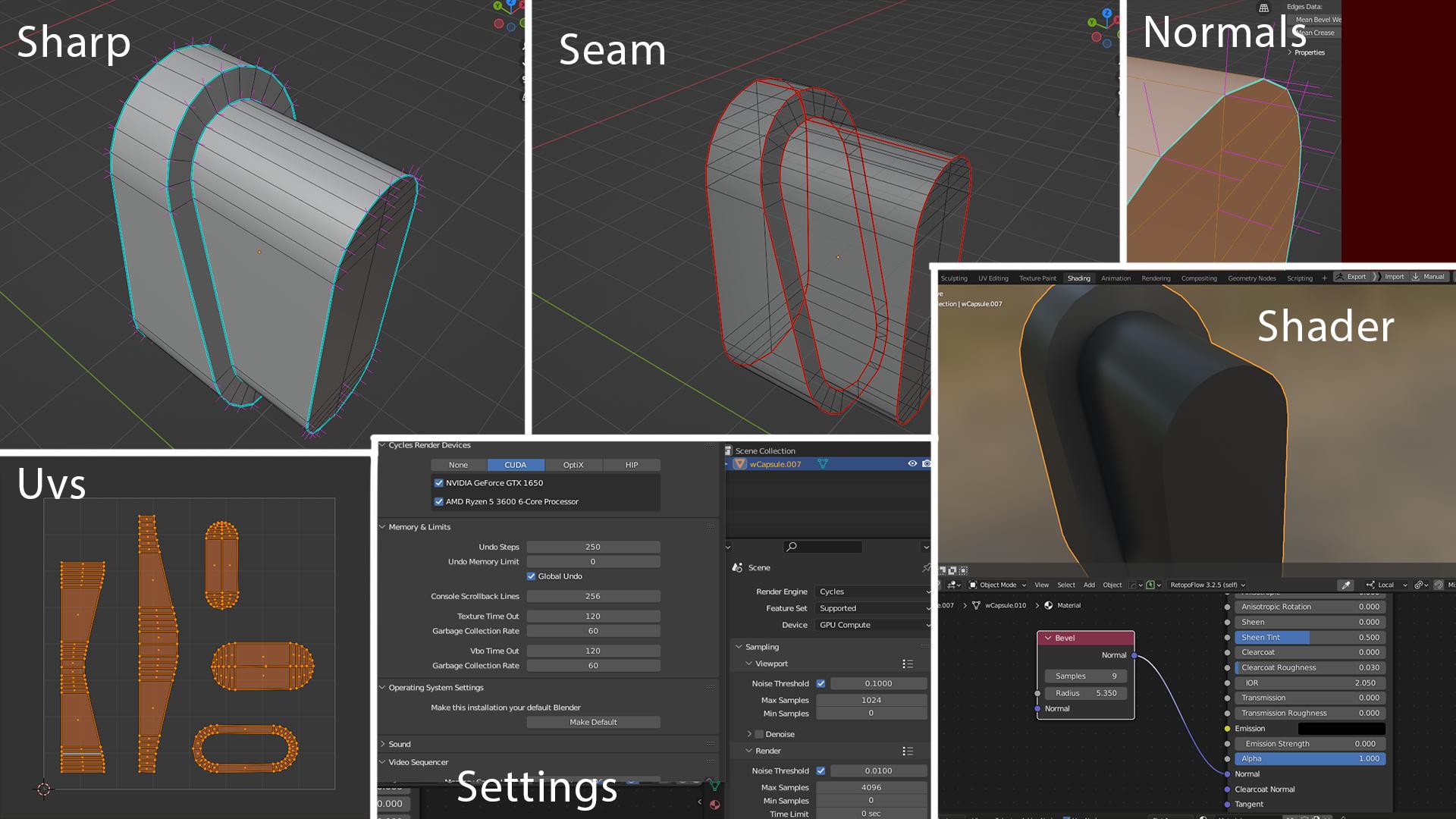
$\begingroup$
$\endgroup$
2
-
1$\begingroup$ maybe try a lower Radius value, like 0.2? If it still doesn't work please share your file $\endgroup$– moonbootsCommented Mar 18, 2022 at 17:10
-
$\begingroup$ i tried every radius possible, this is the file <img src="https://blend-exchange.com/embedImage.png?bid=1an9x0K7" /> $\endgroup$– Akram FexCommented Mar 18, 2022 at 17:59
Add a comment
|
1 Answer
$\begingroup$
$\endgroup$
5
It looks like a split normals problem, go into the Object Data > Geometry Data and click on Clear Custom Split Normals Data, then lower down the node's Radius value. Don't forget to switch to Rendered preview. Also the Bevel node only works in Cycles.
-
$\begingroup$ i really appreciate you helping me, i tried your solution but had no luck, i have a 1650gtx, maybe this is the problem? $\endgroup$ Commented Mar 18, 2022 at 18:33
-
1$\begingroup$ problem fixed, i was in the wrong preview mode - Switched from material preview to Render and now it shows, thank you my man $\endgroup$ Commented Mar 18, 2022 at 18:54
-
$\begingroup$ oh ok nice I was searching for the solution $\endgroup$ Commented Mar 18, 2022 at 18:59
-
$\begingroup$ I suggest you to post the solution as an answer so that you can mark it as the solution to your question, people can upvote it, and the next people having the same issue will easily see the solution. $\endgroup$– Lauloque ♦Commented Mar 18, 2022 at 19:14
-
$\begingroup$ @ L0Lock, The problem was the split normals, as I said, but he couldn't see the result because of the preview mode $\endgroup$ Commented Mar 18, 2022 at 19:20