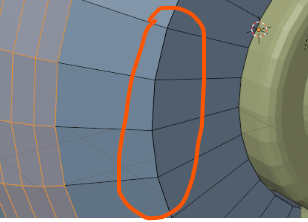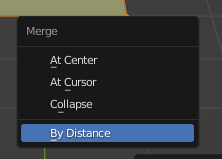Im new in Blender and im watching tutorial. But here is a problem. Part of my objects works like it should with Bevel Tool. BUT sometimes just not. I don't know what im doing wrong or what should i change. This is how it looks when im Beveling those edges and its alright... 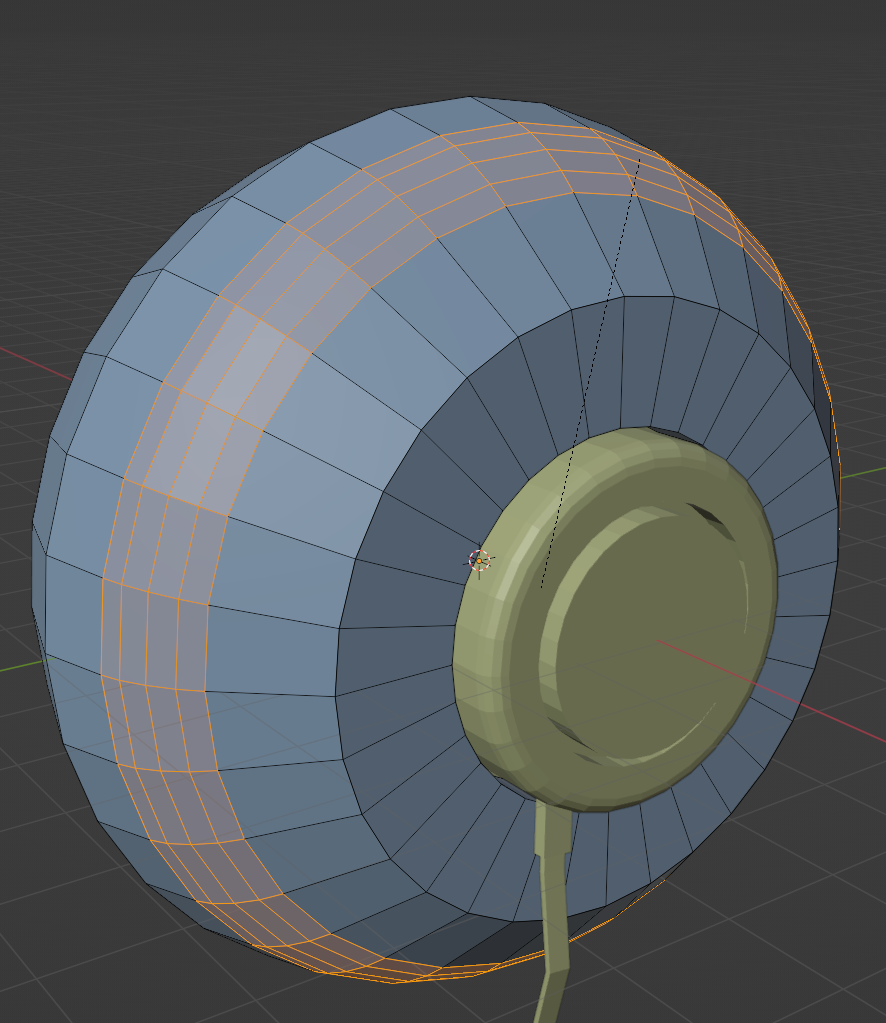
But right here im trying to Bevel edges below previous. And when im trying to Bevel them they like... Bevel in 2D? I don't know how to call it.
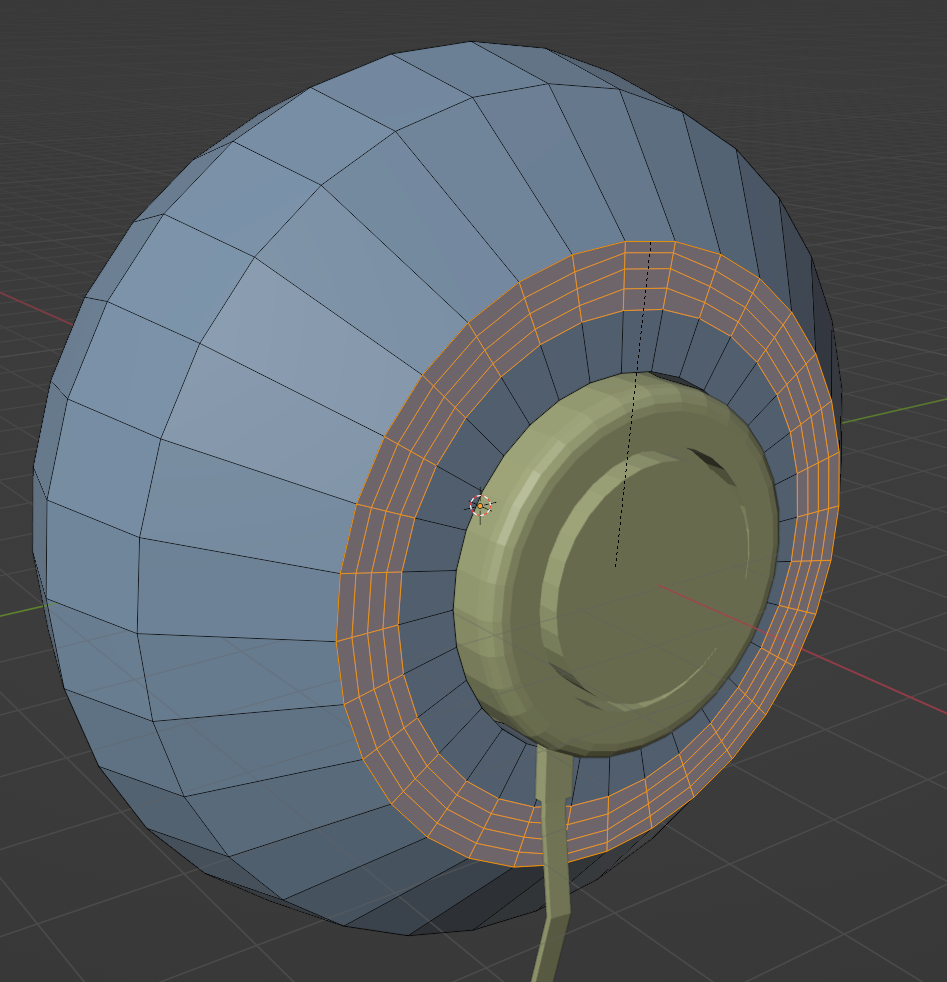
I have no idea what im doing wrong, i did research about it but didn't found anything helpful.