I recently found out about the bevel shader, but when I tried it, it doesn't seem to work. It appears to give me a mix between beveled and not beveled. See attached image. Anyone know what I'm doing wrong here?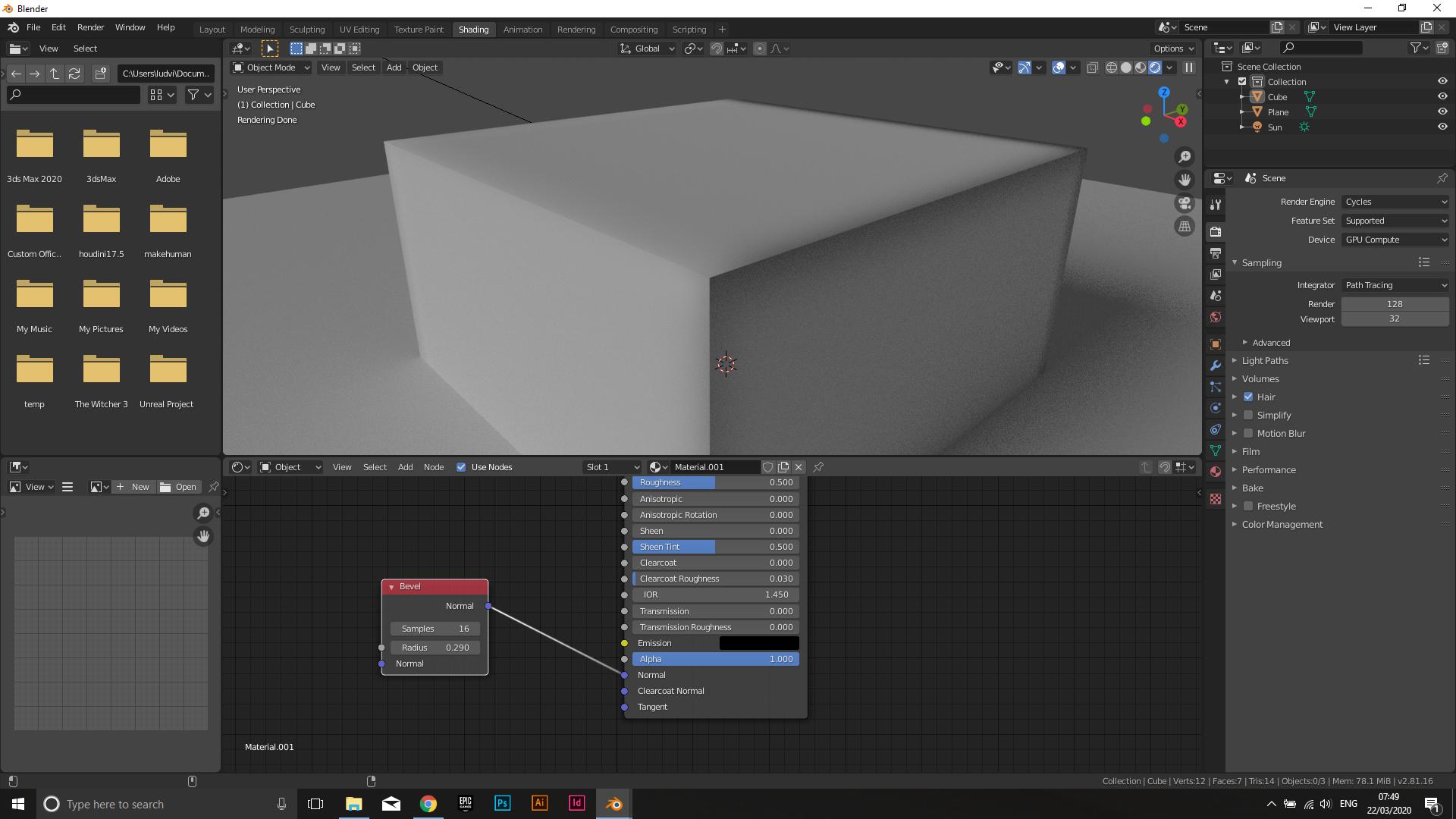
2 Answers
The Bevel Shader is an approximation of bevel effect without adding any geometry. What you see looks OK to me. The problem is emphasized by looking at the transition between direct diffuse and shadow faces. I don't think this shader and Cycles have a way around this. This shader can be useful for quick "mockups" of bevel on low-poly specific cases but is definitely not a substitute to adding more geometry. Also note that is a quite expensive (i.e. slow) shader.
The Bevel Shader needs to have smaller radius than you have set it to, I assume.
-
$\begingroup$ No, the radius or sampling doesn't affect it. $\endgroup$ Commented Mar 22, 2020 at 10:05
-
$\begingroup$ Are you sure you have properly calculated normals? Is it in smooth shading or flat shading? Have you turned autosmooth on? $\endgroup$ Commented Mar 22, 2020 at 10:07
