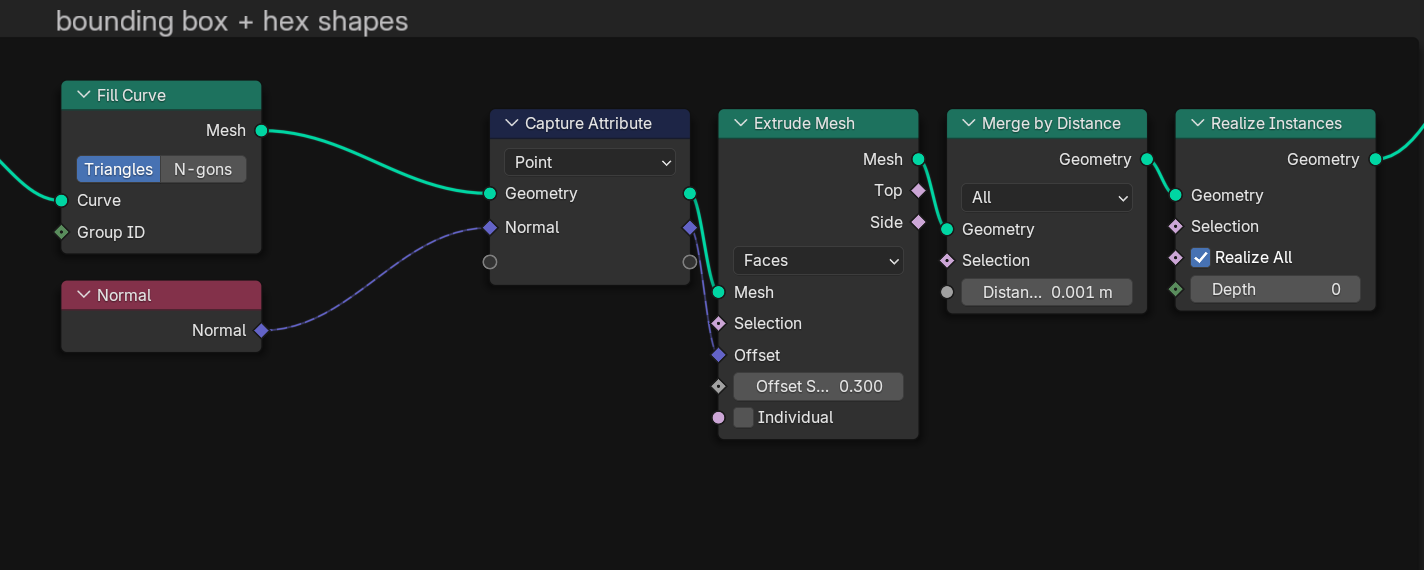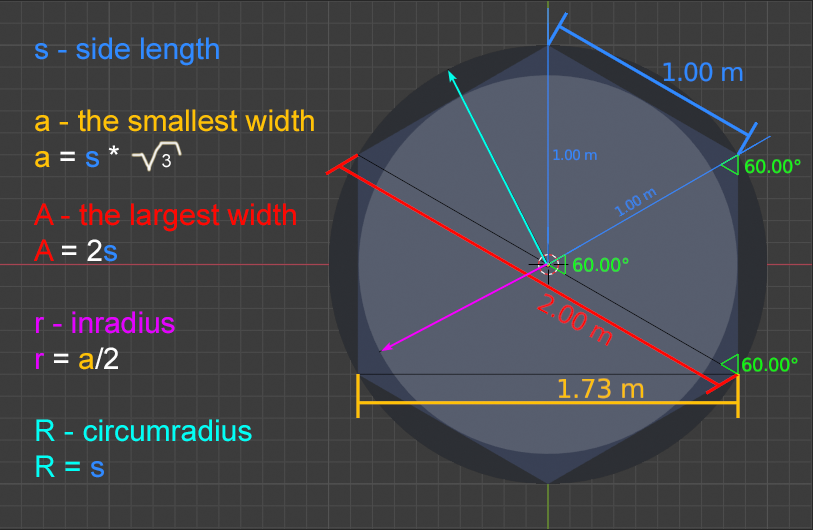I became interested in how you could do this in geometry nodes.
To build this we need a perfect triangle grid as described in this
accepted answer.:
How to make an Equilateral Triangle Grid with Geometry Nodes?
This has numerous controls. I made use of the .blend, since the answer is quite nuanced.
We can use the dual mesh 'trick' to convert the tris to hexes, then split the edges, and scale the elements using a color ramp.

We have one branch going from the triangle grid through this gradient effect, the other branch will be going to a bounding box, so we can have a flat plane with same position and scale as the triangle grid.

The remaining nodes are just extruding the shape we have built. At this point, we have a gradient hex wall, but there is no arc or curve deforming the object.
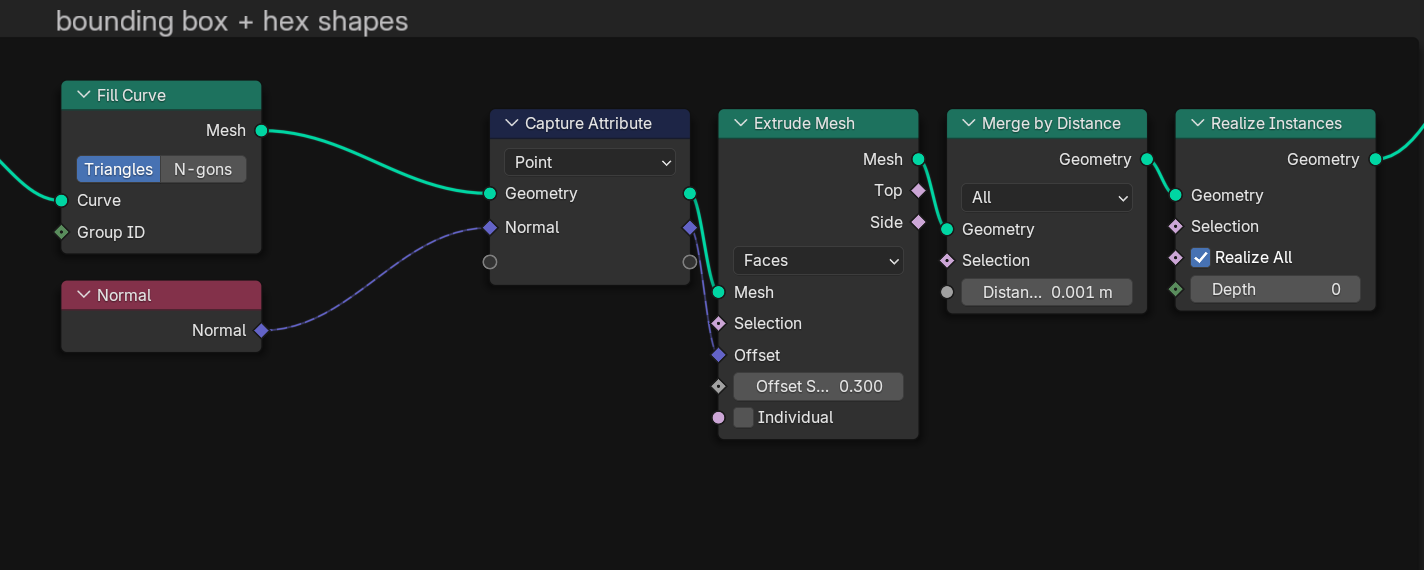

So, we have successfully built the gradient, but we haven't implemented a bend modifier.
I chose a tree based on this answer:
How to recreate bending from simple deform modifier, within geometry nodes?

There is a problem when a modifier is added, the extrusion creates sidewalls. To eliminate the sidewalls we can make a selection based on X or Y position. Also, if the rotation is not what we want, a final transform geometry may help.

Just an added note, that the created geometry can be combined with a curve modifier to create some interesting forms. Many group inputs can be added to customize or control the result.