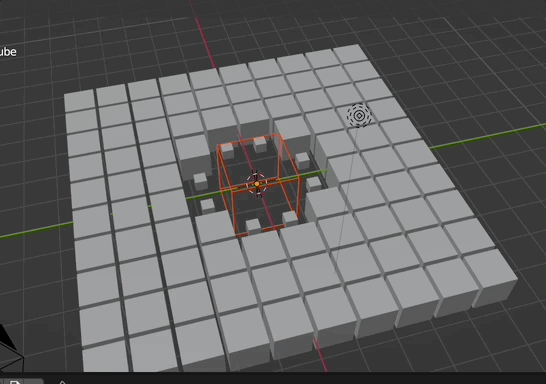I have created a system of entirely procedurally generated flowers which involves a spaghetti of groups within groups and instances within instances.
The part that I am having trouble with is controlling the open and closed state using a value, which can be driven by a proximity object.
Is it possible to control values of individual instances?
Edit:
I'm basically trying to change a value within an instanced node group from 0.000 - 1.000 based on it's proximity to an empty or geometry. I'm not trying to change the instance transforms within the instance on points node itself.
Many thanks!