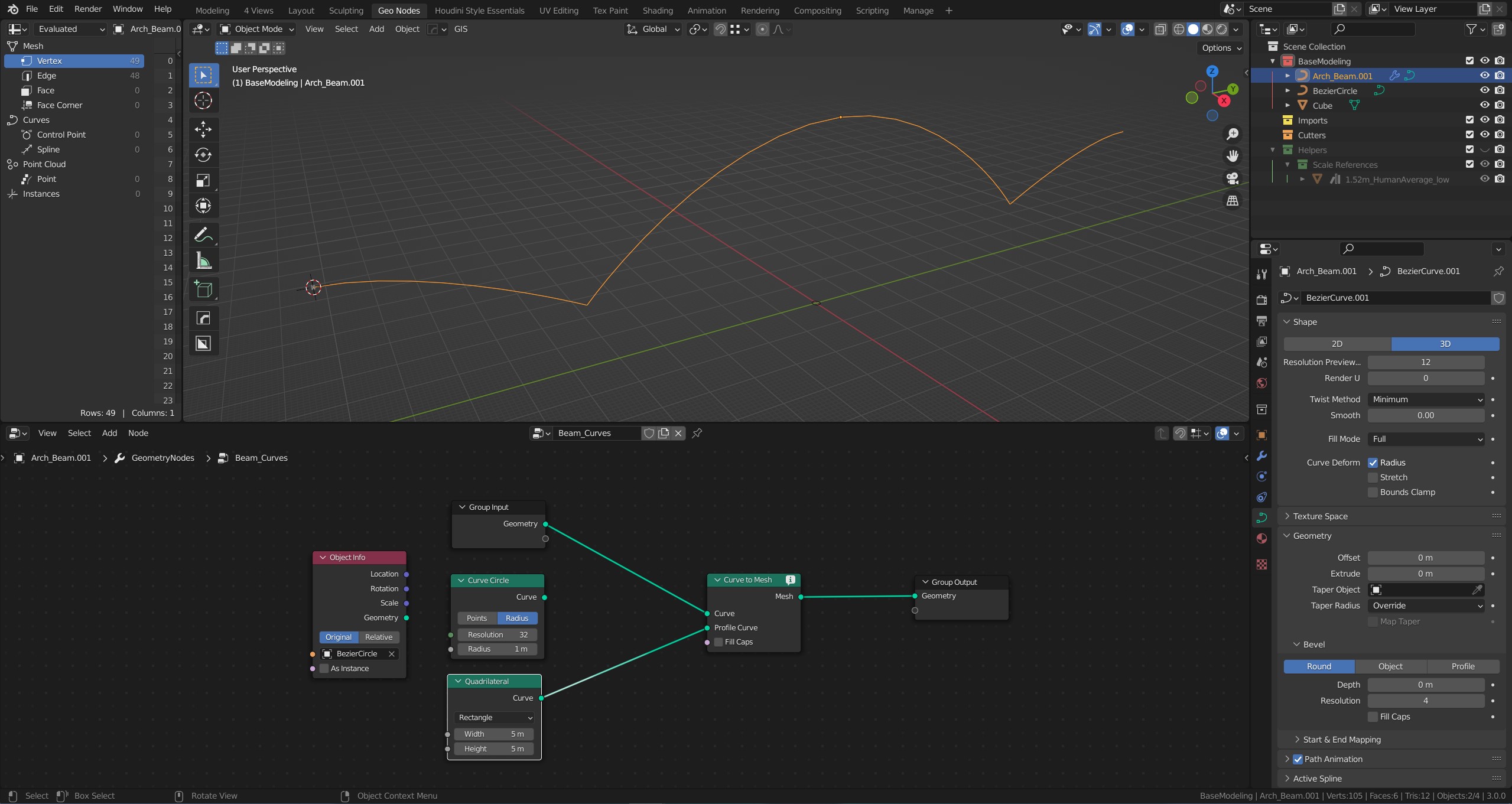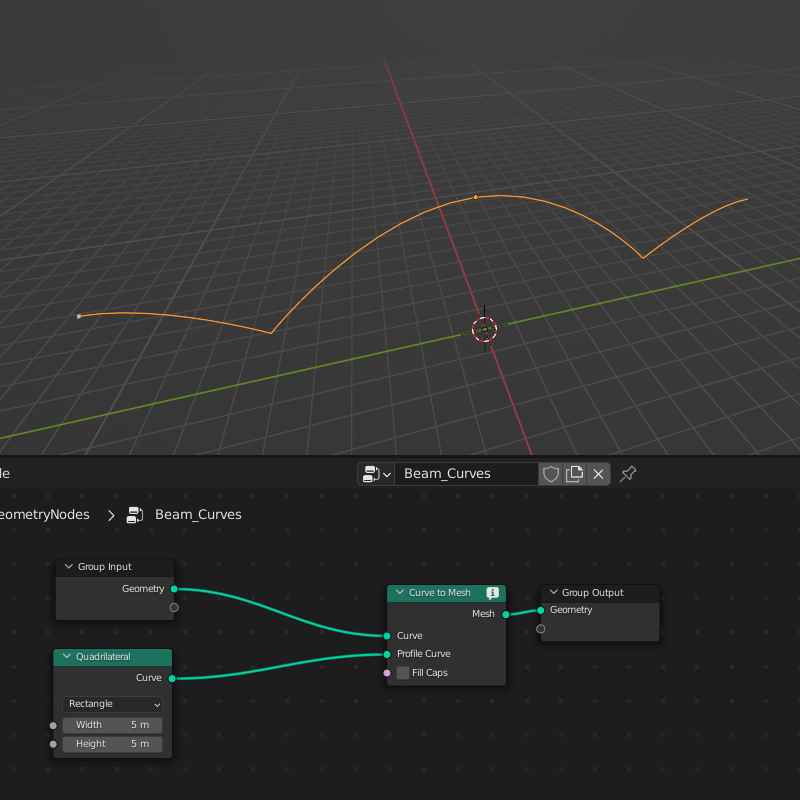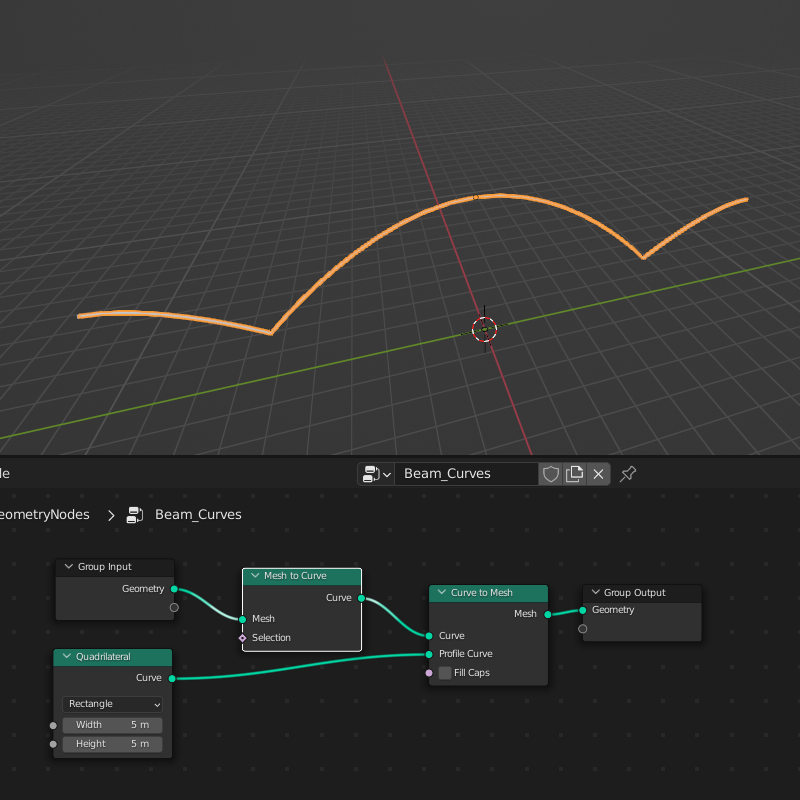I'm currently modelling a bridge. I drew a bezier curve then tried to use the Curve to Mesh geometry node to make a rectangular beam out of it.
It didn't work both with curve primitives nodes nor with object info nodes referencing curves placed in my scene. I know that I can achieve the same result by going in the Object Data Properties > Geometry > Bevel then using a curve object as my profile, but I'd like to make it with geo nodes.
I would then simply have a panel of options that I can tweak every time I have to make a beam.
Any idea what the problem is?