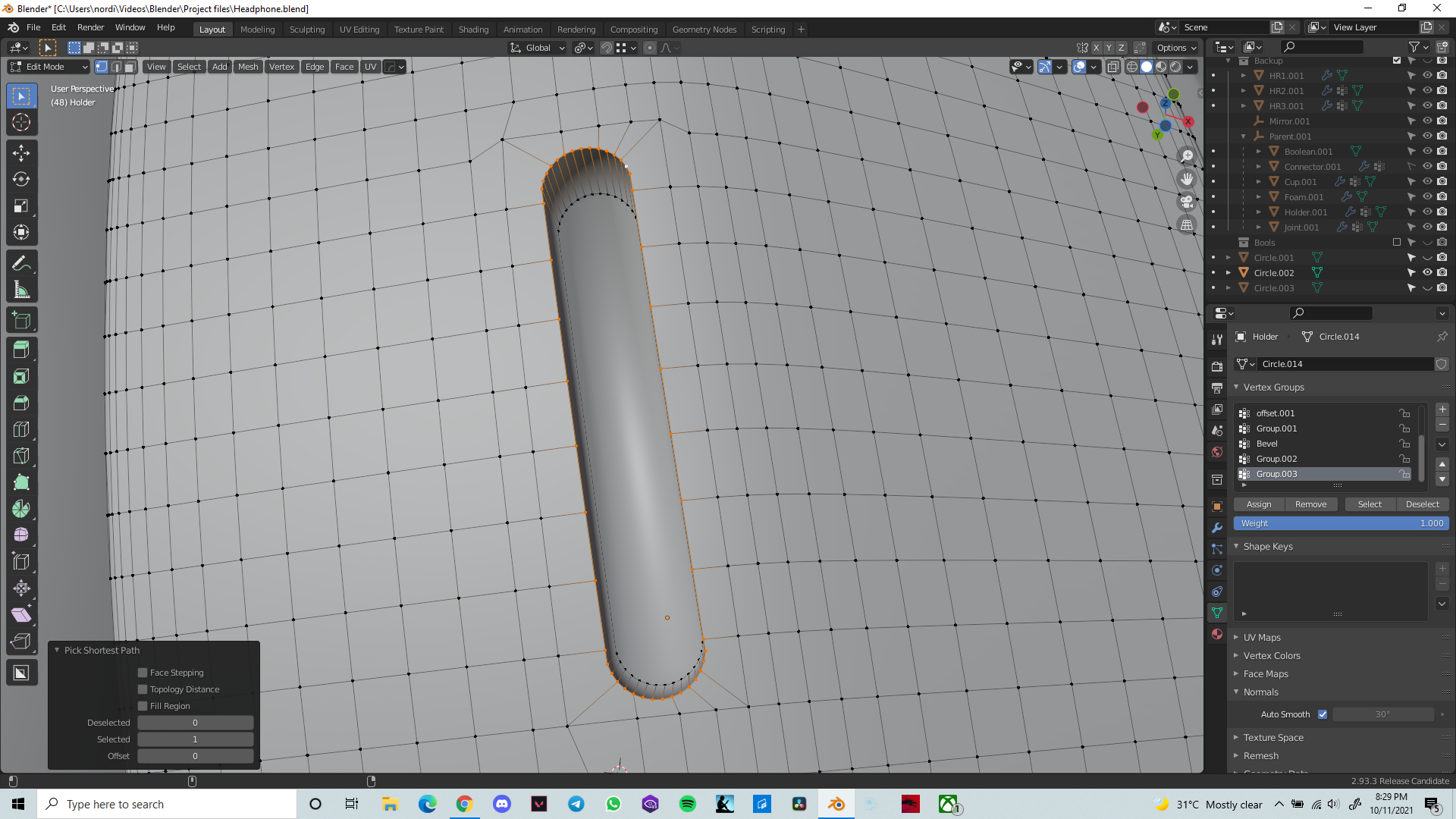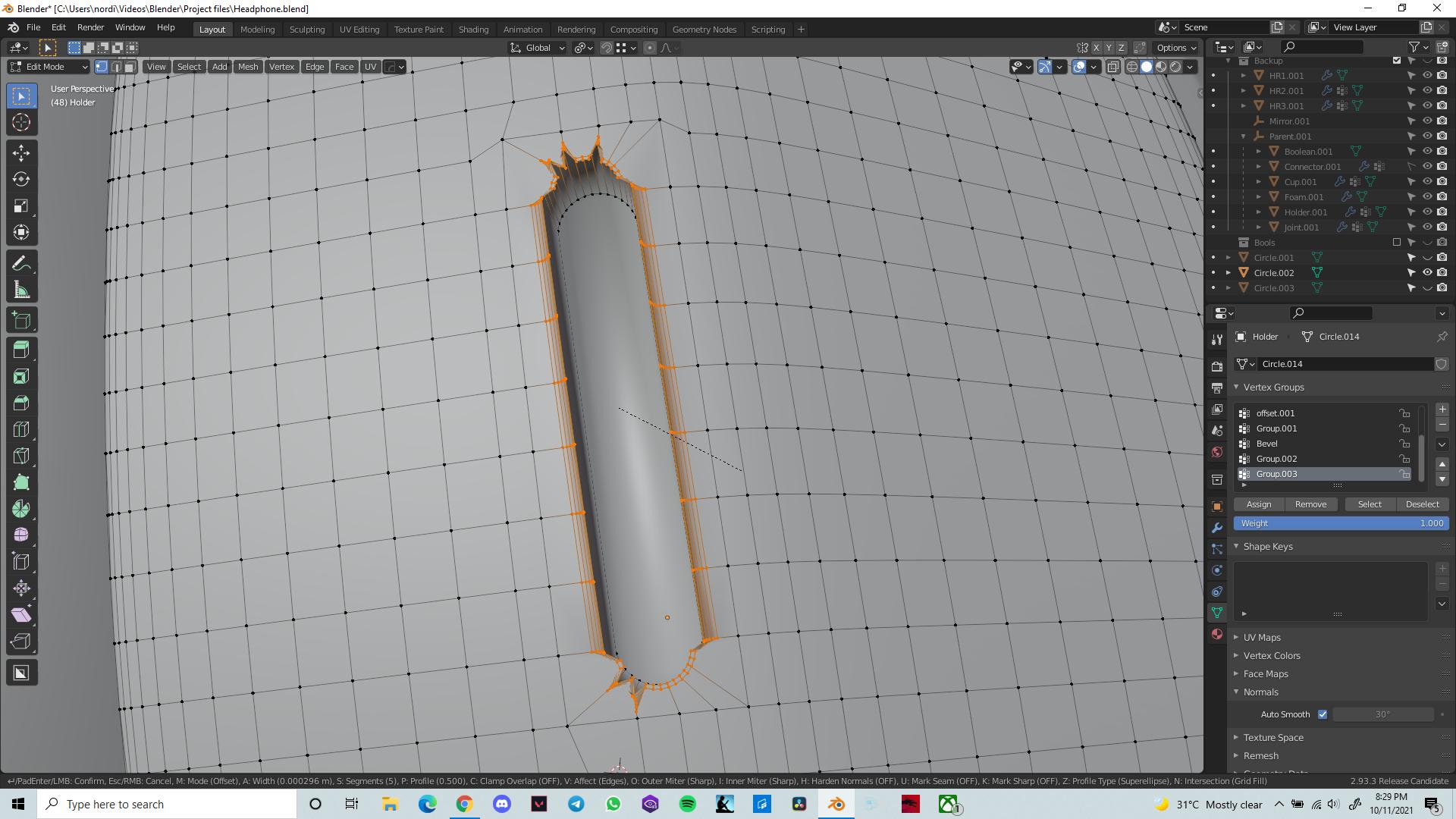Basically a Boolean operation + some vertex cleanup. What's causing this weird geometry when i bevel the edges? is it the unbalanced number of vertices on the Boolean object and the main mesh?
$\begingroup$
$\endgroup$
6
-
$\begingroup$ Try to apply the scale. Ctrl+A > Apply transforms. $\endgroup$– brockmannCommented Oct 11, 2021 at 12:35
-
$\begingroup$ @brockmann didnt fix it, i'll upload the file shortly $\endgroup$– Sohail NordinCommented Oct 11, 2021 at 12:36
-
1$\begingroup$ maybe recalculate the normals or make sure you don't have any inner faces $\endgroup$– moonbootsCommented Oct 11, 2021 at 12:42
-
$\begingroup$ @moonboots yea the normals were the issue, completely missed it. thanks $\endgroup$– Sohail NordinCommented Oct 11, 2021 at 12:53
-
1$\begingroup$ @brockmann yep it does $\endgroup$– Sohail NordinCommented Oct 11, 2021 at 13:40
|
Show 1 more comment