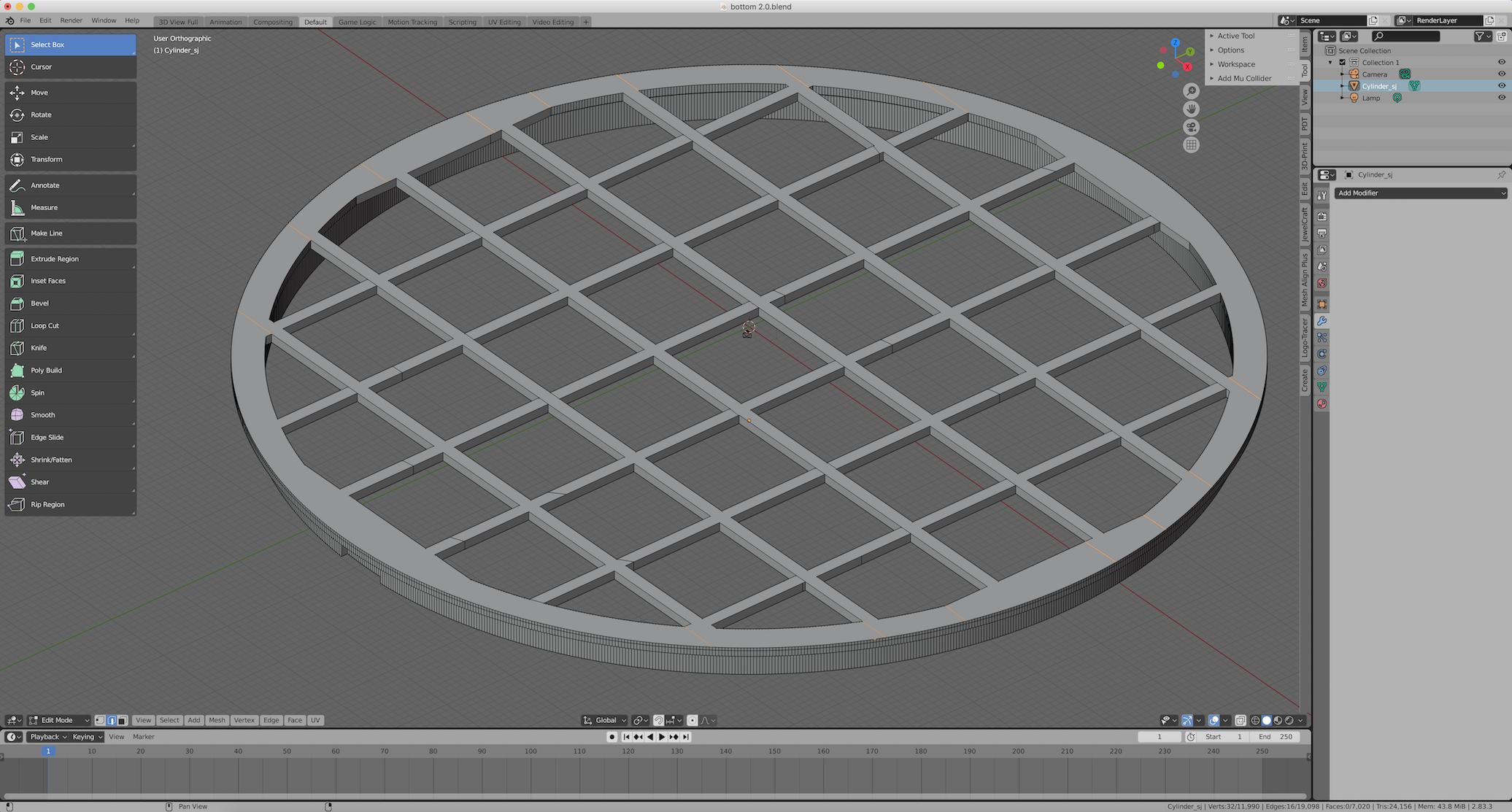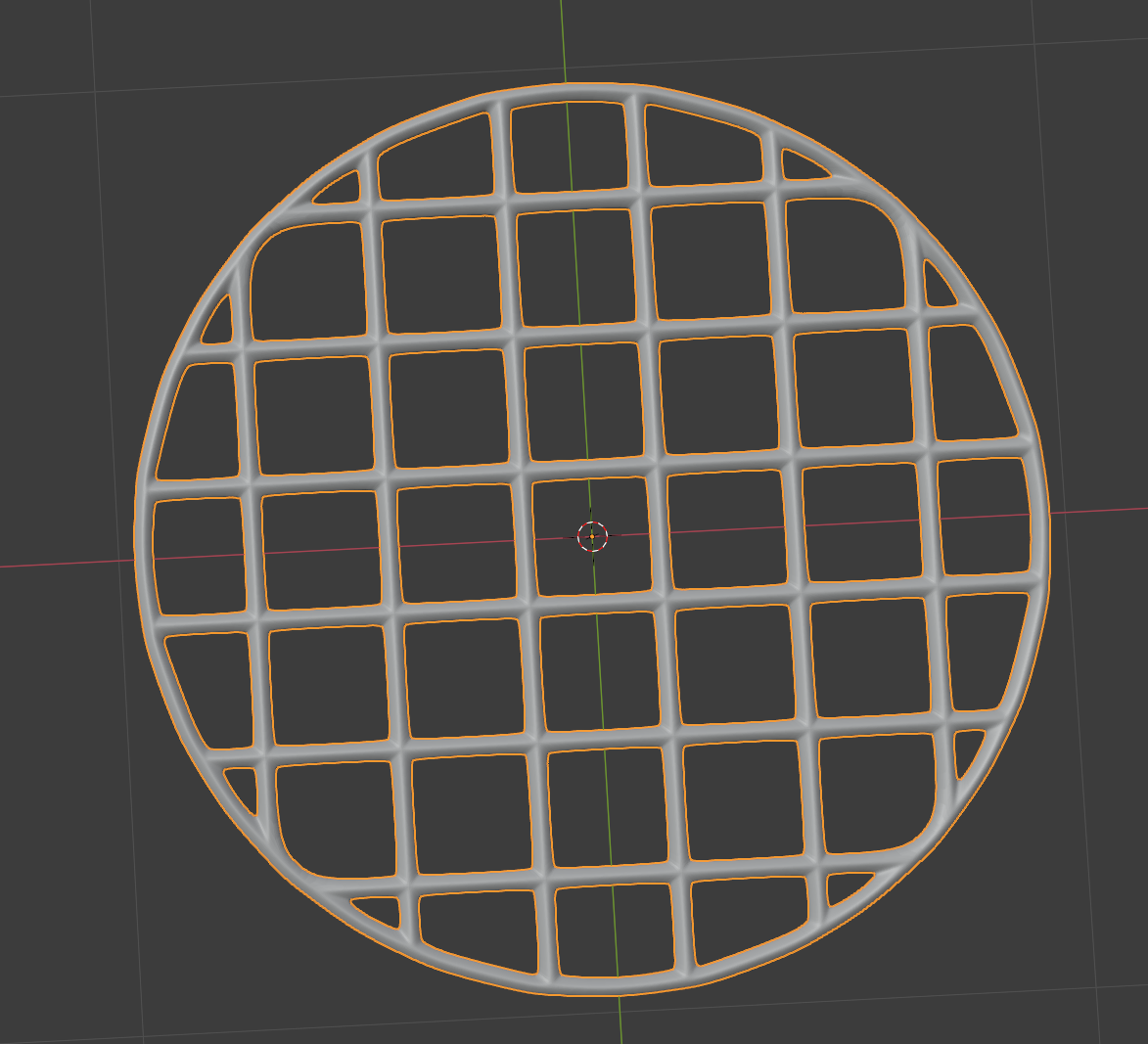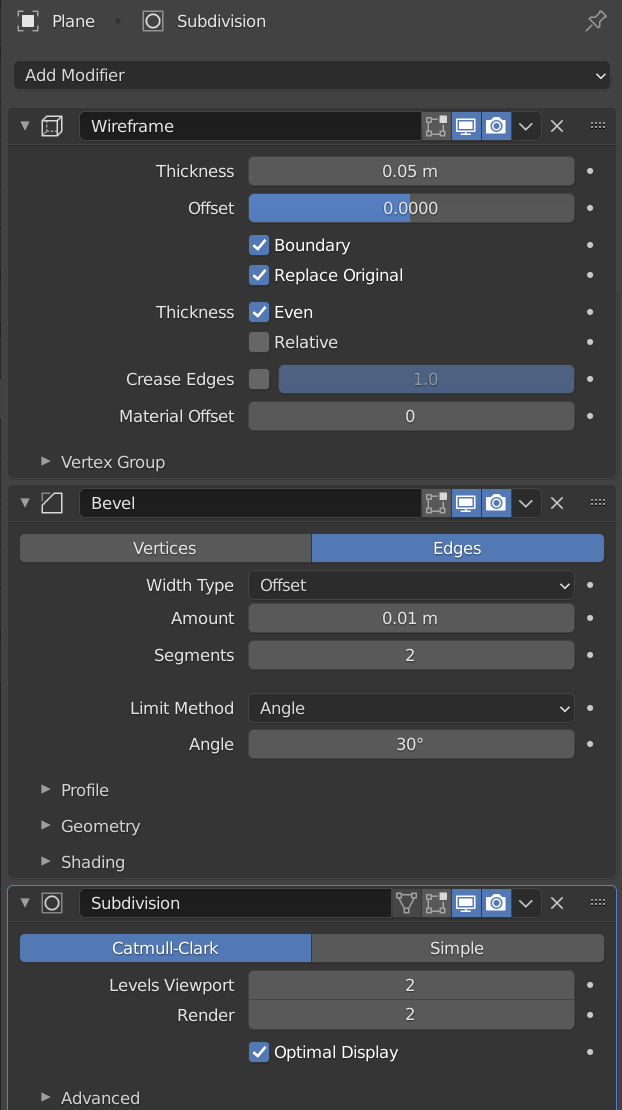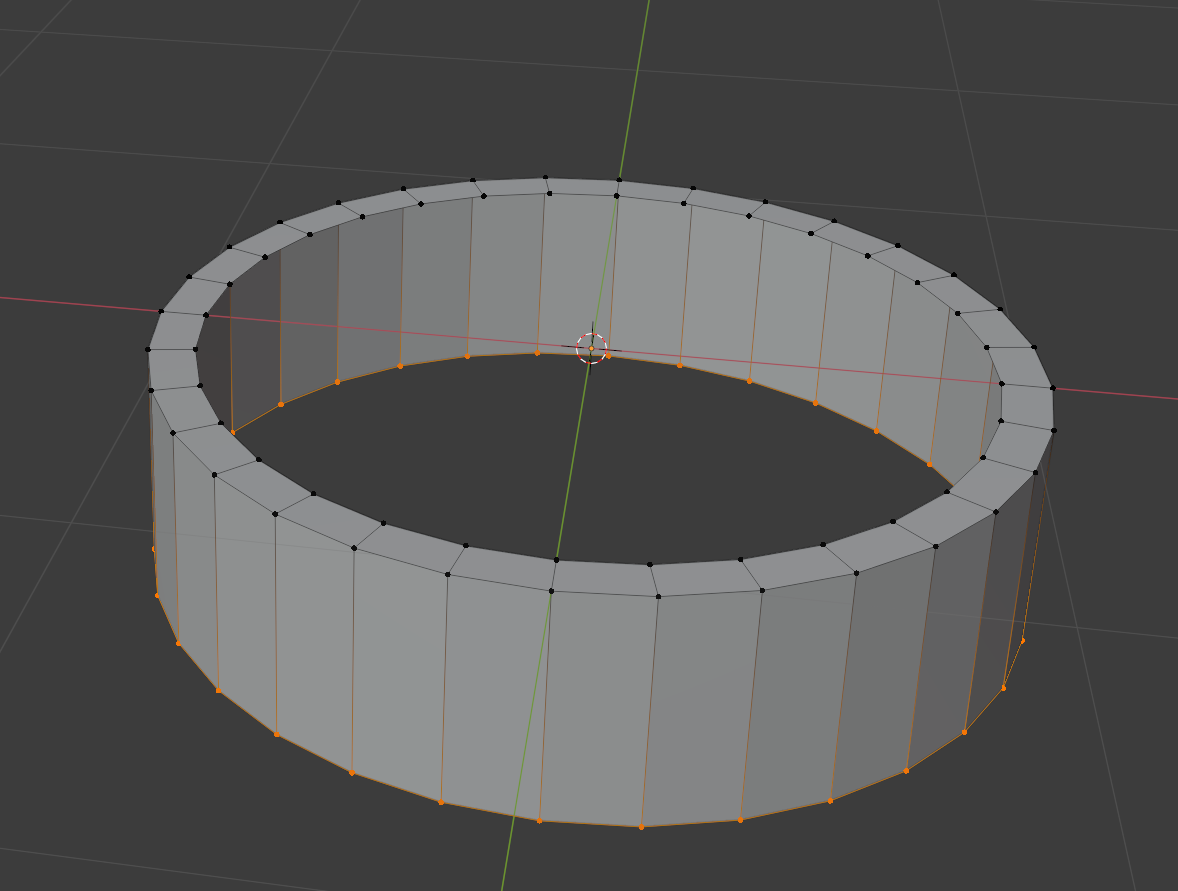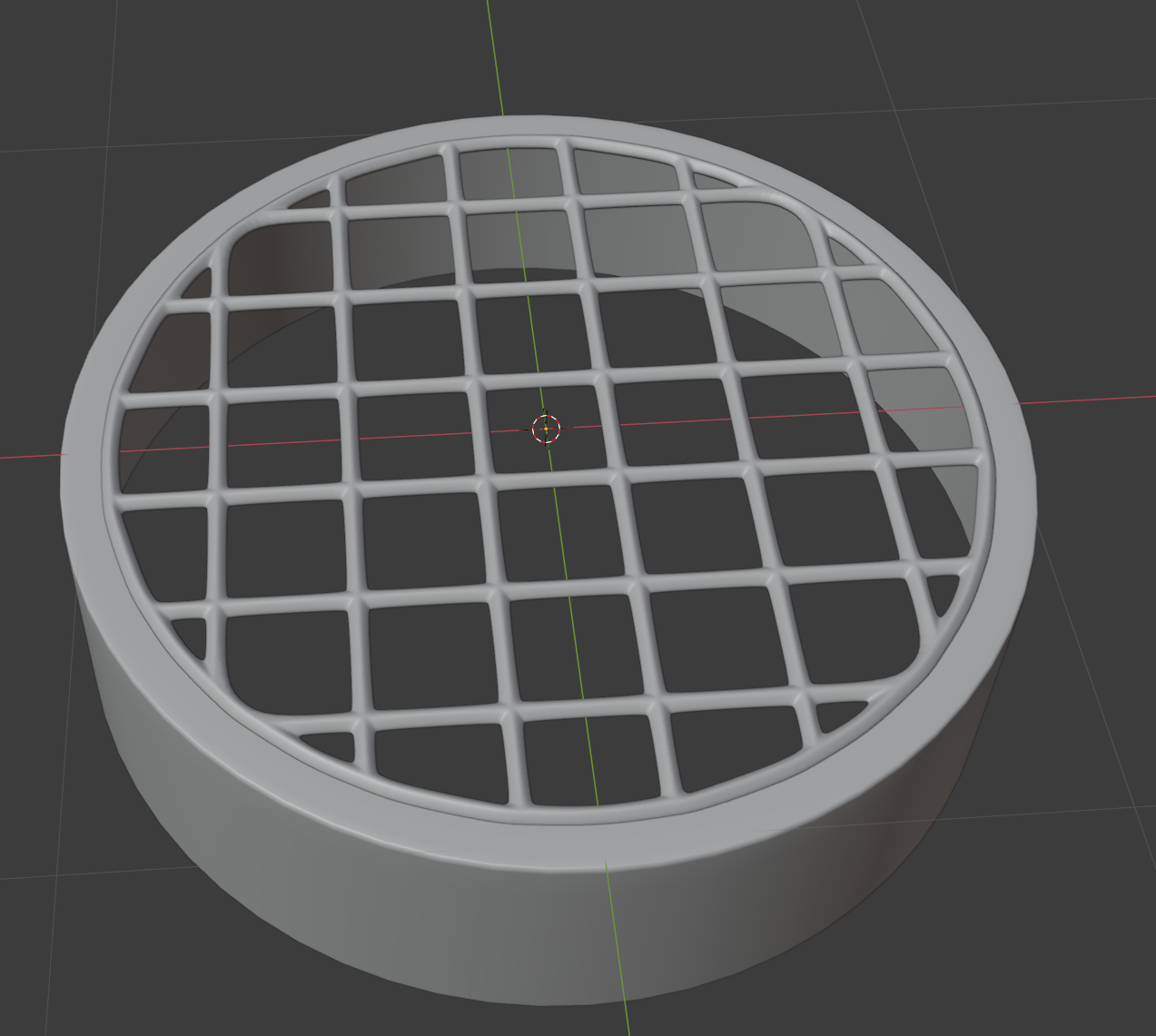I made a grate by creating a cylinder then removing the center portion by boolean operations using another cylinder. I then created a face on the top of the cylinder, and an array of cubes which I then superimposed on top of the cylinder and removed portions of the cylinder face using boolean operations again. This had the effect of created a grate. But, this created some weird lines/vertexes/faces that I cannot merge. Here's a screenshot of the top of the grate. I've highlighted the lines I want to remove. Apologies if this doesn't make sense, as I've got a dumb headache.
How do I get rid of the lines/vertexes/faces? I'm needing to bevel the outside edge and I can't do it unless I get rid of them.