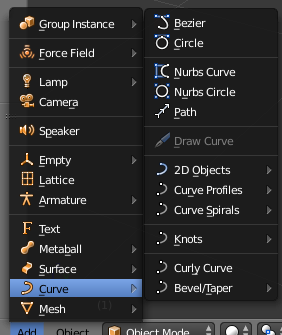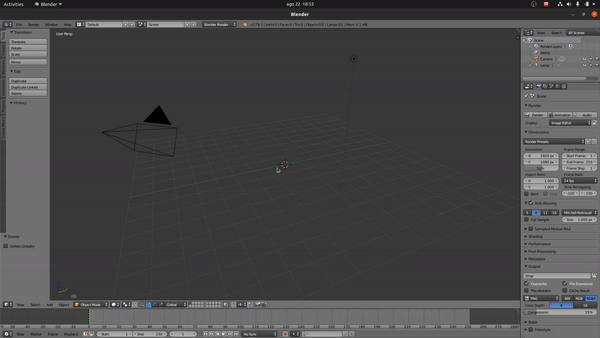I am trying to create a flat spiral, and so I looked it up on google which I found this post: How to make flat spirals it is exactly what I'm trying to achieve here, so I followed up with the settings and stuff. after that, I realized that my blender (2.79) does not have the spiral option when I'm checking the curve section. does anyone know how I can fix this?
$\begingroup$
$\endgroup$
6
-
1$\begingroup$ Isn't that 'Curve Sprials' in your screenshot? Or is that from another version? $\endgroup$– Robin Betts ♦Commented Aug 22, 2021 at 22:24
-
$\begingroup$ it's a different version, it gives me these: gyazo.com/50c23a5078cd2a89b5ab24b2cb1ff6c0, gyazo.com/dfd2a24bf47b094213036a086642b55d, gyazo.com/578d9873792861b2a23a4d9b21a32727, gyazo.com/f58f0dd74689b68ce1ba8bdbd25760c7. $\endgroup$– Jovi JoestarCommented Aug 22, 2021 at 22:26
-
$\begingroup$ Curve Spirals > Archimedean > F9 panel > Radius Growth xxx? I don't know, I'd have to rebuild 2.79... $\endgroup$– Robin Betts ♦Commented Aug 22, 2021 at 22:40
-
$\begingroup$ can you maybe make a spiral and send a .blend or .obj to me? maybe that'll work. $\endgroup$– Jovi JoestarCommented Aug 22, 2021 at 22:59
-
1$\begingroup$ It would be better to fix your problem.. what shape spiral would you want? Is that screenshot your menu? $\endgroup$– Robin Betts ♦Commented Aug 23, 2021 at 7:51
|
Show 1 more comment
1 Answer
$\begingroup$
$\endgroup$
4
To make a spiral you need to go to Curve > Curve Spirals > Archimedean Once you do that, you will have what it appears to be a CLOSE circle. In order to make the spiral, you need to use the side bar to increase the radius growth and add more turns to it.
-
$\begingroup$ this works! thank you so much!! $\endgroup$ Commented Aug 23, 2021 at 0:13
-
-
$\begingroup$ @JayStanley to be honest, it's the same, the menu looks different, but it's the same process $\endgroup$– EmirCommented Feb 10, 2022 at 14:47
-
$\begingroup$ Thanks @Emir. Yeah unfortunately the menu moved and I spent an hour trying to find it in its new inobvious location. $\endgroup$– jayCommented Feb 11, 2022 at 20:22