What would be the most efficient way to make a spiral curve for objects shaped as in the photo?
2 Answers
You may do it using Spirals of the Curve Extra Objects add on.

Activate the add on in User Preferences-->Add-ons (Ctrl+Alt+U).
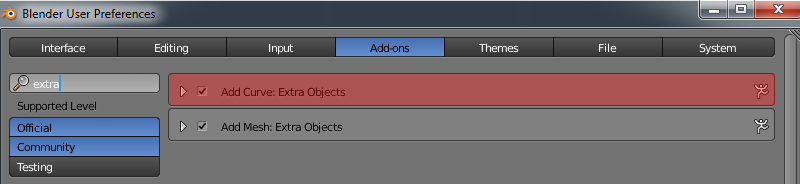
Add a spiral and play with its settings (Spirals panel in a Tool Shelf).
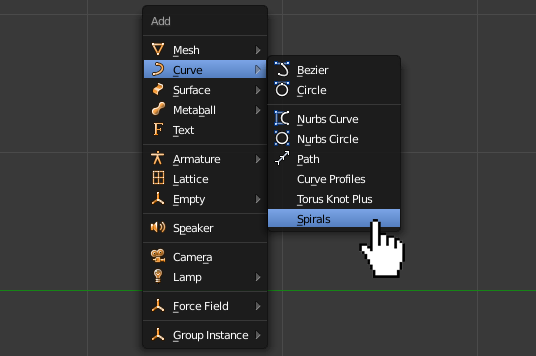
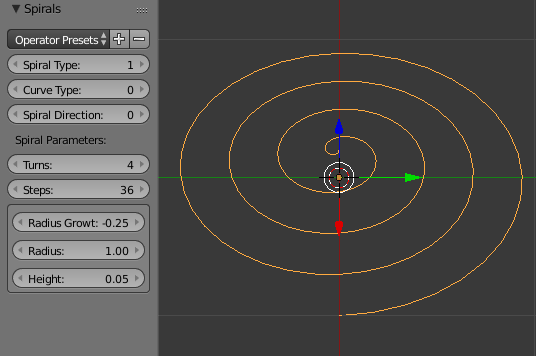
Extend the spiral's lenght extruding the curve's points. Add a Bezier Circle in the same position as the spiral is. Scale it to give a curve a desired thickness. Apply its transformations (Ctrl+A-->Rot&Scale).
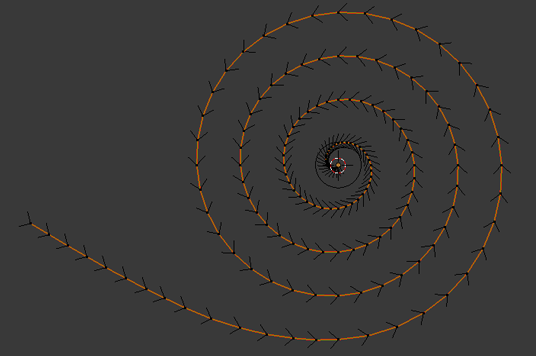
Select the spiral in Object Mode, go to the Curve Data header and set the Bezier Circle as a target of the beveled object.
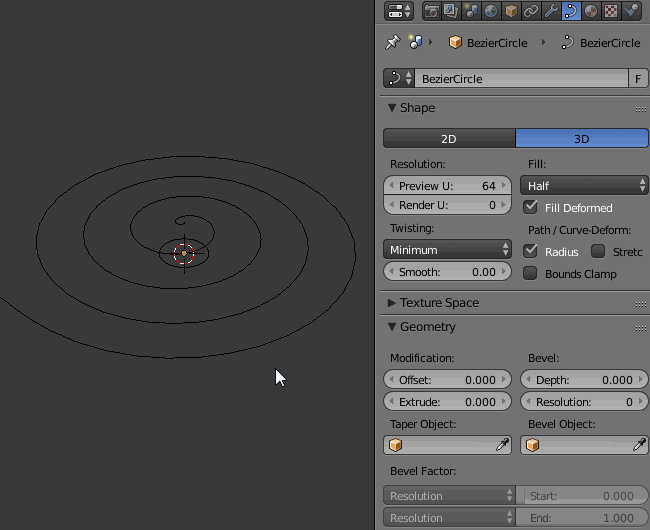
Select the very top point of the curve, enable proportional editing and translate it along Z axis a bit to hide the ugly end of a curve.
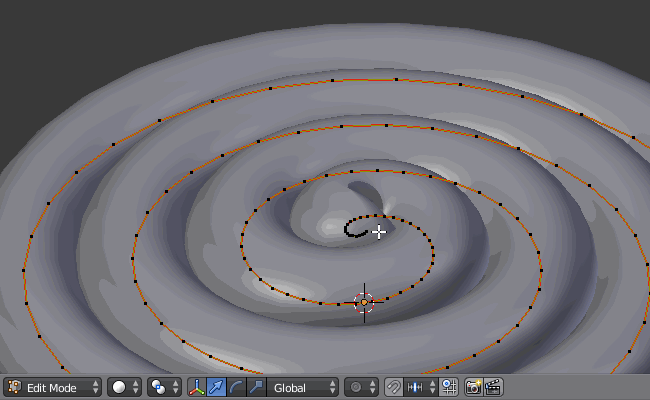
You should get something like this:
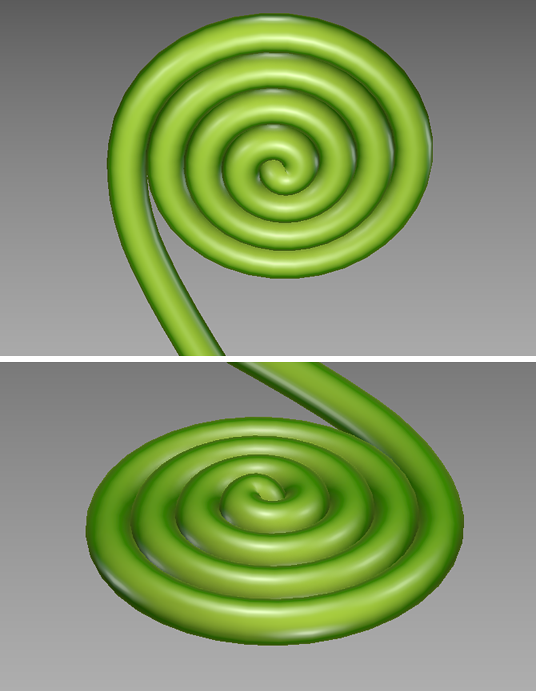
To make make it gradually thinner in the inside select the very top point of the curve and scale it a bit with Alt+S using the proportional editing. Then scale it with S with a big proportional size falloff.

You may also use the proportional editing to easy change the curve's height.
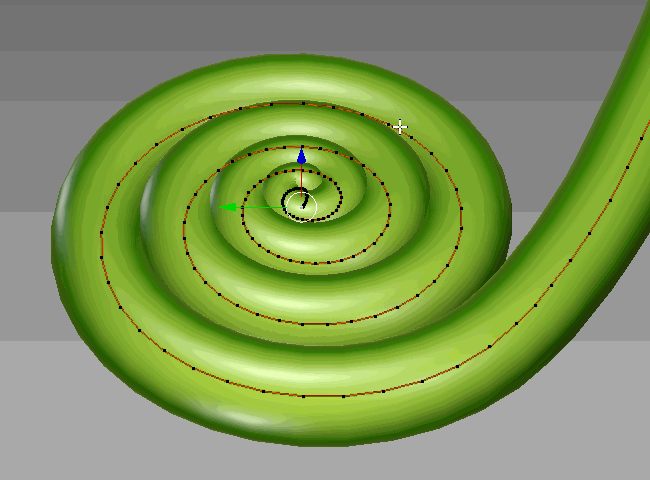
-
$\begingroup$ Do you know how to make it gradually thinner in the inside? $\endgroup$– cgslavCommented May 17, 2017 at 14:47
-
$\begingroup$ I've edited my answer. Please check it out to see how to do it. Thanks for pointing it out btw. $\endgroup$ Commented May 17, 2017 at 18:01
I'd believe using a curve and a bevel object would yield the expected result.
You may change the radius to make it thinner or thicker
-
2$\begingroup$ Could you expand your answer? Maybe add some screenshots? How make it thinner in the inside? $\endgroup$– cgslavCommented May 17, 2017 at 12:48

