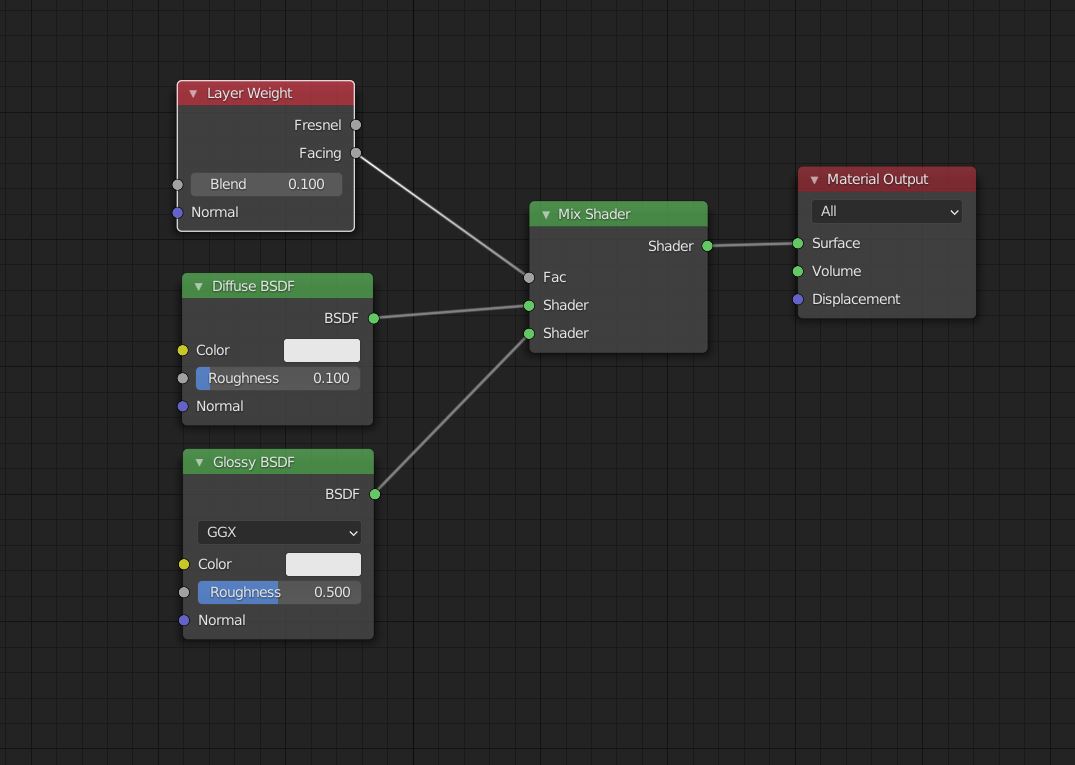I have been trying to do some texturing watching a YouTube video and in that they are using Blender 2.81a. However, I cant afford it as my computer doesn't have the required graphic card and processor (can't buy a new one for this because I am not a professional, just a beginner). So I have been using 2.76b as it is the one which works best in my computer. When I was making this cube, there was a need to use Principled BSDF node ( the youtuber said it is important to use that . But I cant find the Principled BSDF node in my device ( I tried it in cycles render as was told by someone on the internet but there is no option to select Principled BSDF in cycles render too ) . Please help...
-
1$\begingroup$ Hello :). The Principled BSDF is available in Blender 2.79 which should work on the same hardware. In case you reeally want an alternative, check this CynicatPro's YT playlist. He explains how to achieve the same level of physically based shaders in previous versions. $\endgroup$– jachym michalCommented May 30, 2021 at 12:16
-
$\begingroup$ @JachymMichal I tried to install Blender 2. 79 But it says like 👇🏻👇🏻 "Your system does not use 3D acceleration. Blender requires a graphic driver with OpenGL 2.1 support. This may be caused by: A missing or faulty graphic driver installation Blender needs a graphic card driver to work correctly. Accessing Blender through a remote connection. Using Blender through a virtual machine. This program will now close." I thought this is due to a hardware requirement so if not can you please help me to fix it. $\endgroup$– Dheeraj MundayurCommented May 30, 2021 at 13:30
-
$\begingroup$ The Principled BSDF is a sort of pre-mixed nodes, so you should be able to achieve something quite close with a node setup, but you need to tell a bit more about what are the BSDF settings in the tutorials so we can propose a solution $\endgroup$– moonbootsCommented May 30, 2021 at 14:06
-
$\begingroup$ Hi :). If you want, you can download Cynicat's shaders here on Gumroad. They're as close to Principled BSDF as you can get. $\endgroup$– jachym michalCommented May 30, 2021 at 14:08
-
$\begingroup$ @moonboots Oh ok he mentions that he will use these ⏩ Base colour, Roughness normal, specular, subsurface colour. I dont know whether he will use any other because I havent seen the whole course as there are many videos in the playlist but he said in this video that the needed things are those ⬆⬆ $\endgroup$– Dheeraj MundayurCommented May 30, 2021 at 15:47
1 Answer
This is a basic standard material nodetree.
If you have a texture into the base color input of the Principled BSDF, plug it into the color input of the diffuse shader.
If you have a roughness value or texture, set it in both roughness input of diffuse and glossy shaders.
If you had something plugged into normal input, plug it into all 3 normal inputs of nodes.
If you had metallic set to 1.0, use two glossy shaders with different roughness value instad of one diffuse and one glossy.
If you had transparency set lower than 1.0, add a transparent shader and a mix shader.
More complicated materials need SubSurfScattering, Anisotropy, Transmission, but Diffuse and Glossy are the basement.
-
$\begingroup$ Hello :). The Principled BSDF is actually waaay more complex, since it accounts for non-linear fresnel changes when increasing roughness $\endgroup$ Commented May 30, 2021 at 12:03
-
$\begingroup$ @JachymMichal Sorry I am new to Blender I didn't understand what you meant. $\endgroup$ Commented May 30, 2021 at 12:43