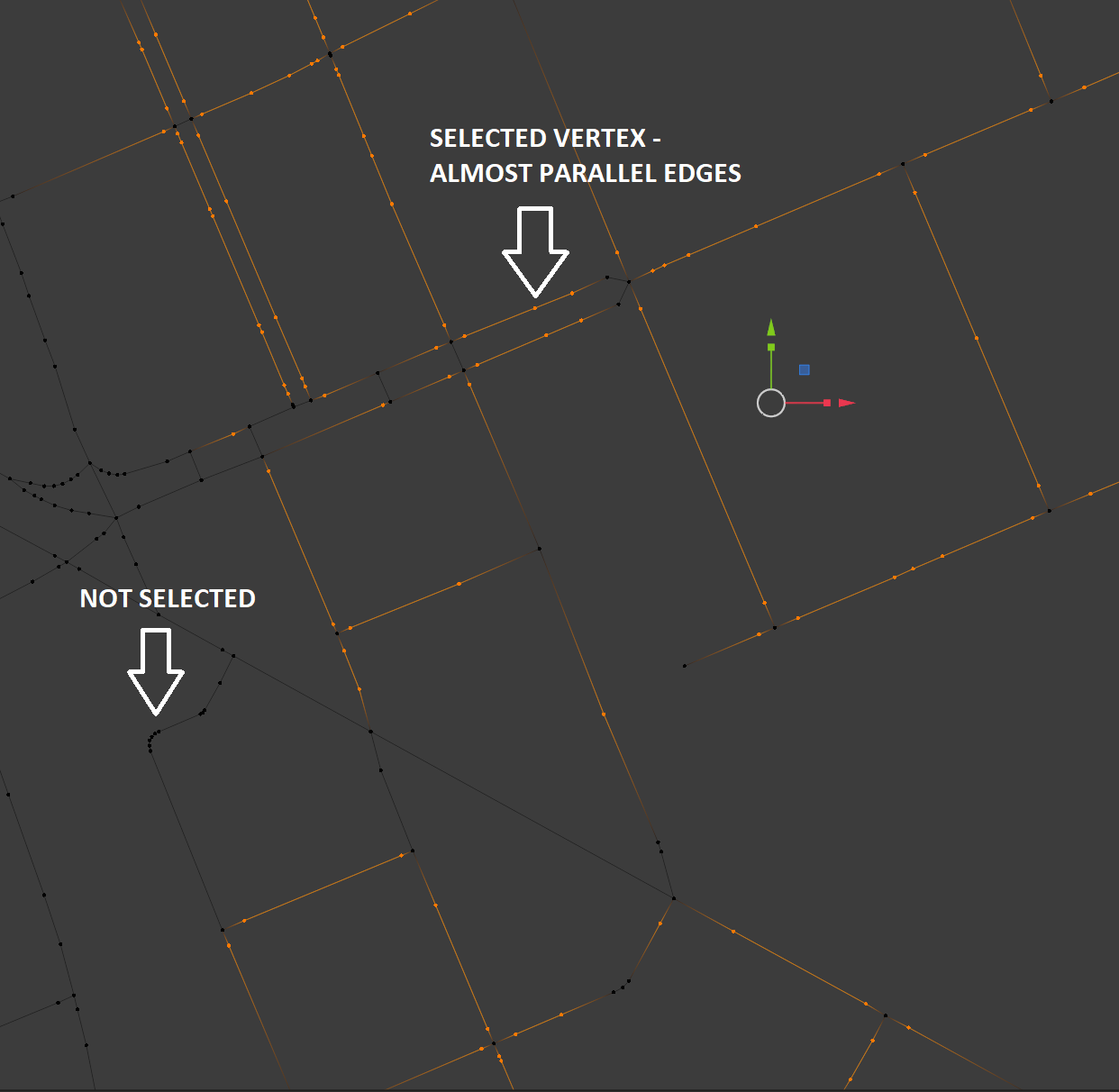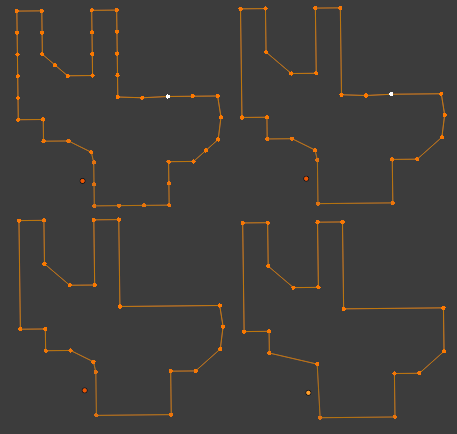I am working on a road net mesh that only contains edges, no faces. They all share a common plane (I'm basically working in 2D). There is a ton of redundant edges that form ALMOST perfectly straight paths between crossings and could be dissolved but doing it manually with take me ages. On the other hand, there are some road turns that I want to keep.
I'd like to know if Blender has any command that will select my vertices by angle or select similar angle to the one I selected, so I could later dissolve them. Say, my selected vertex connects two edges that are almost parallel, and I want to dissolve all vertices that are like that. I want to be able to set a threshold, so I can keep vertices that connect edges with deviation from parallel larger than 2 degrees, for example.
Here goes a screenshot where I manually selected what I want to be done automatically. The whole mesh is much larger, that's why I'm asking.
If there's no such an option, natively or with an addon, please tell me if it would be difficult to write a script for such an action. Any help greatly appreciated.