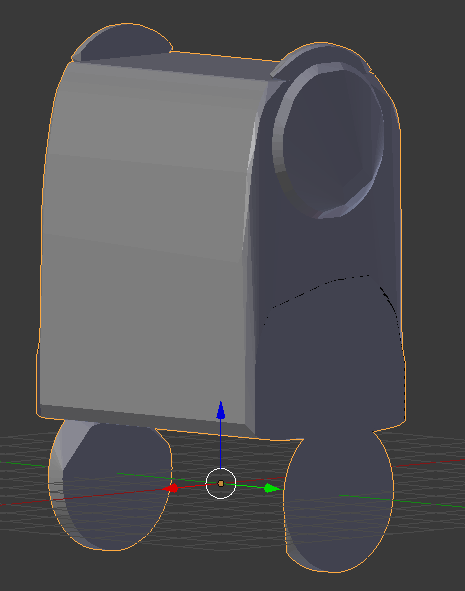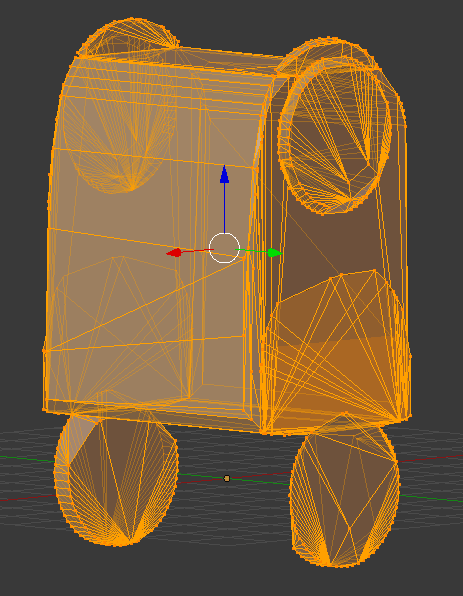I am currently working on a project that requires me to convert multiple 3D meshes into voxelized models. Clean voxelization requires clean original meshes. However, the meshes I am working with are very... "corrupted." My pictures show this clearly, the meshes are composed of multiple disconnected faces and vertices, and the entire mesh has a "torn" look to it. However, the overall shape of the mesh remains.
I'd like to somehow approximate the general shape of the entire mesh, including bends/holes/etc. Basically, imagine automatically stitching together all the broken faces to create a single manifold mesh.
For one of my simpler models, I actually manually repaired the mesh through hours of selecting vertices, making faces, and moving stuff around: (Before and after)
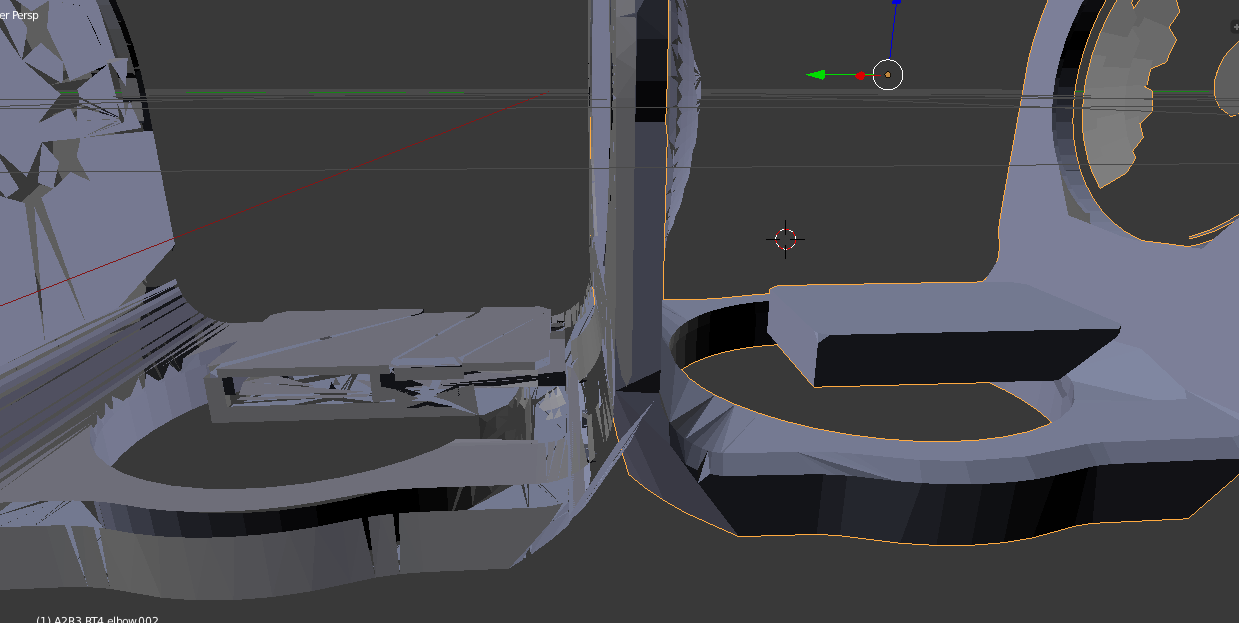
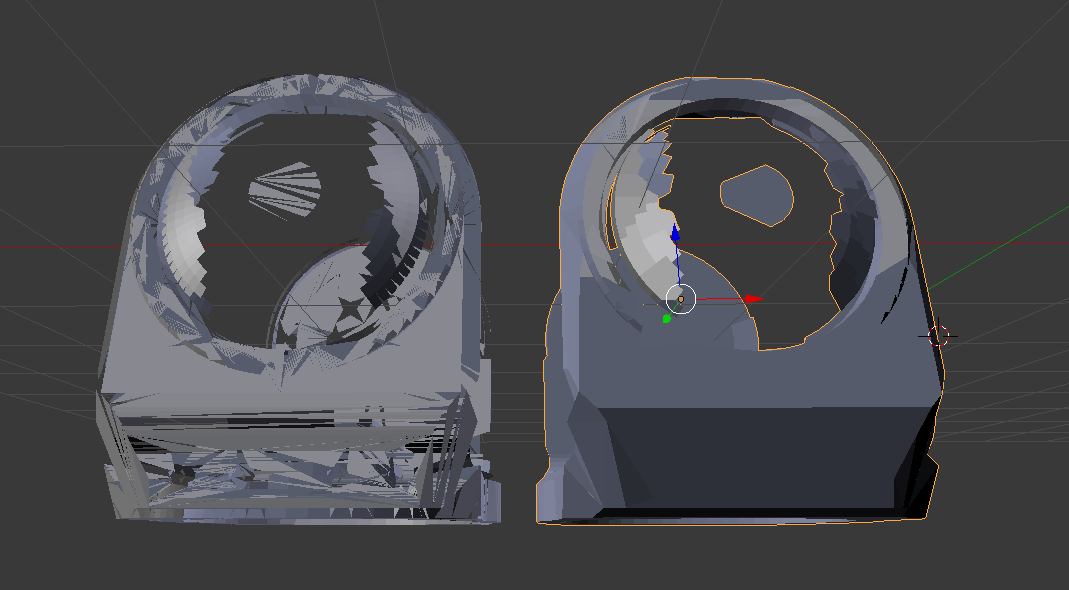
However, this technique is very slow and tedious. I came across other solutions such as the Shrinkwrap modifier, however it doesn't work well around sharp angles/doesn't preserve the original shape well. Converting to a Convex Hull also loses all detail. I found the Point Cloud Skinner add-on, however all the random chaotic vertices in my model produce very bad skinning results.
For example, here's a mesh I want to repair, in a similar fashion to the first example. Any tips/advice on what tools/methods to use to repair a mesh like this? Also, since my voxelization has pretty low resolution, I don't need great detail in the repair, just a clean, general shape.

Thanks!