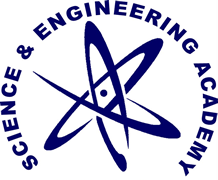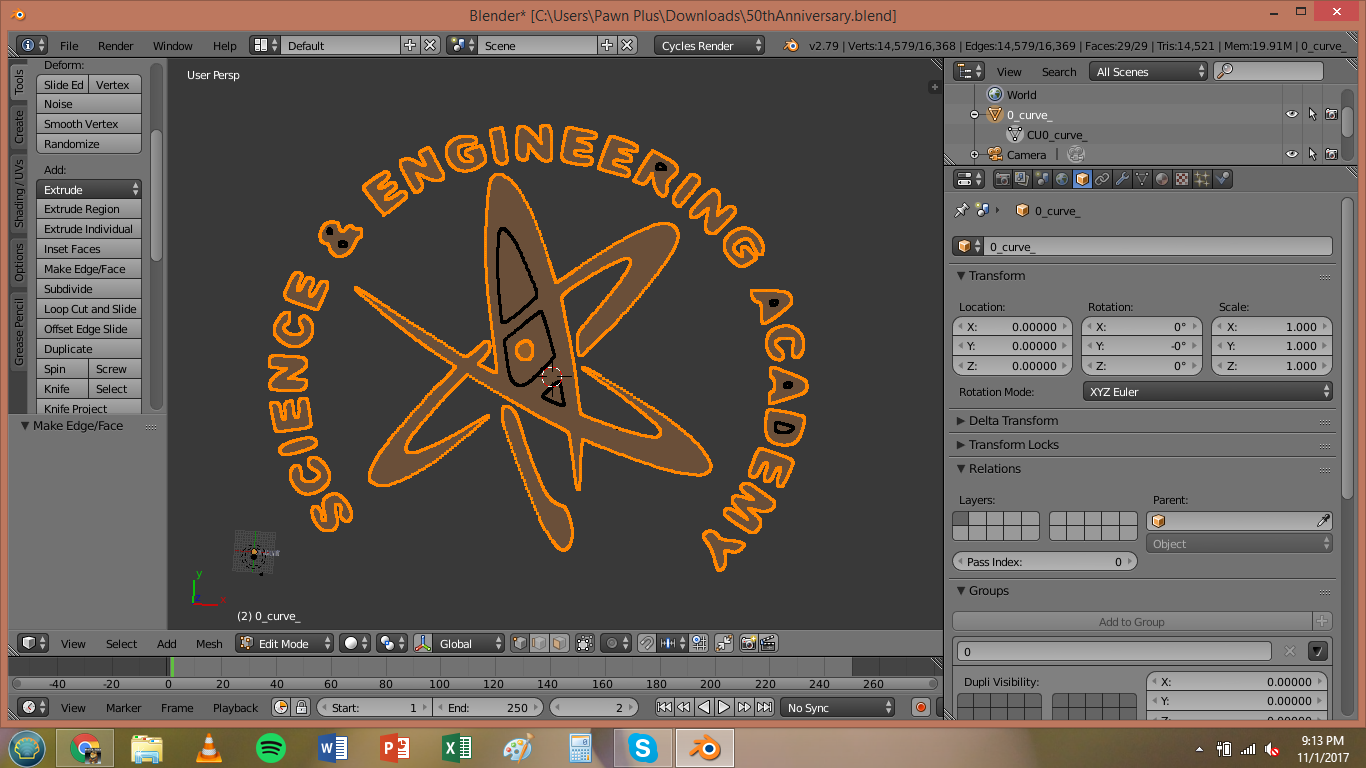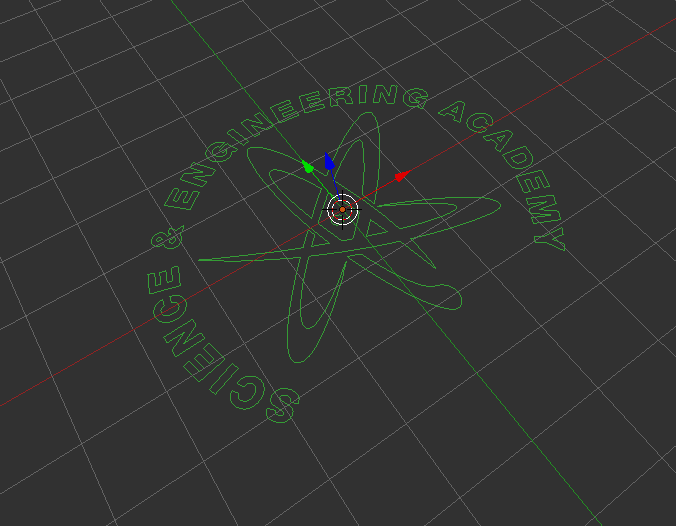So I have a quite complex mesh, I usually use SketchUp to create my meshes, however, I have a project where the only software I can use Blender, and any of the Adobe Suite (2014 CC)
I am trying to make a mesh of this image:
I made it transparent and converted it to a DXF, which I could import into Blender by activating an input type in the Add-ons.
After converting my 'curve' to a 'mesh', I worked on creating a 2d segment with holes where they belong (inside the shape and letters).
However, after multiple different methods of digging inside of Blender's User Input options, and even switching over to Maya controls. I always end up with creating a segment that makes a face INSIDE the unwanted areas:
Can someone please tell me of a way to create the faces without including the unwanted areas, it is depressing since someone has already done this before and was outsourced: Outsourced 'SEA' Recruiting video, with a 3D model of the logo I know I have the solution in sight and I imagine that I am not far off from actually making it happen, I know what do AFTER this and I have been stuck at this part for the last 2 days.