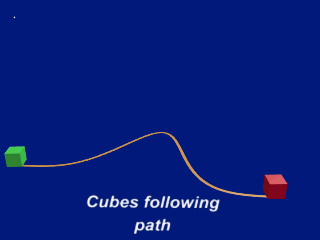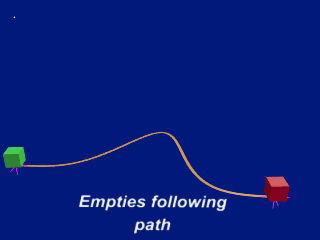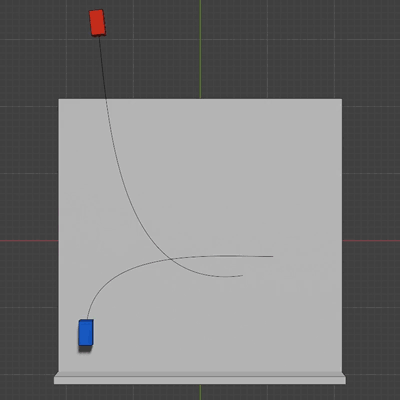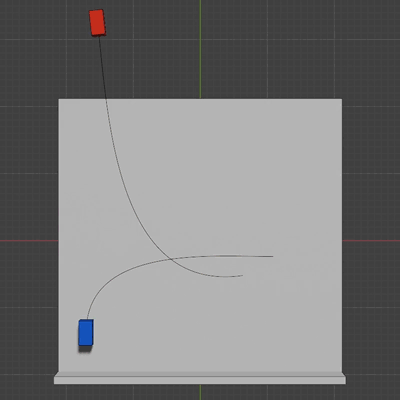I know this question has been asked before, but no one has properly answered it. I am trying to animate two rigid bodies on a curve to hit each other at a certain point, but upon keying "Animated" tab to off, the involved rigid bodies snap back to a seemingly random position. I have tried various solutions:
- Baking both objects to keyframed animations rather than using the curves
- Placing the rigidbodies into groups and animating those, only keying the rigidbody animation on and off on the actual physics object
- Repeating the same baking process on the group after animating that on the curve
- Applying transformations at different points along the animation.
If anyone has had this problem, do you have any solutions? Below is the file https://www.dropbox.com/s/vjmixkwa6j9zg4g/CarExport.blend?dl=0