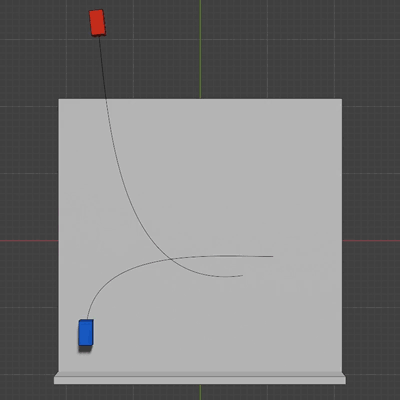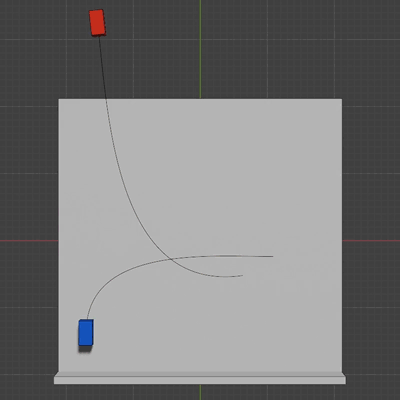I know this is an old question, don't know why but somehow I stumbled across it. I just wanted to say contrary to what the other answer says, you can easily do this without having to parent the objects to empties if you want them to move along a curve and then let the Rigid Body Simulation take over.
In the following example I have to Rigid Bodies animated to follow curves. From the moment I want them be simulated I not only switch them from Animated enabled to disabled, I also set the Influence on the Follow Path constraint from 1 to 0.
A normal object would move back to its original position as soon as the influence is 0, but not a Rigid Body. It starts simulating from the location where it is on that frame when it's no longer animated.
Here I have two cuboids moving towards each other on curves, both are Rigid Bodies with Follow Path constraints. On frame #21 they are keyframed to Animated = ON and Influence = 1.
On frame #22 they have keyframes for Animated = OFF and Influence = 0. They don't flip back to their original position, they get simulated with Rigid Body Physics.
Of course you don't have to set the keyframes exactly the same for both objects. The next gif shows an example where the blue cuboid is animated until frame #21 like before, the red one is animated until frame #28. This way the "crash" affects only the blue one as if the red one was "stronger".