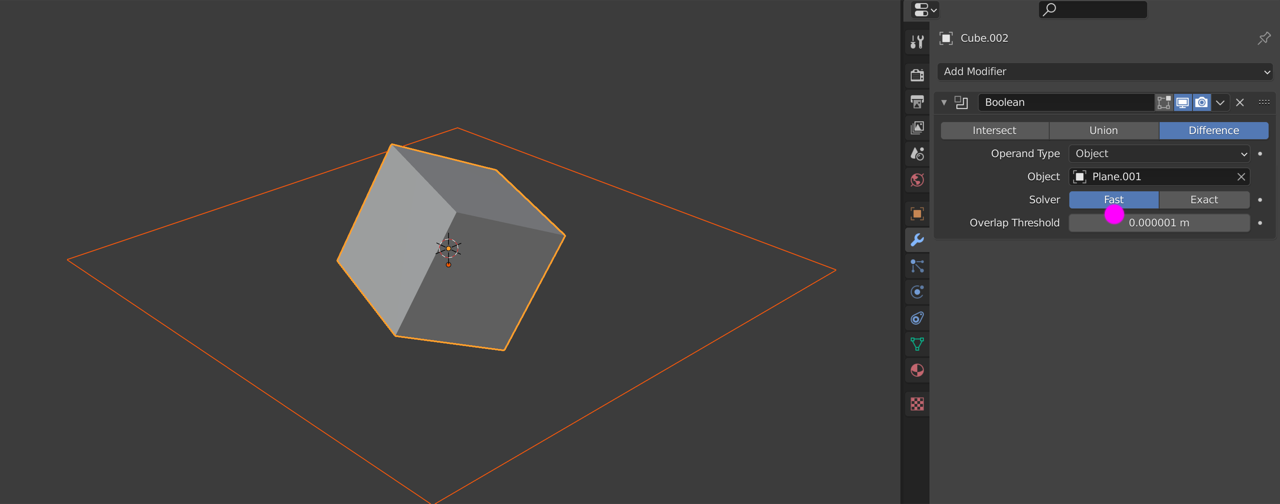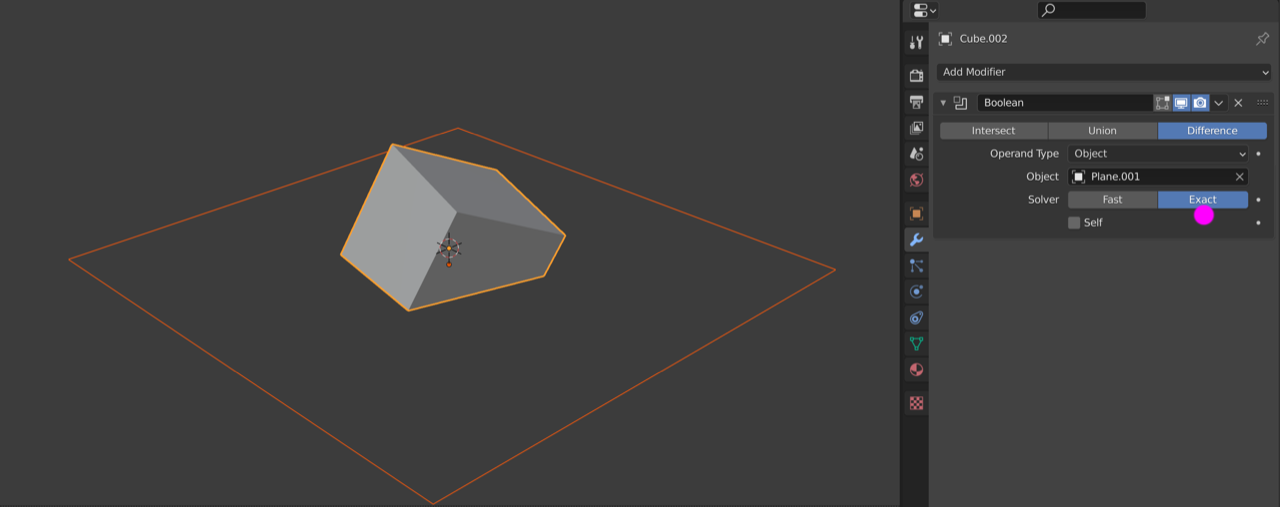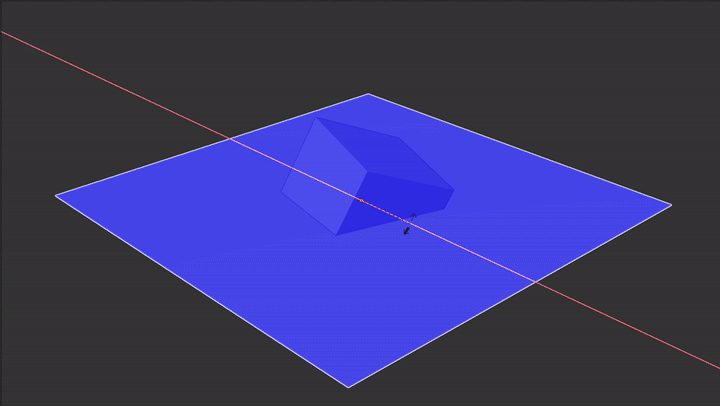I'm a complete novice at Blender 2.8x, and I'm trying to create an object whose surface is defined by a deformed plane. Basically, I'm trying to recreate this effect. When I try to perform the boolean, however, it seems to only sometimes work depending on the position and rotation of the plane. An example of the broken effect, where both sides of the object disappear:
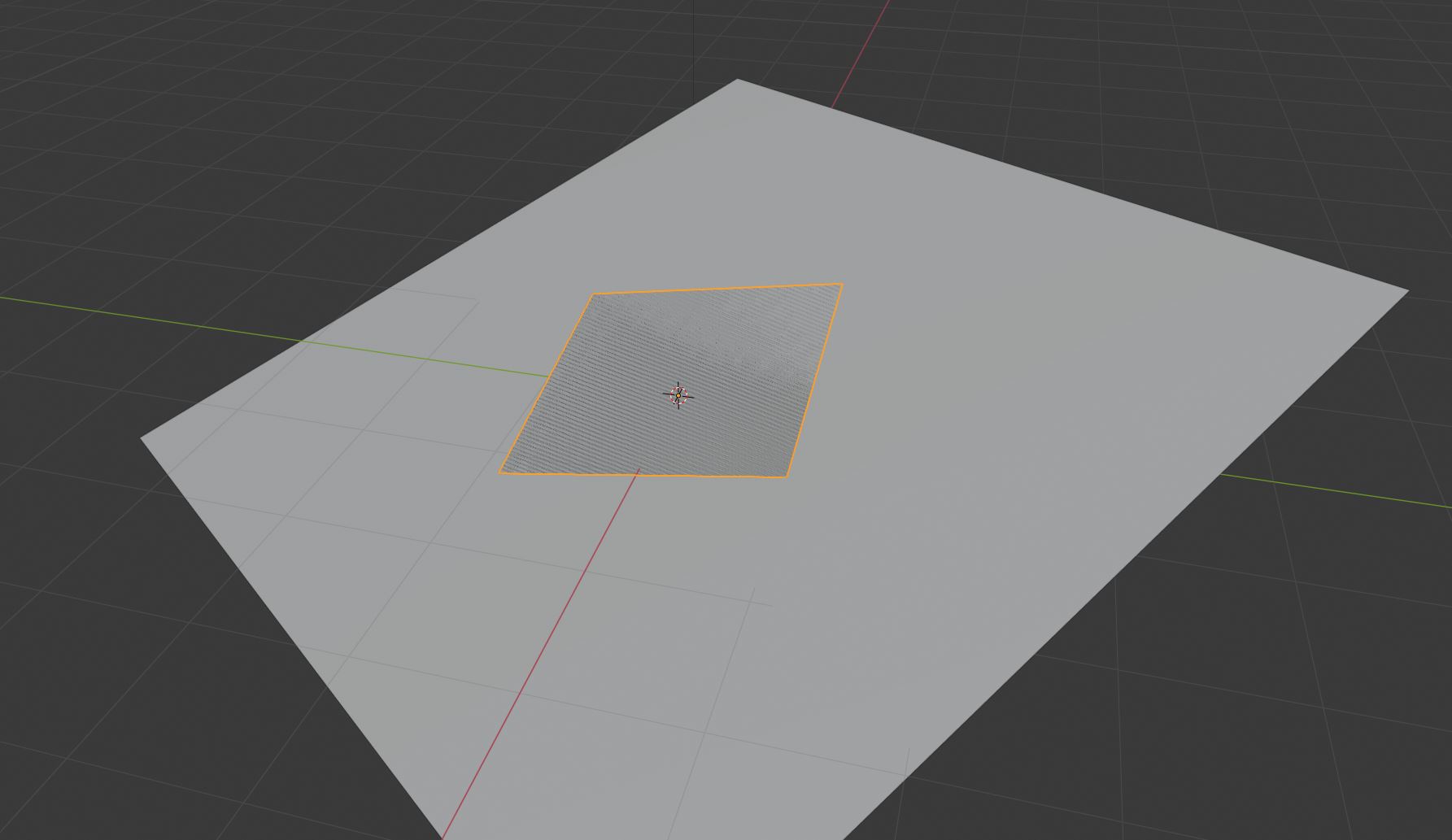
While at a slightly different rotation it works as expected:
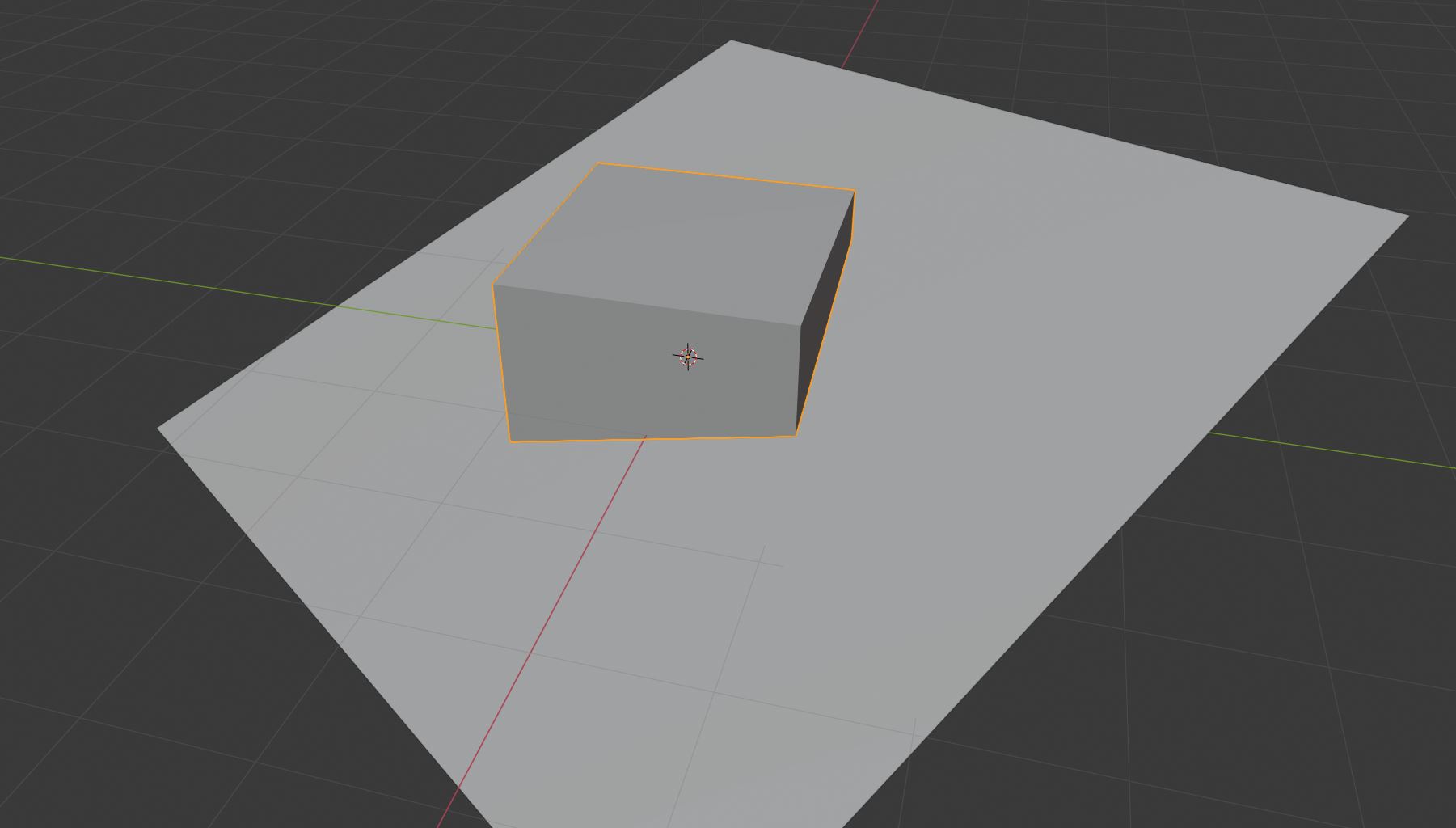
I know that the boolean modifier works best with manifold objects, but I've seen several sources online that say you can use the boolean modifier in this way. Is it simply undefined behavior to use it with planes instead of another manifold object?
I also found many posts online whose problems were caused by coincident vertices or messed up normals. But I don't see how this could be the problem since the issue is replicated with a simple default cube and a plane.