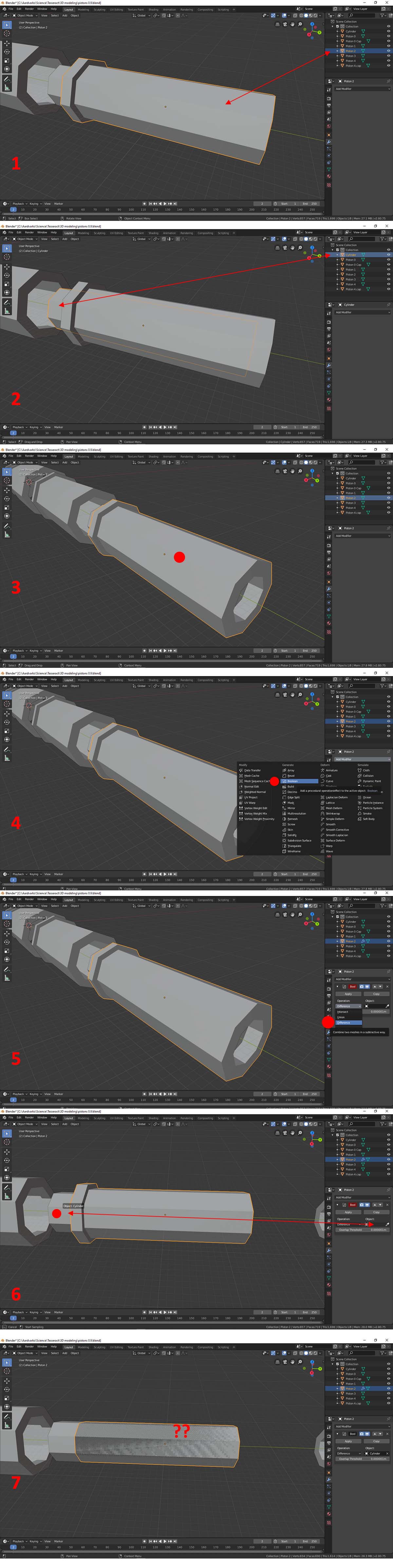I don't get what I'm doing wrong.
I'm subtracting a simple cylinder from a larger cylindrical object to hollow it out. I've done this dozens of times in this same scene with other objects (Piston 1 worked fine) and had no problems. For some reason, on two of these objects (Pistons 3 and 4), taking the difference acts as if it's taking the intersection instead.
- Piston 2 - My cylinder-like object.
- My simple cylinder to subtract from 1.
- I select Piston 2.
- I select Boolean.
- I select Difference.
- I select the simple cylinder.
- I get an object that appears to be the intersection of the two.
It doesn't matter if I select apply or not; I still get this intersected object. This is exactly the same procedure I've done dozens of times right here on other virtually identical objects.
I've retried this a dozen times, each time trying something different and double-checking every step. I even restarted Blender and opened the original untouched file to be sure it wasn't some glitch.
The only thing I can think of now is to scrap my carefully constructed object and rebuild it from scratch.