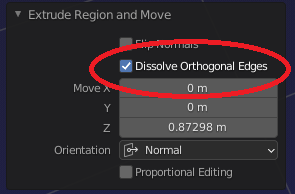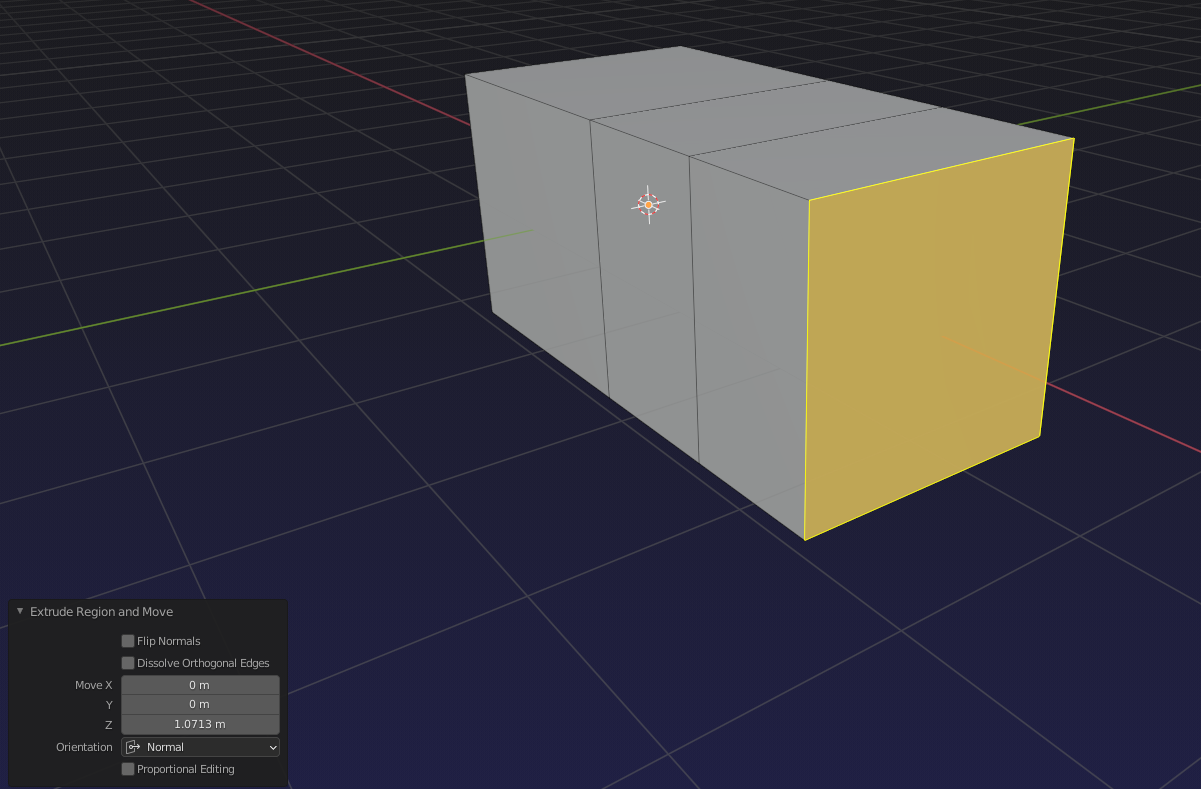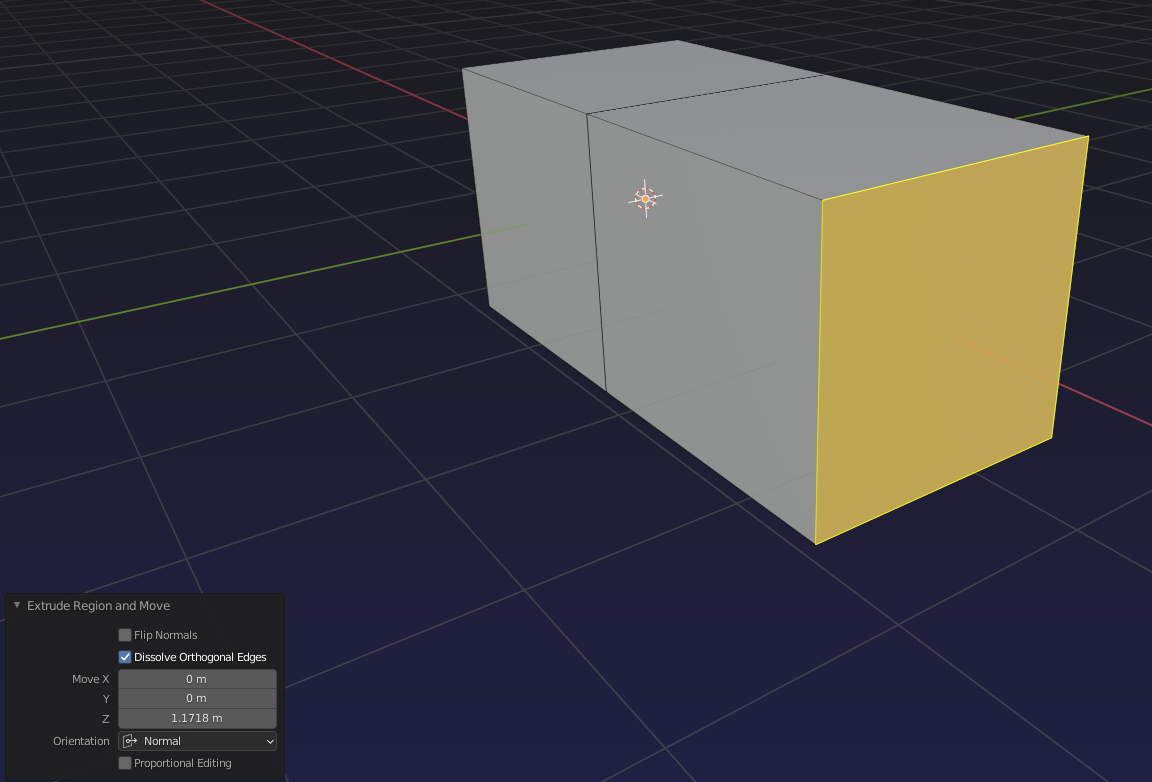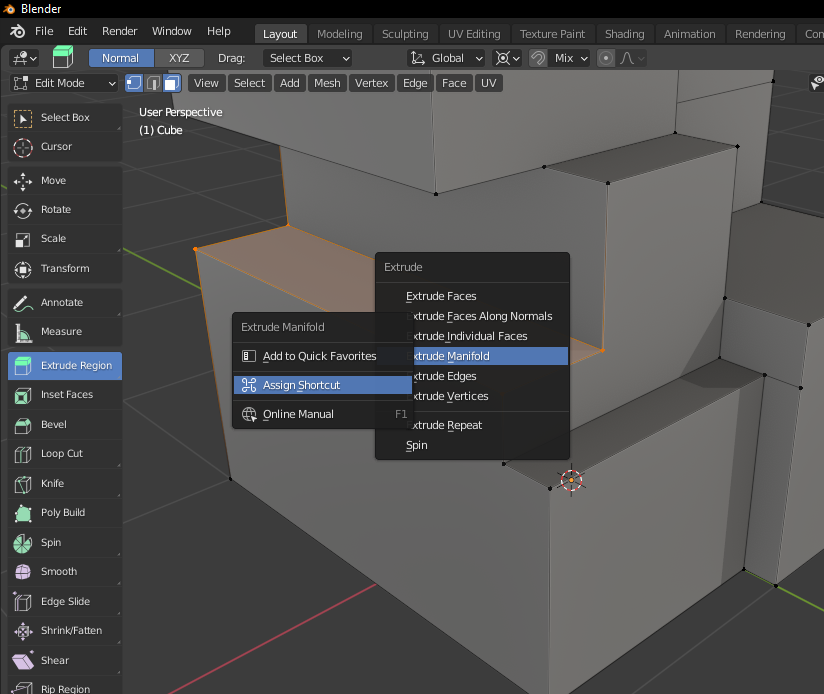I know that in the beta release of Blender 2.9 there is the new manifold extrude function. It allows you to erase the edges or walls from an extrude and helps provide a quicker hard surface modelling experience, similar to other systems. The problem is, you need to already have the geometry in place to use this feature. If you start with a basic cube you are just stretching the original cube as no new geometry is being created.
So I wanted to know: How you would go about adding a hotkey that works while currently extruding (like the alt button) so that you can switch the dissolve orthogonal edges (manifold extusion) during the extrude function.
I know that it should be relatively easy as other hotkeys already exist (using x, y, z to constrain the extrusion to an axis as an example). There is even a checkbox in the tool options after you have extruded.
So it shouldn't be too hard to have a key to shift the type of extrusion. It would something like 'alt' or 'm'. My specific question is this: is this something that you can script with python to add the feature? Or will I need to open up the source code?
Also if anyone knows how to talk to the developers, I feel like this a very simple request that could be put in easily without a lot of hassle. I just don't know what the best way to reach them would be.