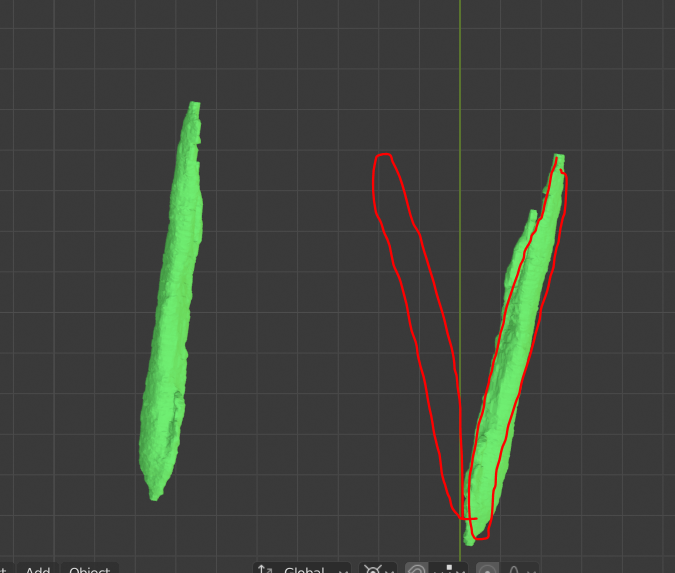 I am trying to mirror across the global YZ plane, so have been using the mirror tool set to the X axis. My pivot point is set at the 3D cursor at the origin. However, when I mirror, the mirrored object is in the right location but its orientation is wrong. It is not mirroring across the right plane. I tried using global axes as the mirror reference or the 3D cursor (Set at the origin). In the attached screenshot is a photo of what is happening (3D objects) versus what I want (drawn in red)
I am trying to mirror across the global YZ plane, so have been using the mirror tool set to the X axis. My pivot point is set at the 3D cursor at the origin. However, when I mirror, the mirrored object is in the right location but its orientation is wrong. It is not mirroring across the right plane. I tried using global axes as the mirror reference or the 3D cursor (Set at the origin). In the attached screenshot is a photo of what is happening (3D objects) versus what I want (drawn in red)
$\begingroup$
$\endgroup$
0
Add a comment
|
1 Answer
$\begingroup$
$\endgroup$
4
The Mirror modifier uses the object's local orientation, you must have rotated the object in object mode, so its local orientation is not aligned with the global orientation anymore. If you want the Mirror to be aligned with the global orientation, apply the object's rotation with CtrlA > Apply Rotation.
-
$\begingroup$ Thank you. I had moved the object but then set the origin to the 3D cursor (which is at the origin and aligned with global coordinate system). I also set the pivot point to the 3D cursor. So I thought my local CS was aligned with the global CS, and it looks like it too when I check the rotate and move functions. I tried your method of CtrlA and Apply Rotation and that worked, but there is still an offset. I tried apply Location too but that did not work $\endgroup$ Commented Jul 2, 2020 at 9:24
-
$\begingroup$ maybe share your file: blend-exchange.giantcowfilms.com $\endgroup$ Commented Jul 2, 2020 at 9:33
-
$\begingroup$ I figured it out! turns out my object was inheriting the transforms from a parent object. The CNTRL A on both fixed it, thank you! $\endgroup$ Commented Jul 2, 2020 at 10:48
-
