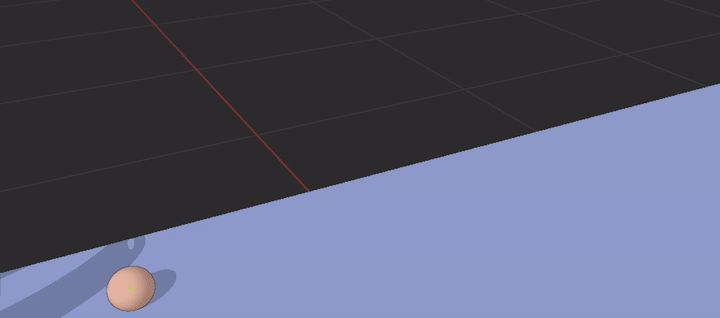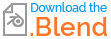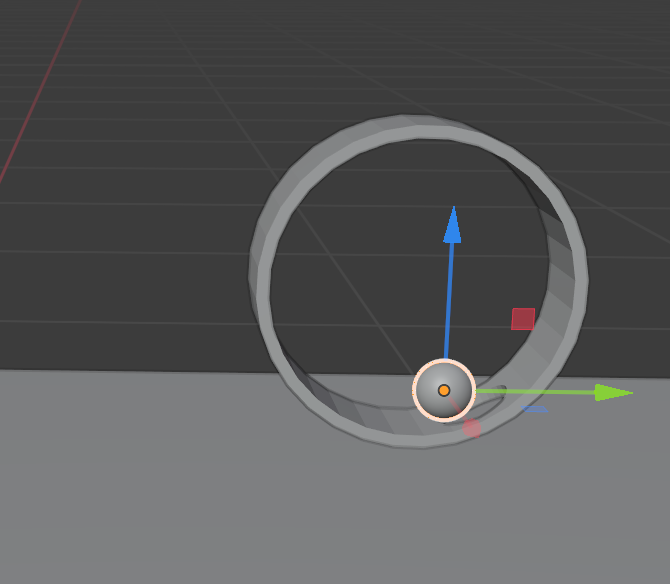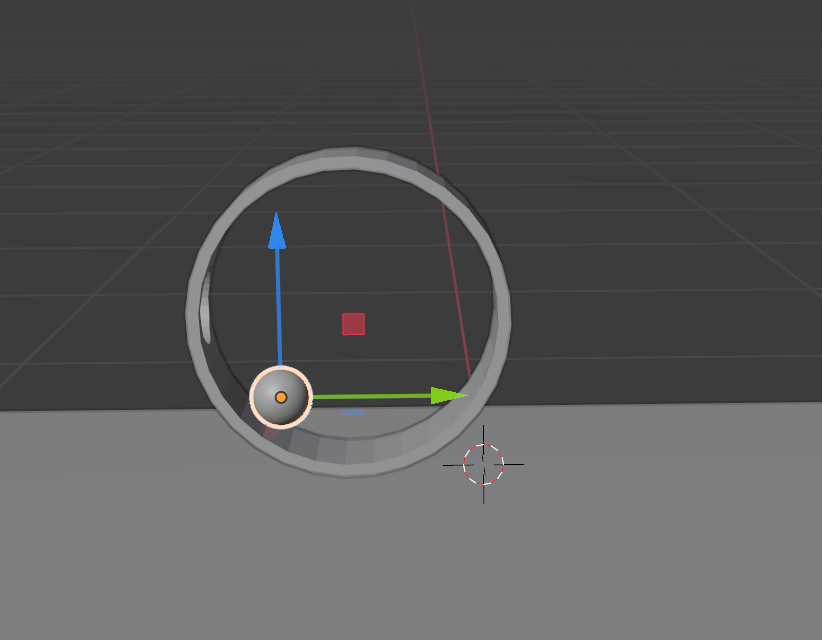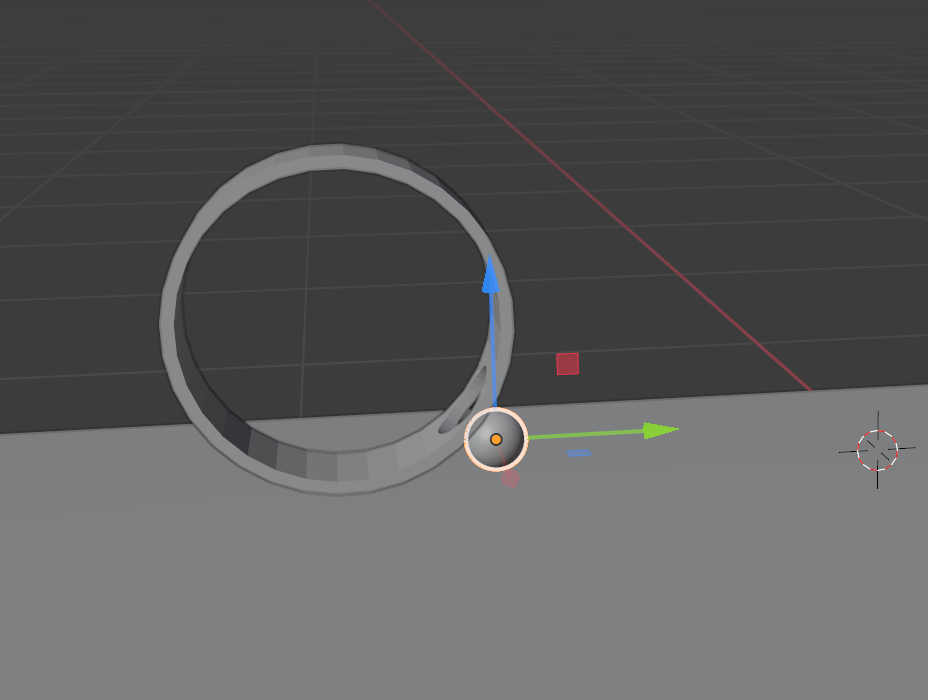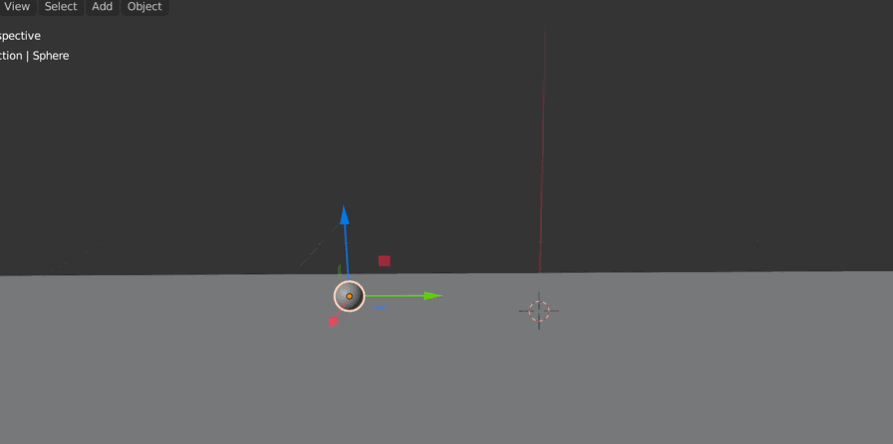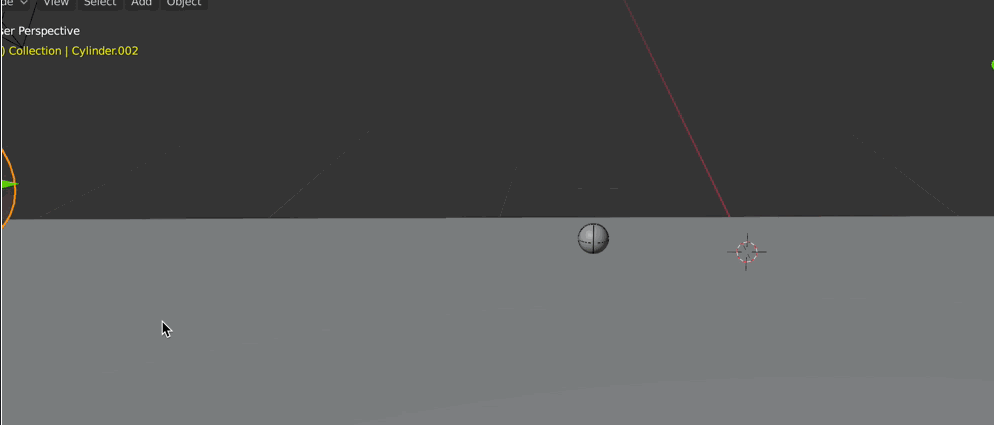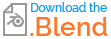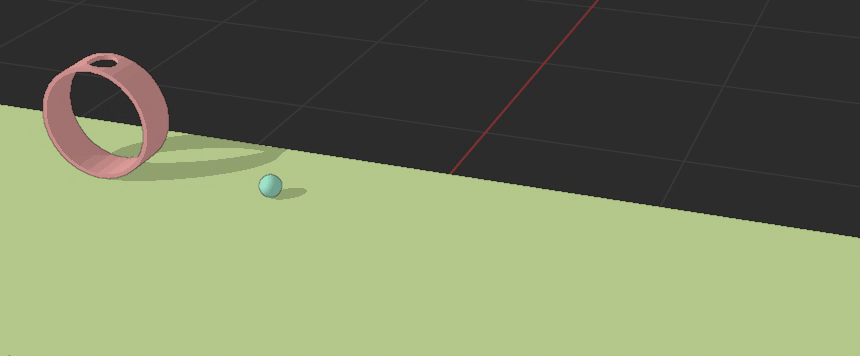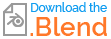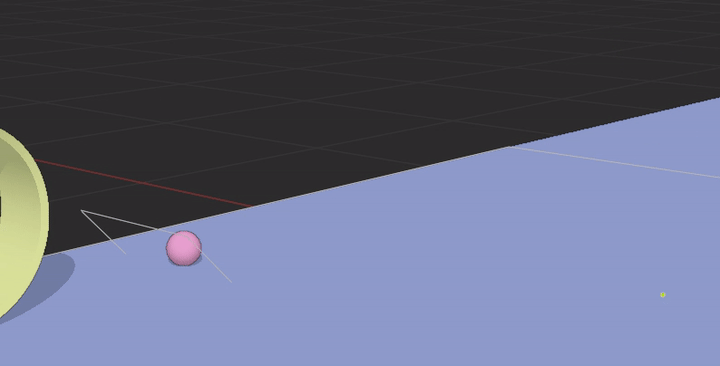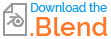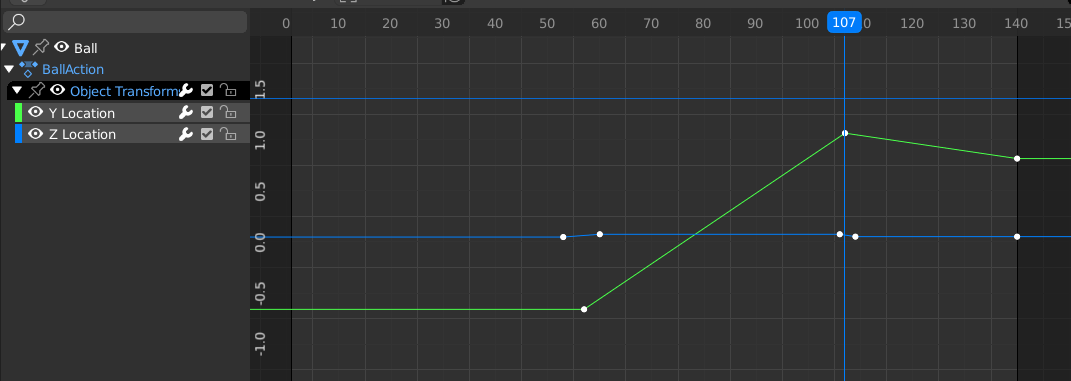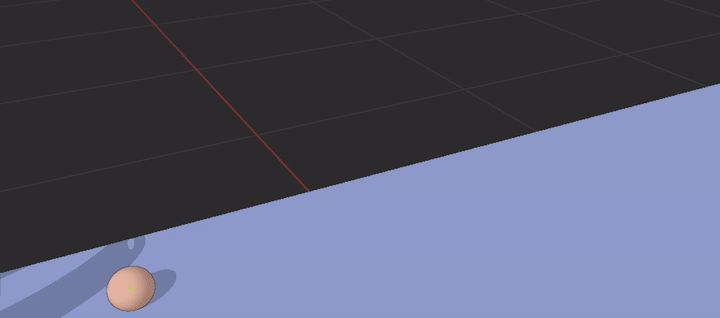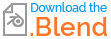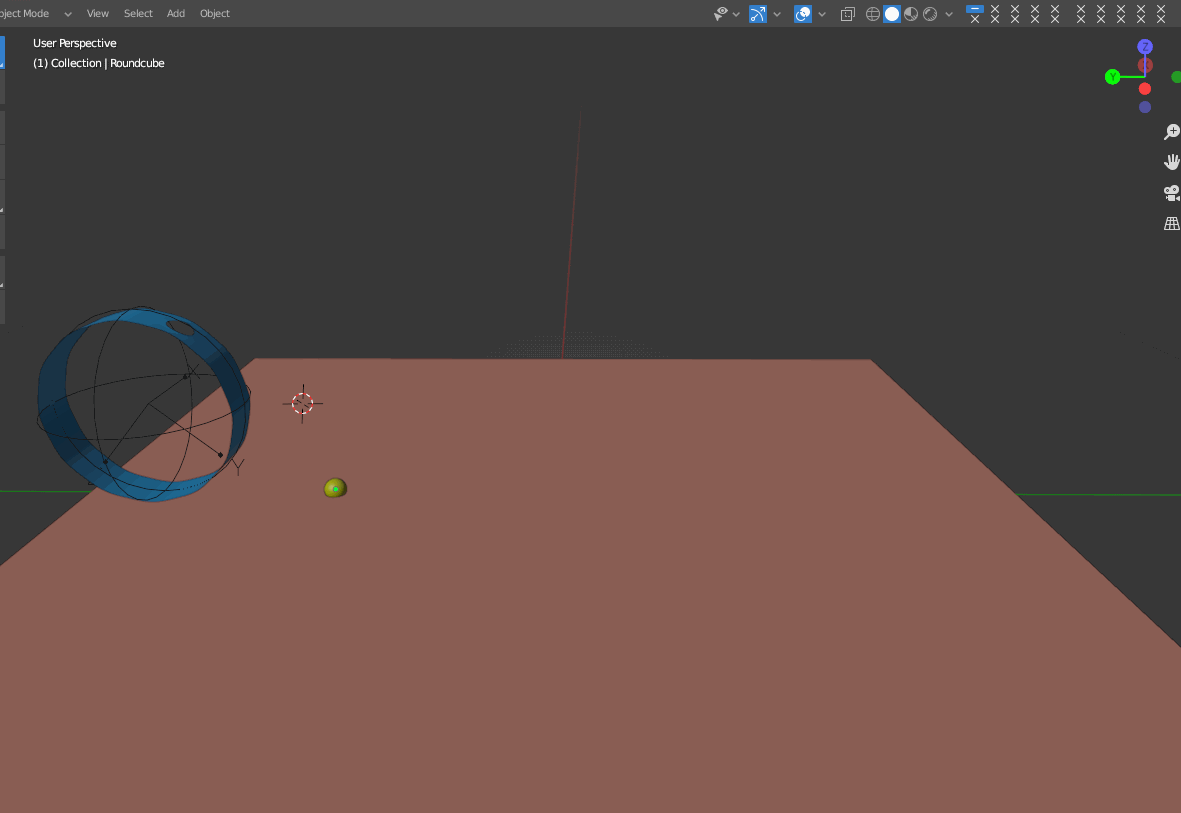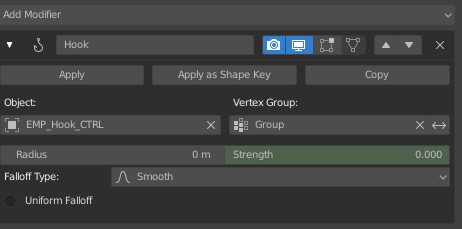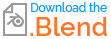Rigid Bodies simulation
v01
- Bake to Keyframes
- manually adjusted details in Graph Editor
(to synchronize jump on time into hole out)
If you would need more details to RB I can extend answer.
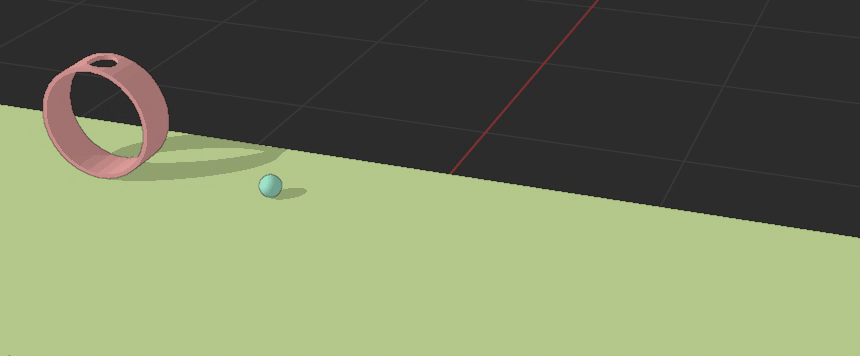
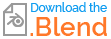
v02
version with Rigid Body simulation only without postpro
- to avoid jumping you need more smooth curvature of Cylinder
- I had to add more colliders (planes) to push ball into Cylinder and two sides colliders to don't let ball fall from Cylinder
- since the animation is slow you can set Collision Margin very low like 0.01 ( in case of cylinder even less 0.001 to keep ball distance from cylinder minimal)
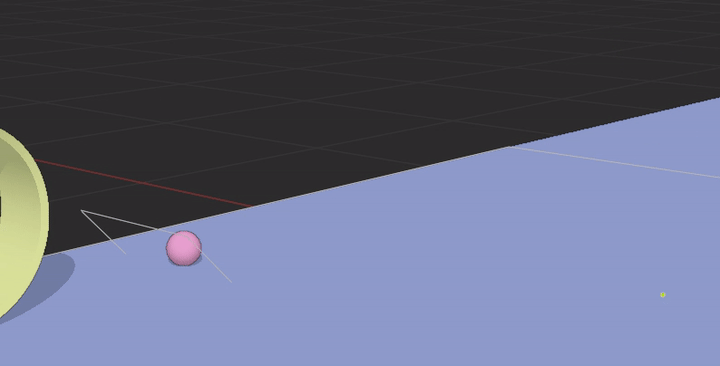
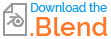
Note:
It really depends what whole motion should looks like, because if you need only this simple result of v02, the Hook Modifier (Timaroberts suggestion) will work faster.
If I Baked to Keyframes this simulation and Decimated keyframes to clean up result, animation curve is really simple.
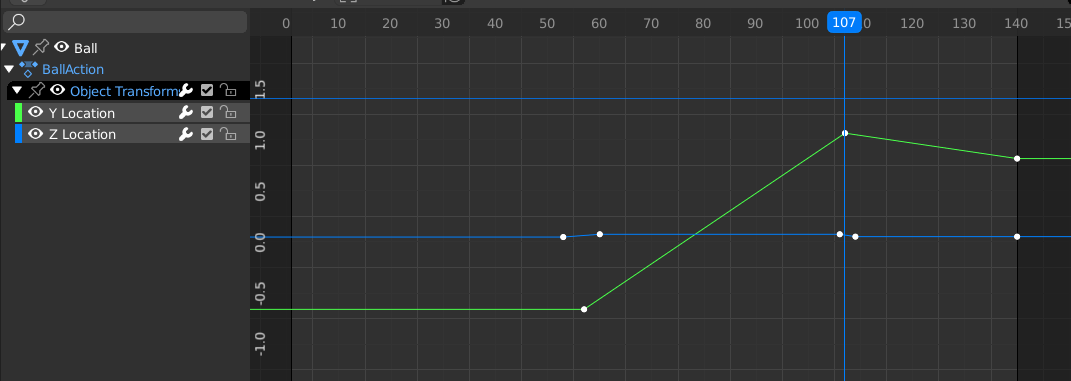
And result is almost the same