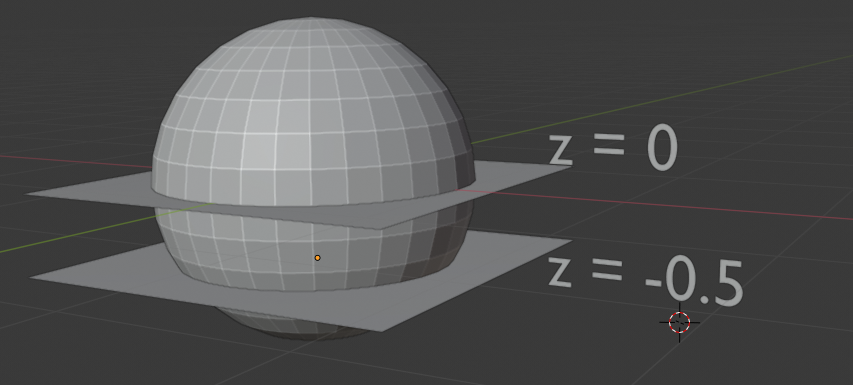so I was following a tutorial on making detailed eyes, I don't know why but as I was making the shader, it's colouring the eye grey even though the gradient is clearly set to white?
Here's a picture of my shader,
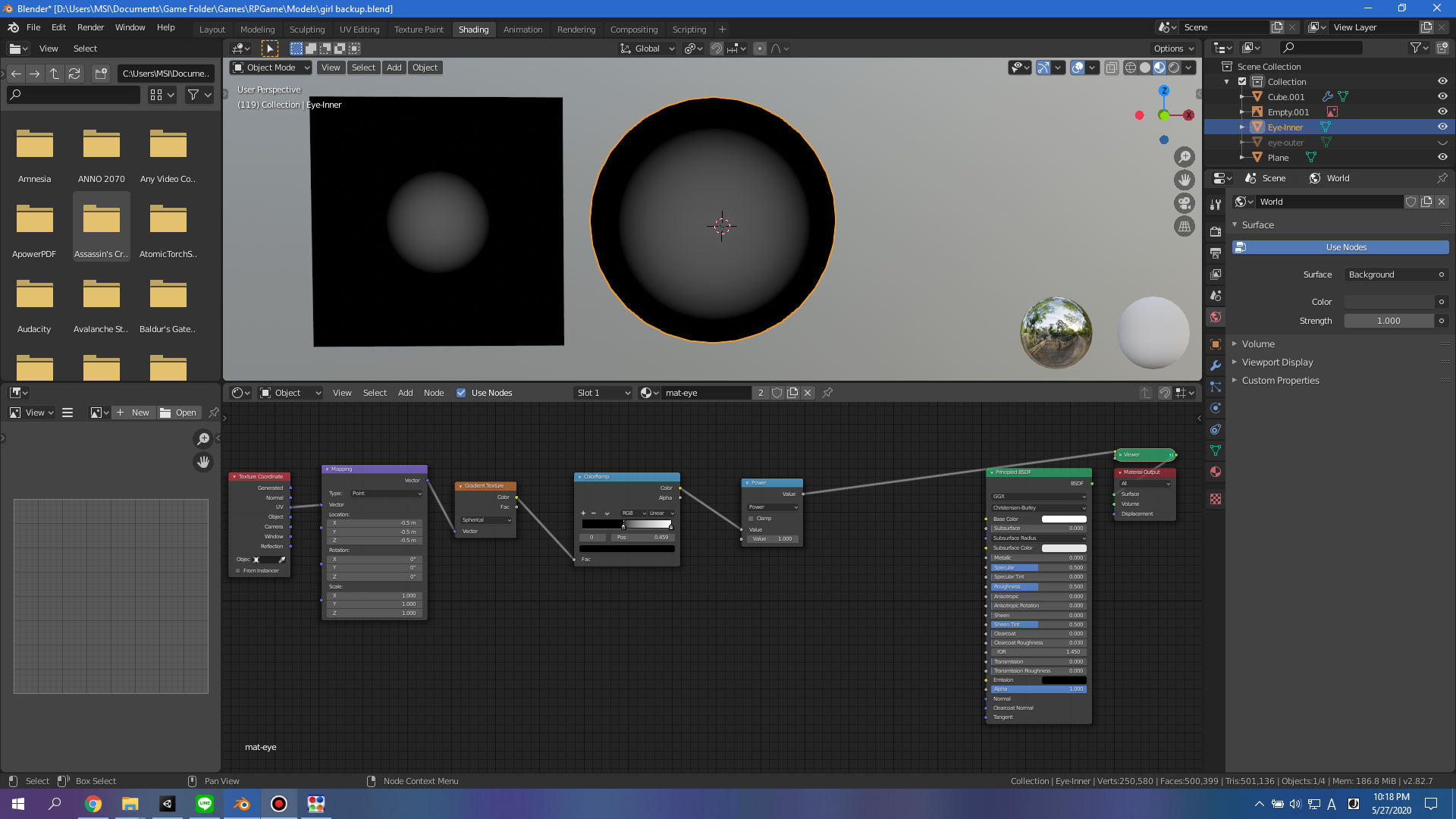 As you can see, it's set to white, but even if I drag the gradient to fully white, it still looks a light grey...
Any help would be appreciated, thanks!
As you can see, it's set to white, but even if I drag the gradient to fully white, it still looks a light grey...
Any help would be appreciated, thanks!
Edit: For reference, here is the tutorial I was following, https://youtu.be/E0JyyWeptSA?t=558 You can see even though it appears my settings are the exact same, his is a consistent white in the middle, whereas mine is a dark grey...