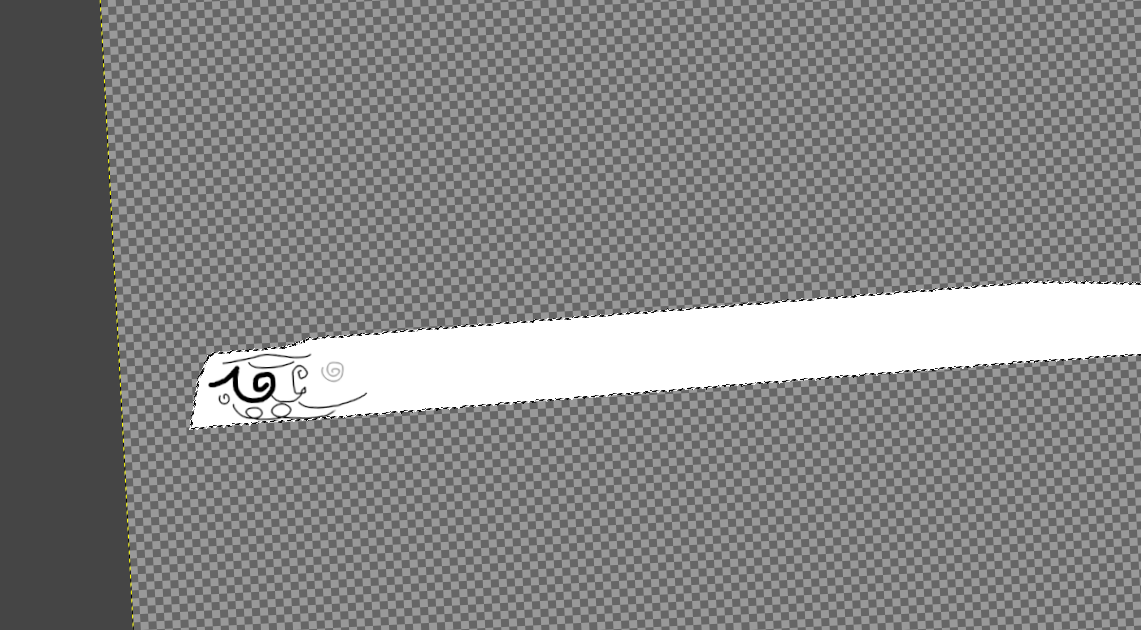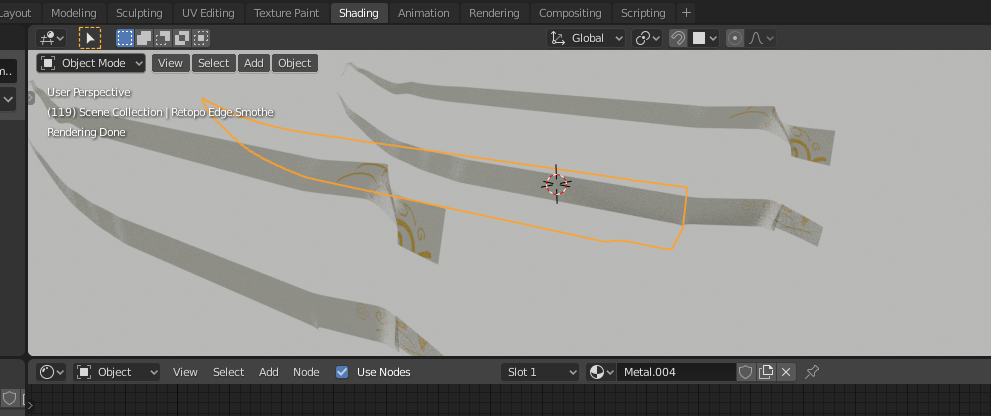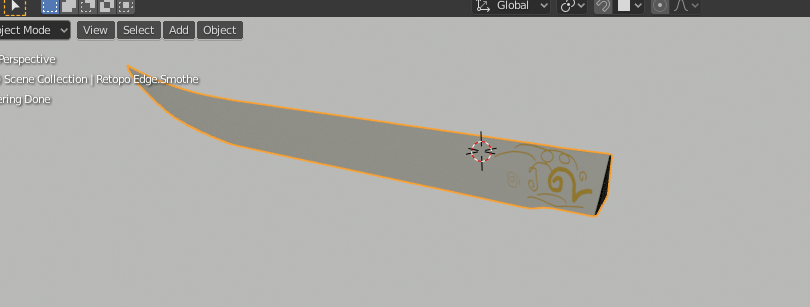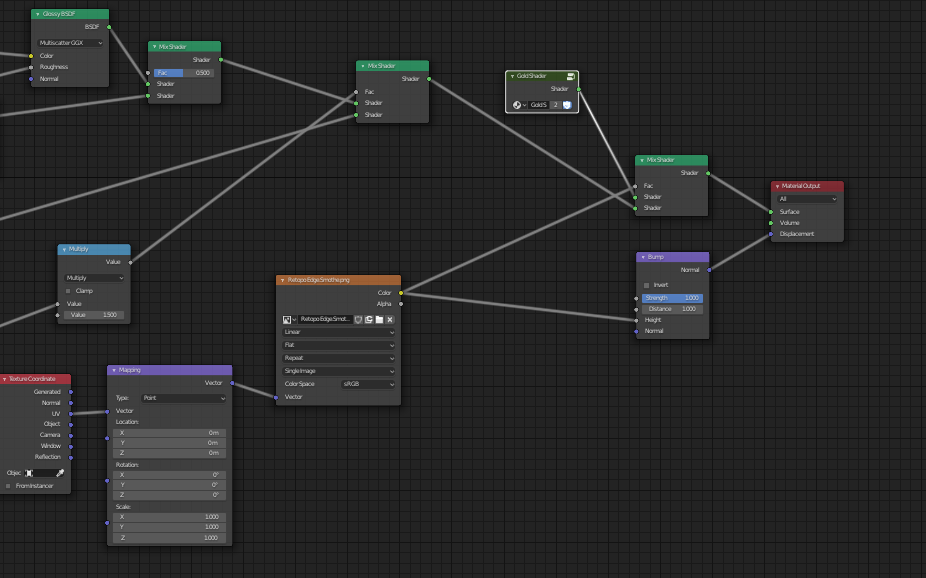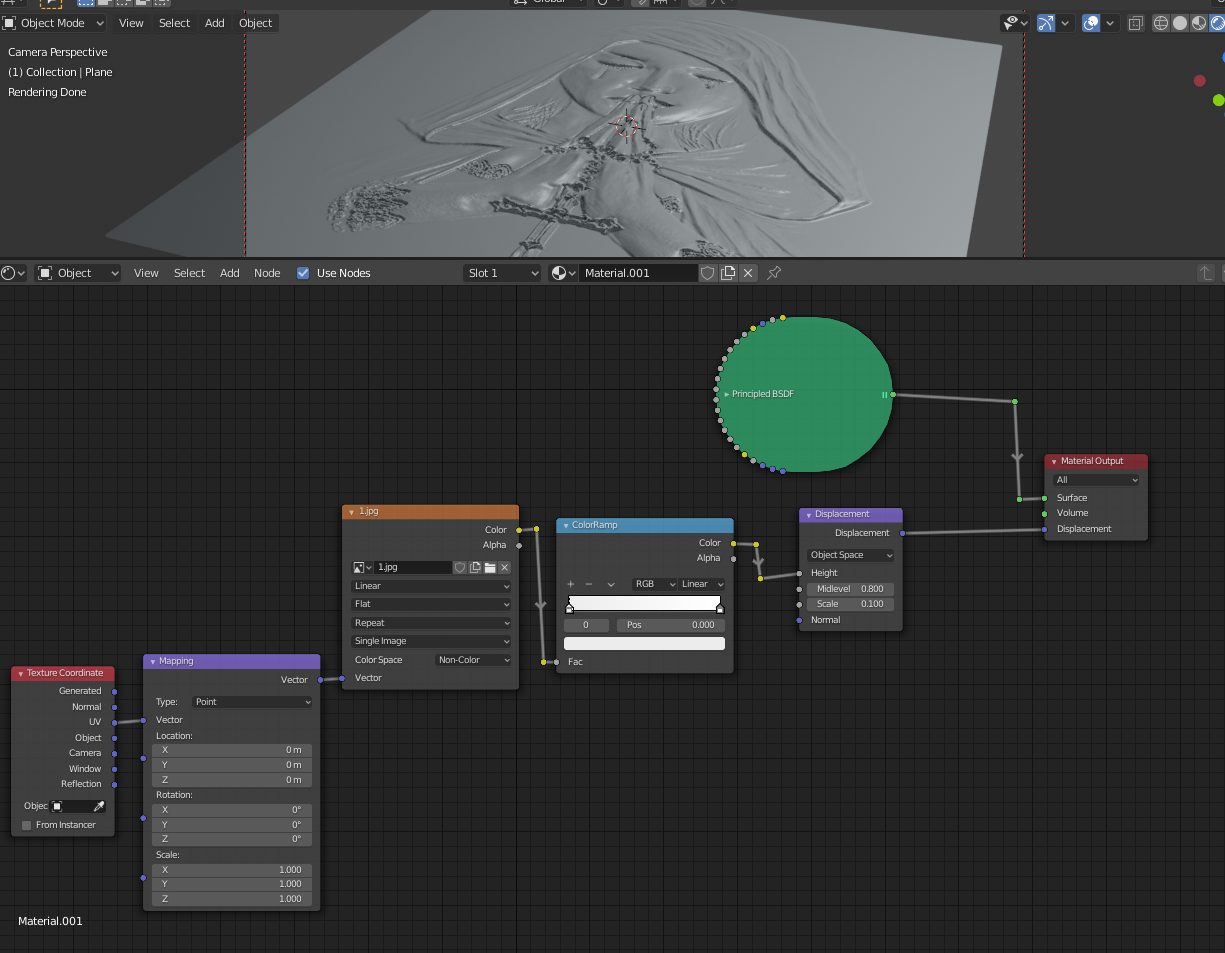I want to engrave a drawing into a mesh.
I UV unwrapped the mesh exported the UV layout and textured it.
Now I don't know how I can get it into the displacement of the material. I already changed the displacement do Displacement Only but when I plug the texture into the height of a Bump Node which is connected to the displacement everything goes to hell.