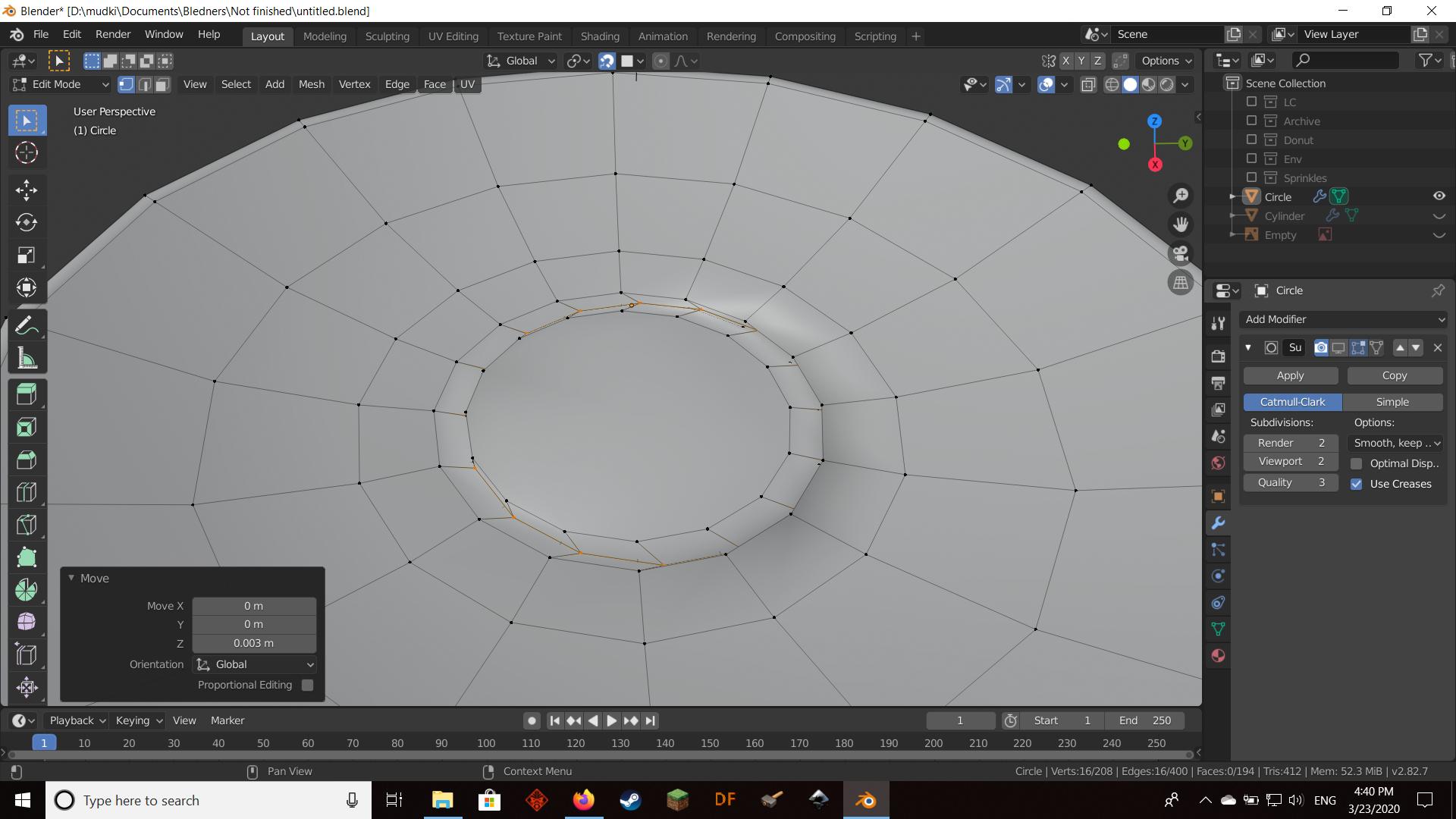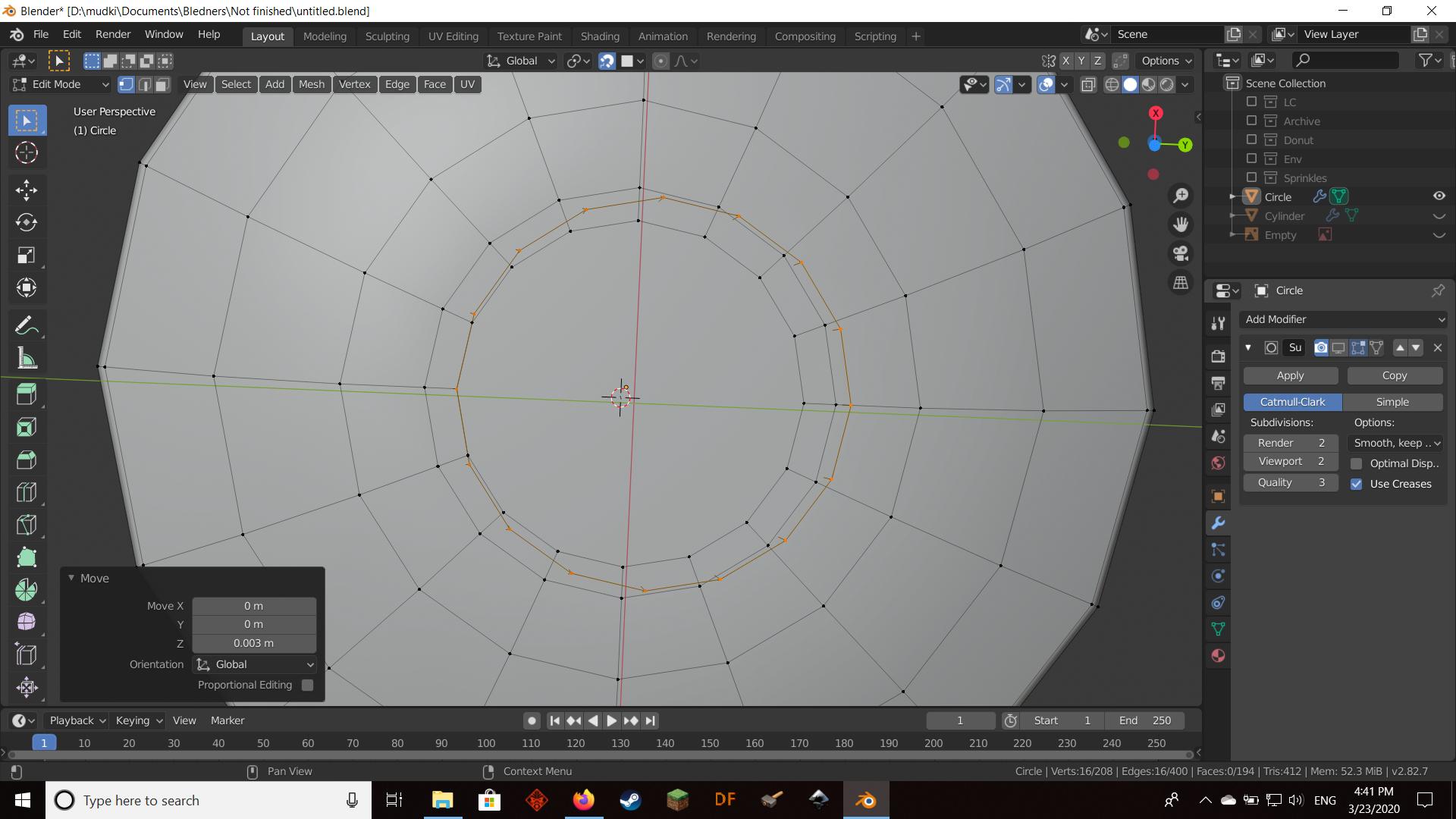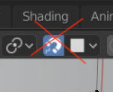Okay, so I have this problem I can't seem to find anyone else who does. So I'm trying to move a loop of vertices on the Z axis (First pressing G, then Z) but the problem is that it only LOOKS like it's moving up, but when I rotate the camera it's moved in some odd direction instead. I've also tried inputting the amount I want in to move via the keyboard instead of with the mouse, with the same issue. I've tried this from every angle, to no avail. Any help is much appreciated.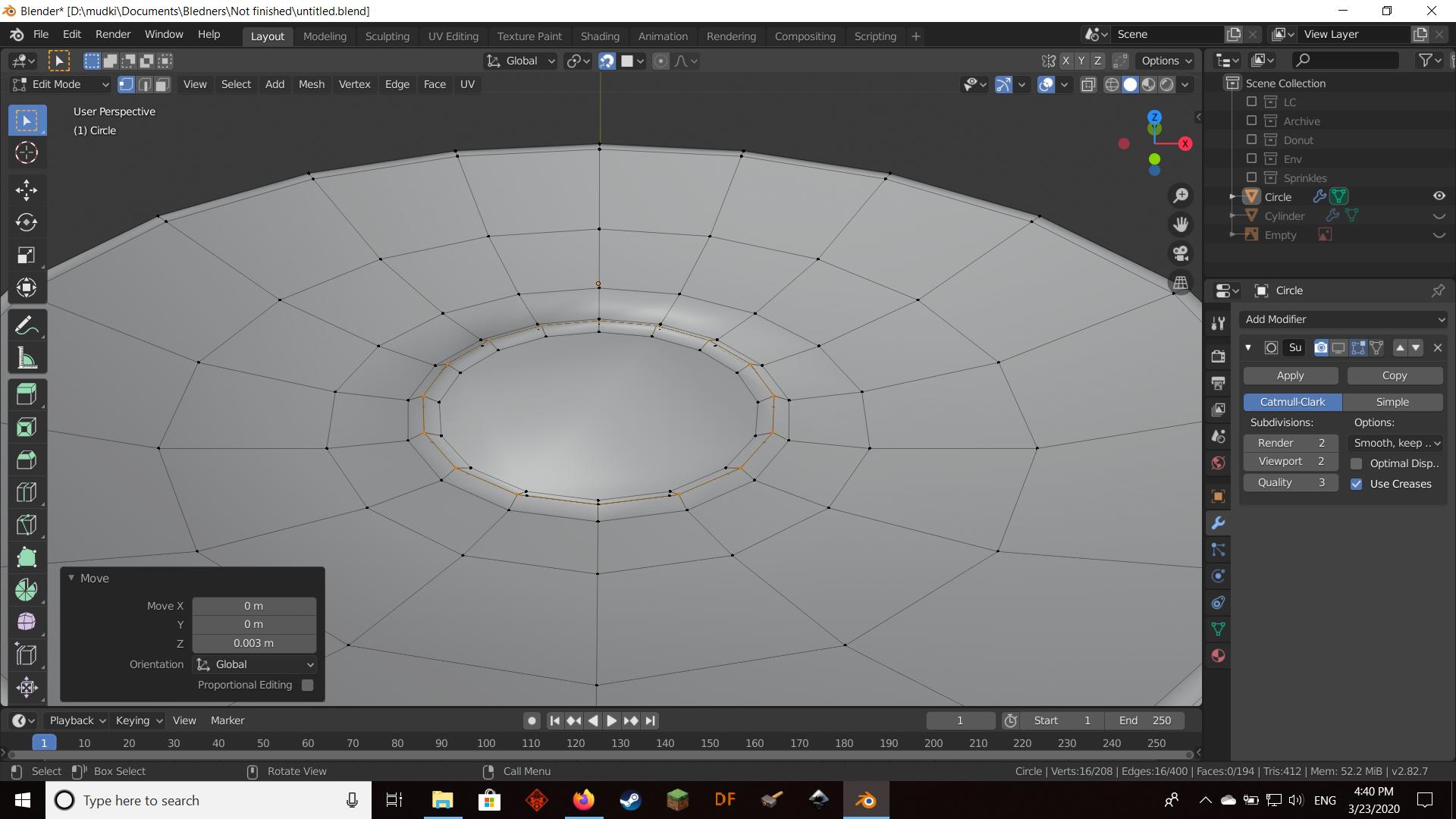
$\begingroup$
$\endgroup$
2
-
4$\begingroup$ You have snapping enabled (magnet icon). $\endgroup$– Robert GützkowCommented Mar 23, 2020 at 22:50
-
$\begingroup$ Thank you so much! $\endgroup$– MudkipNinjaCommented Mar 27, 2020 at 21:39
Add a comment
|
1 Answer
$\begingroup$
$\endgroup$
1
As commented by @RobertGützkow, you have Snapping enabled:
That means your vertices will be snapped to the closest face while moving them. You can disable it altogether or hold CTRL while moving.
-
$\begingroup$ Sorry for the late response, but thank you! This was such a massive headache for me. $\endgroup$ Commented Mar 27, 2020 at 21:40