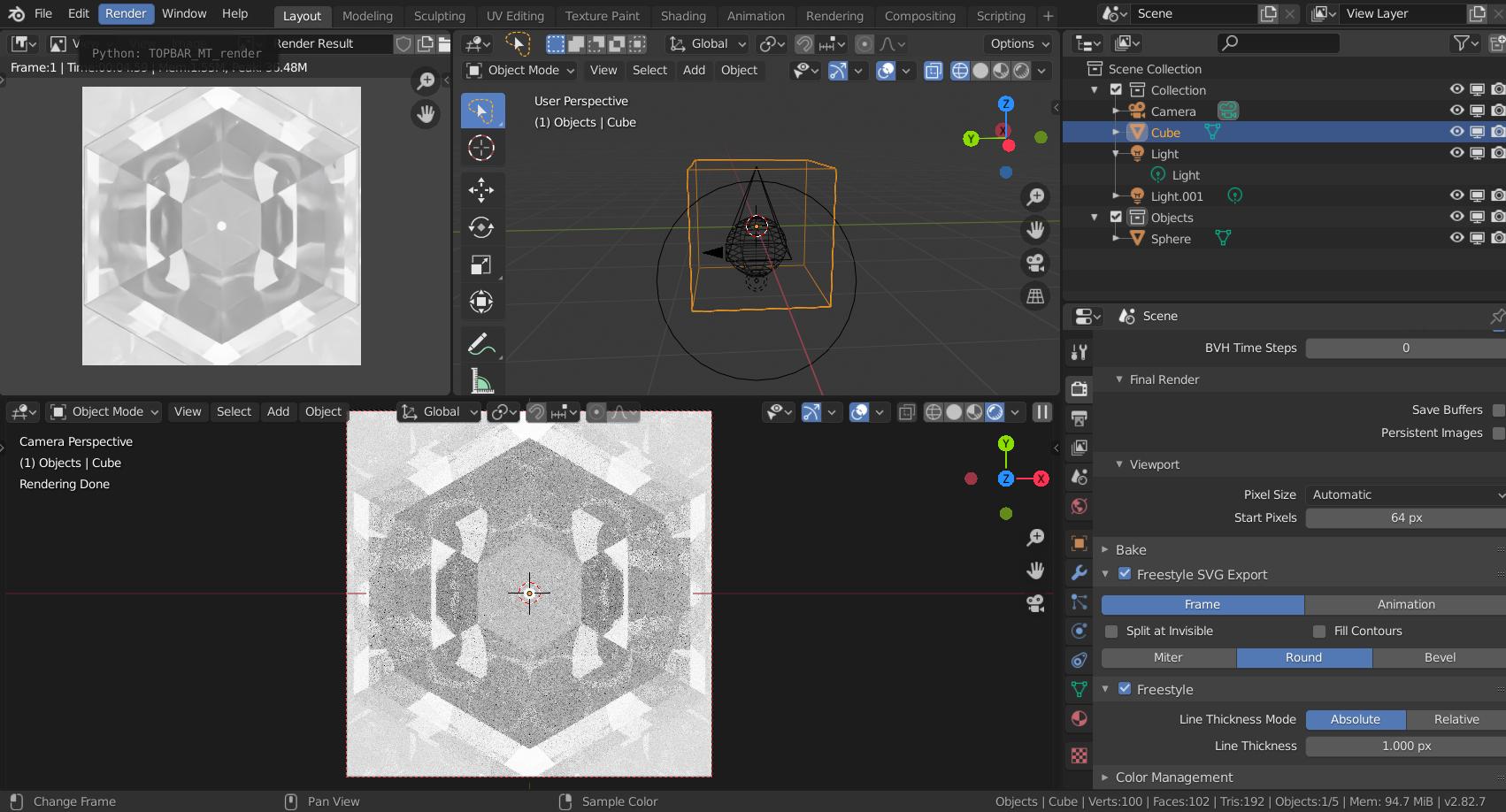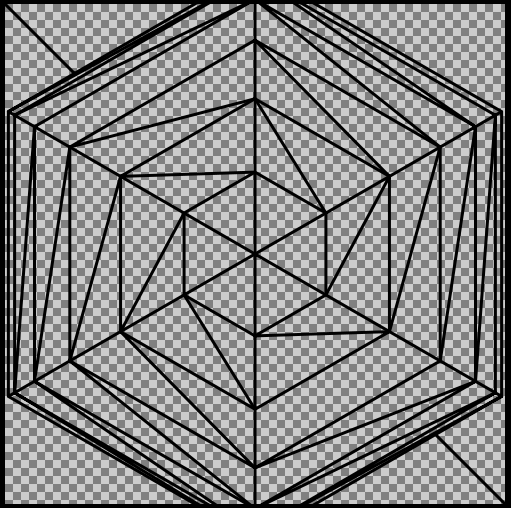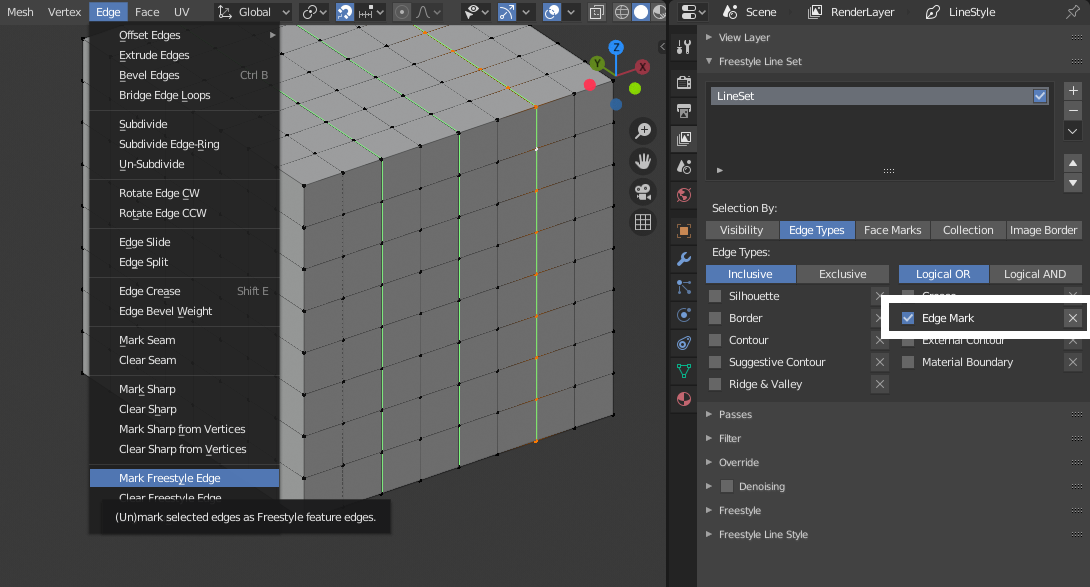My goal is to export the image as an SVG then convert it to an EPS using Inkscape. But the SVG line-art isn't well defined and the SVG file is blank how can I improve / fix this? I included the blend file below.
I also tried saving it as a PNG file and doing a trace bitmap within Inkscpe but I had the problem of the lines not being well defined.
PS: I'm using Blender 2.82a. I'm also willing to try a different process if someone knows of one.
Also this is how I made it. https://youtu.be/rTVzdthjE5Q
Update:1 I made the changes Jachym Michal suggested in the comments and made the Crease Angle 180. see attached image below. The edge lines still aren't "sensitive / isn't what I expected" they don't follow the edges of the image.