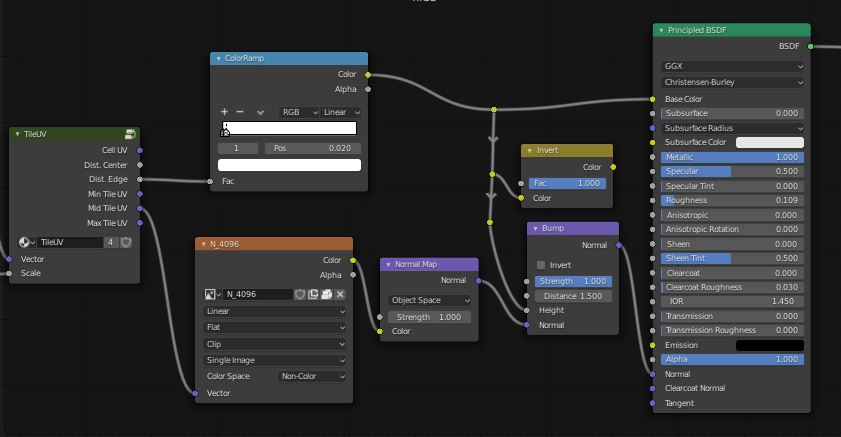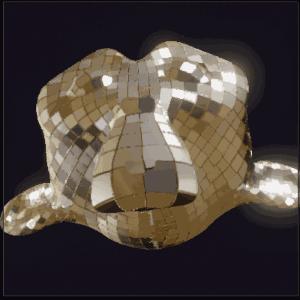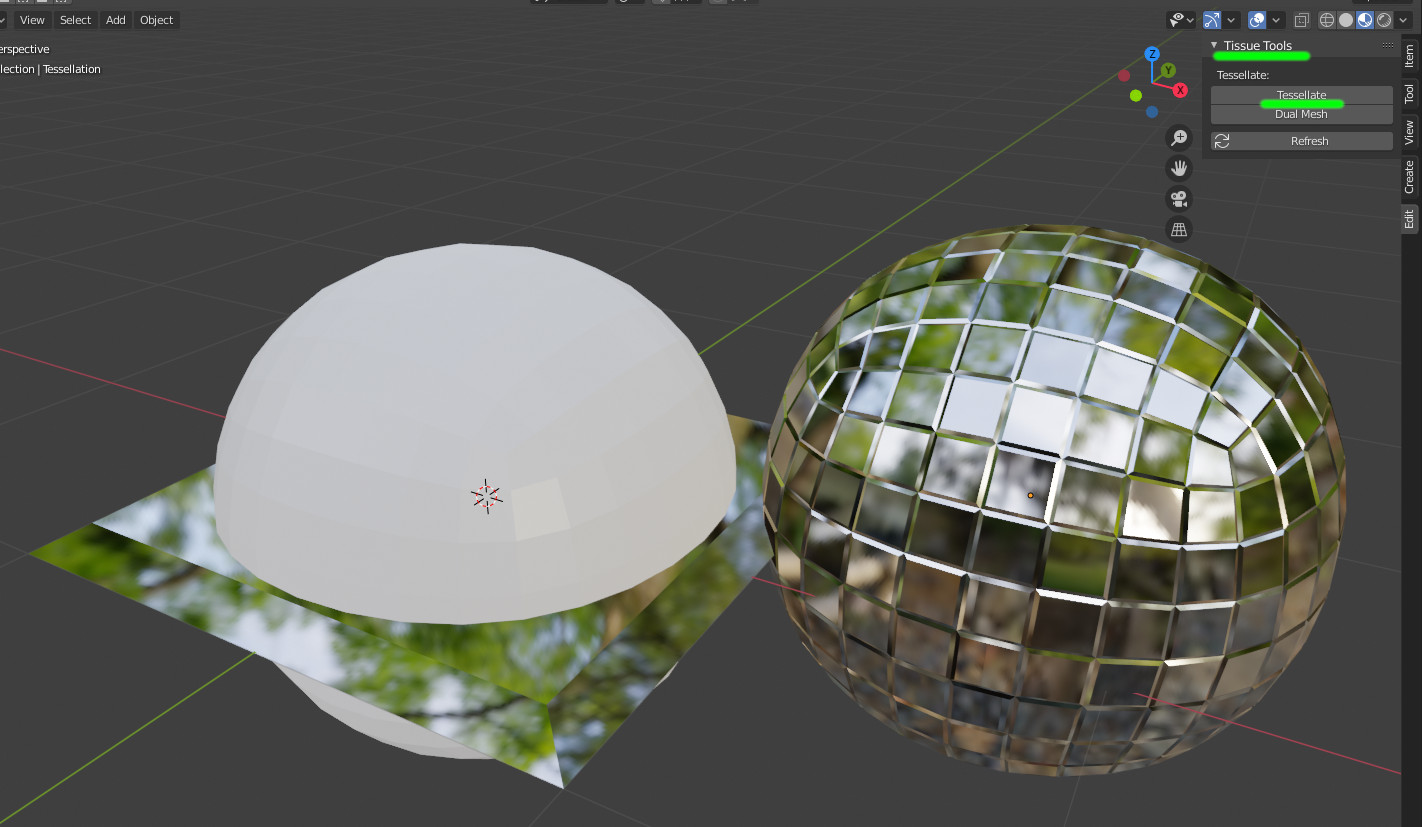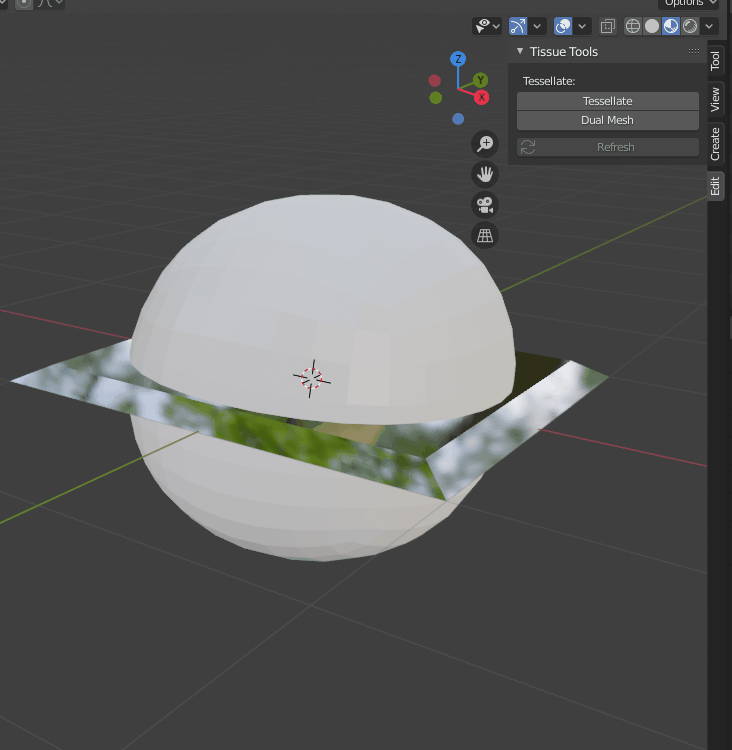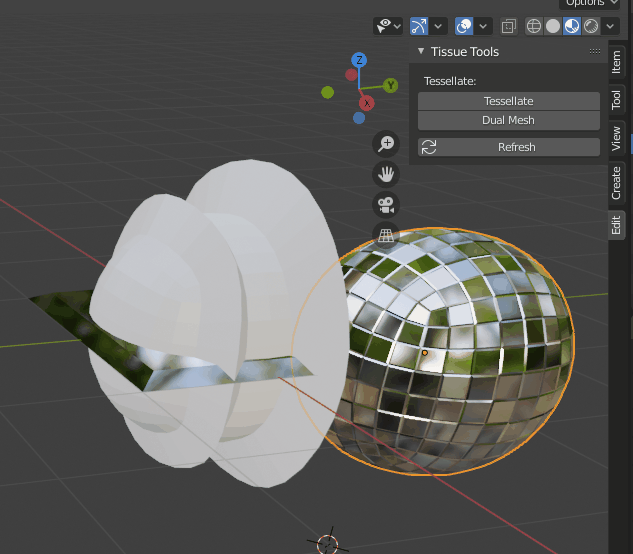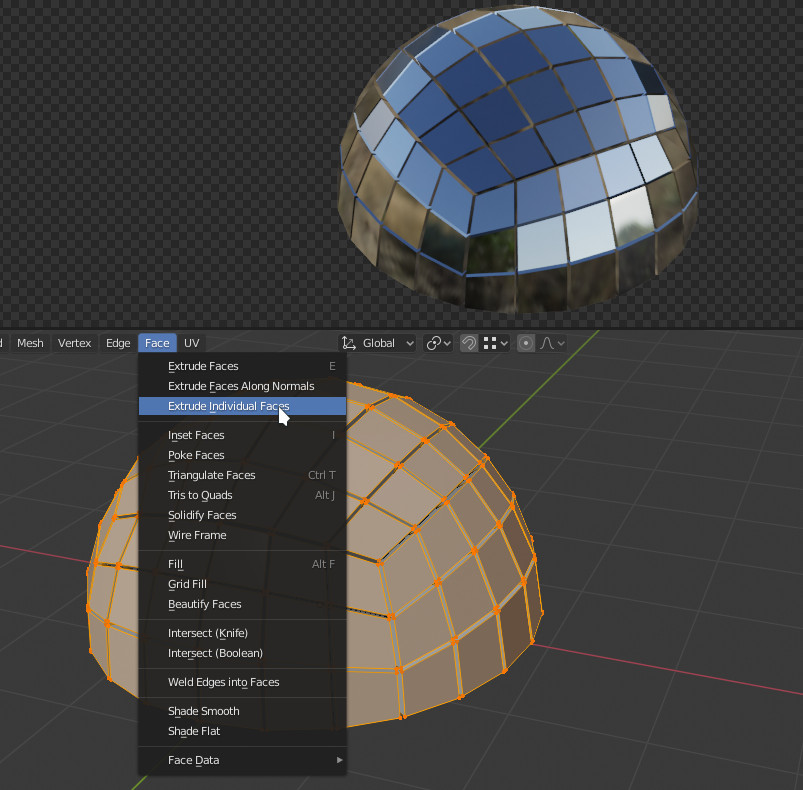I am doing a pre-visualization of an art installation. It looks a bit qwirky ;) It is to remember the fall of the berlin-wall etc. etc.
So it will be old helmets plated with small mirrors arranged in a very large ball / flower.
BUT the question is, how do i get the tiny mirrors to spread evenly without clipping into each other on the mesh evenly? I wanted to do that effect for a long time already on a couple of projects.
I thought i could instanciate the micro mirrors onto the surface with a particle emitter and use the normals of the surface etc. OR alternatively spawn at each vertices a mirror plate. Yet it would be very hard to make them even like a disco ball.
Do you have any ideas? here is a video of the status quo (sorry for the quality) VIDEO of the status quo
The first original helmet looks like this:

i tried your question. Though i think from the method it is very much like extruding individual faces right? Not entirely sure how it does it ;D to be honest.
here is the result, i believe because of the (rather unclean) mesh topology I can not go that route if I would have to make all faces evenly first. 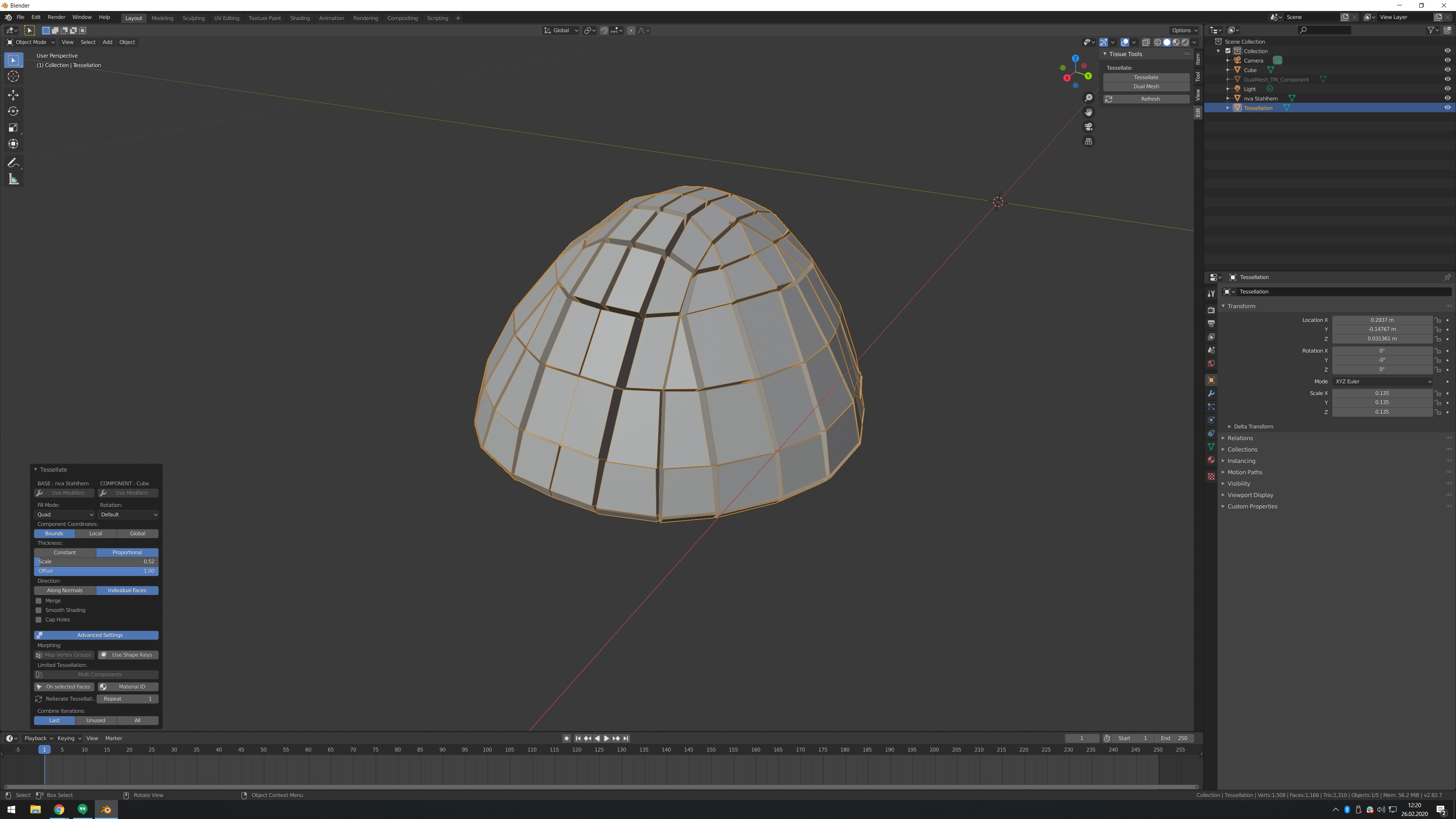
MAYBE: i could use something like cloth simulation? I could make a "fabric" (just joined mirrors as plane ) and stitch it to the surface? Does anyone has experience with it?