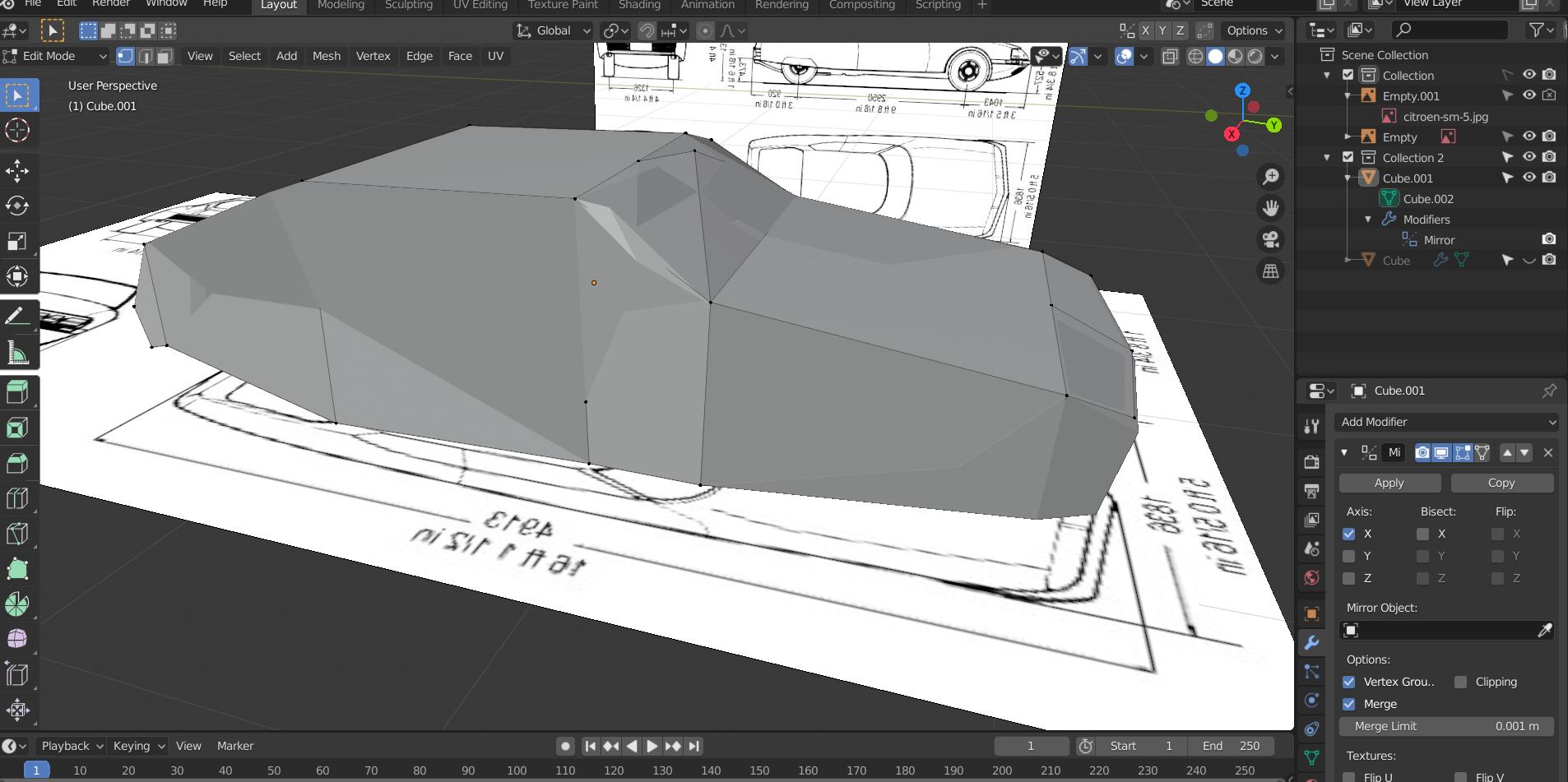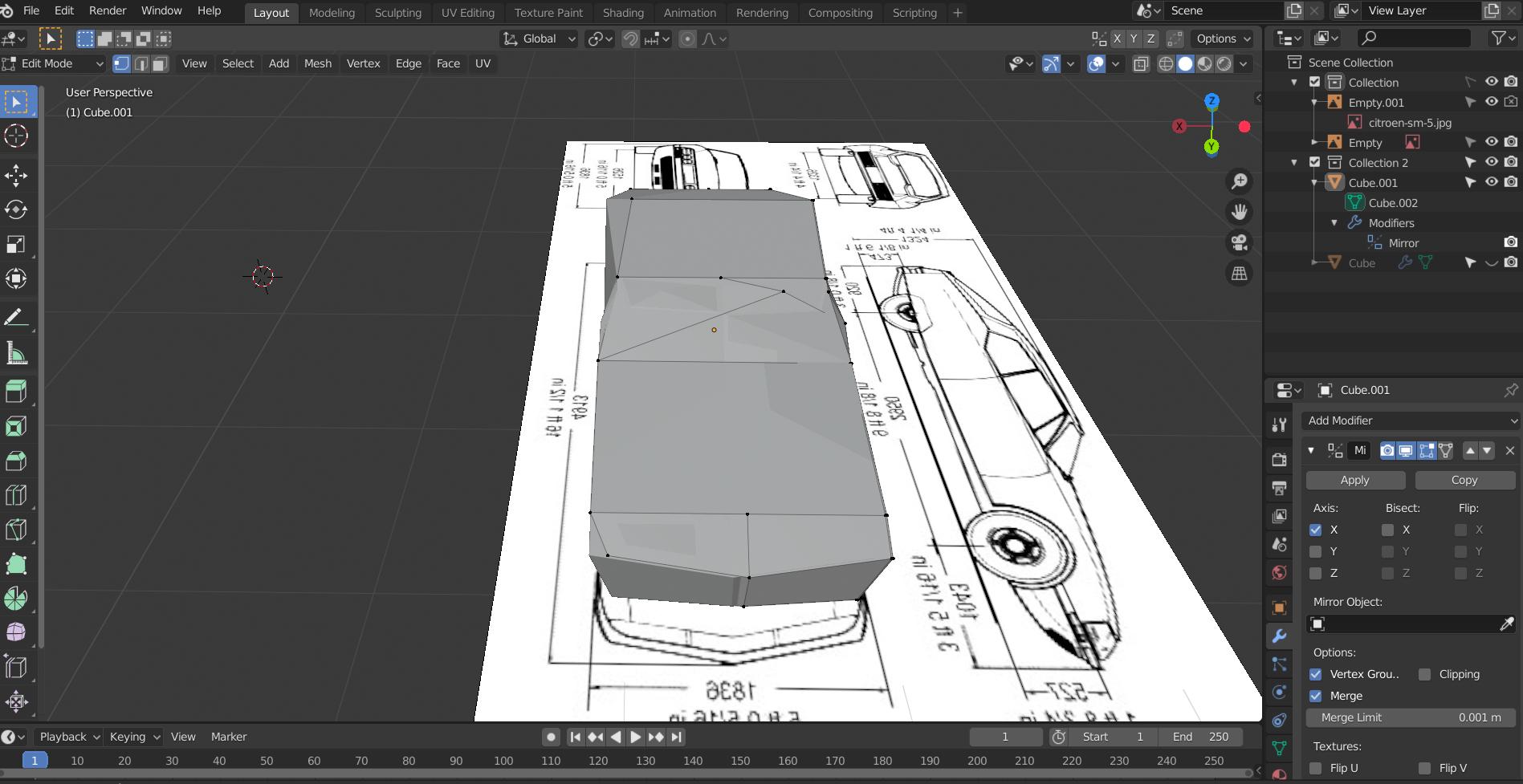I'm trying to make a car from blueprints using a cube and a plane, but when I move some of my vertex, it seems like I'm "breaking through" the mesh.
It seems like there is some part of the mesh on top which is totally in mobile. I have tried to put new vertex on the surface, but nothing seems to help.
Can you tell me what i'm doing wrong, and how to either prevent it or to repare it?