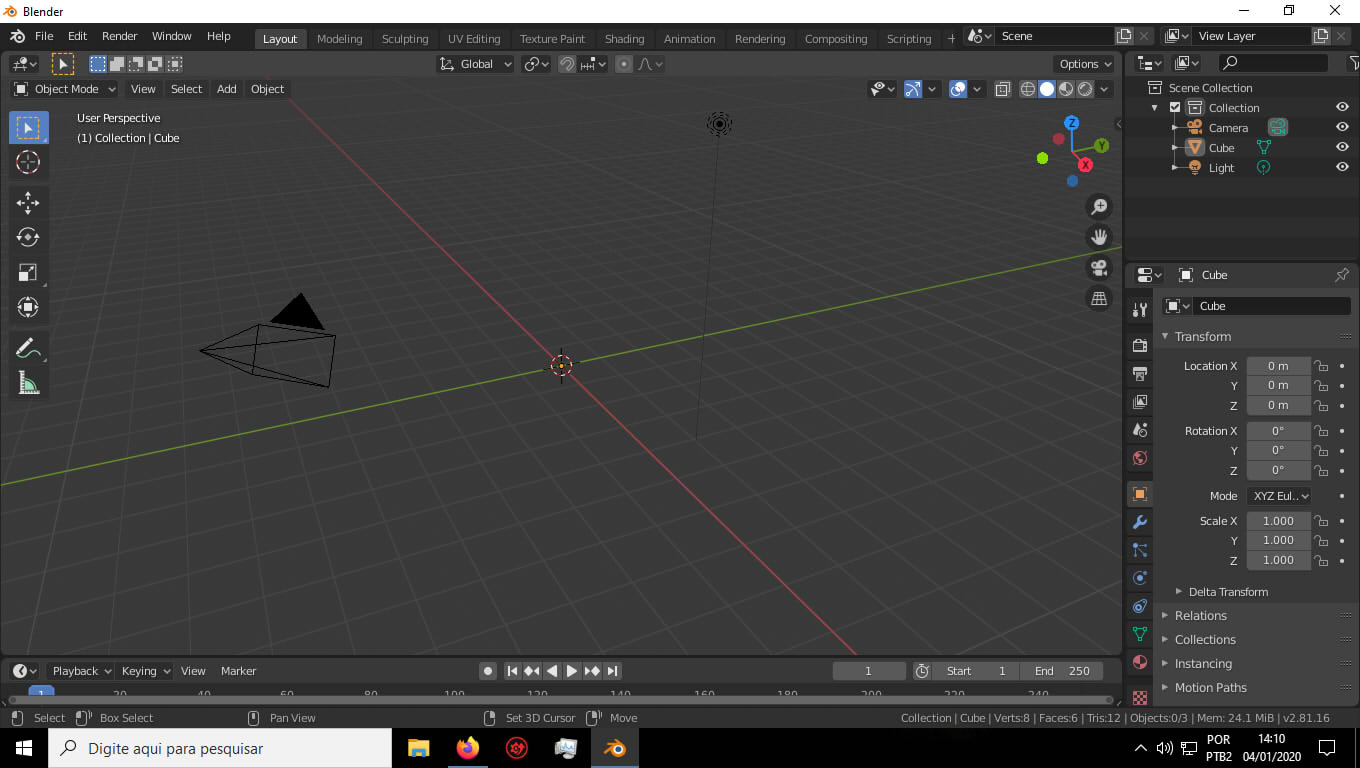So, I’m a total noob at Blender, just started learning it last week by using the Blender Guru’s Donut tutorial. During the process I found a problem with my Solidify Modifiers that I managed to fix (a problem with the normals I believe) but in the process I might have broken something. I’ll explain what happens with a New file (I tried reinstalling Blender 2.81, reseting settings and such and it didn’t work) cause it now happens everytime.
When I open a new file I find this:
Aparently nothing, right? But as you may notice, there is in fact a default cube.
When I change from Object to Edit Mode, I can see that it is selected and it looks normal.
And when I deselect it and go back to Object mode it’s back to normal. This also happens with individual selected faces so I guess the problem is with my selections? Also, this only happens in Solid Mode cause in Render Mode it looks as it’s suppose to be.
Does someone knows what may be causing this? I can’t find anything on the subject (Sorry if there is, I just couldn’t find it).
Thanks in advance ^^