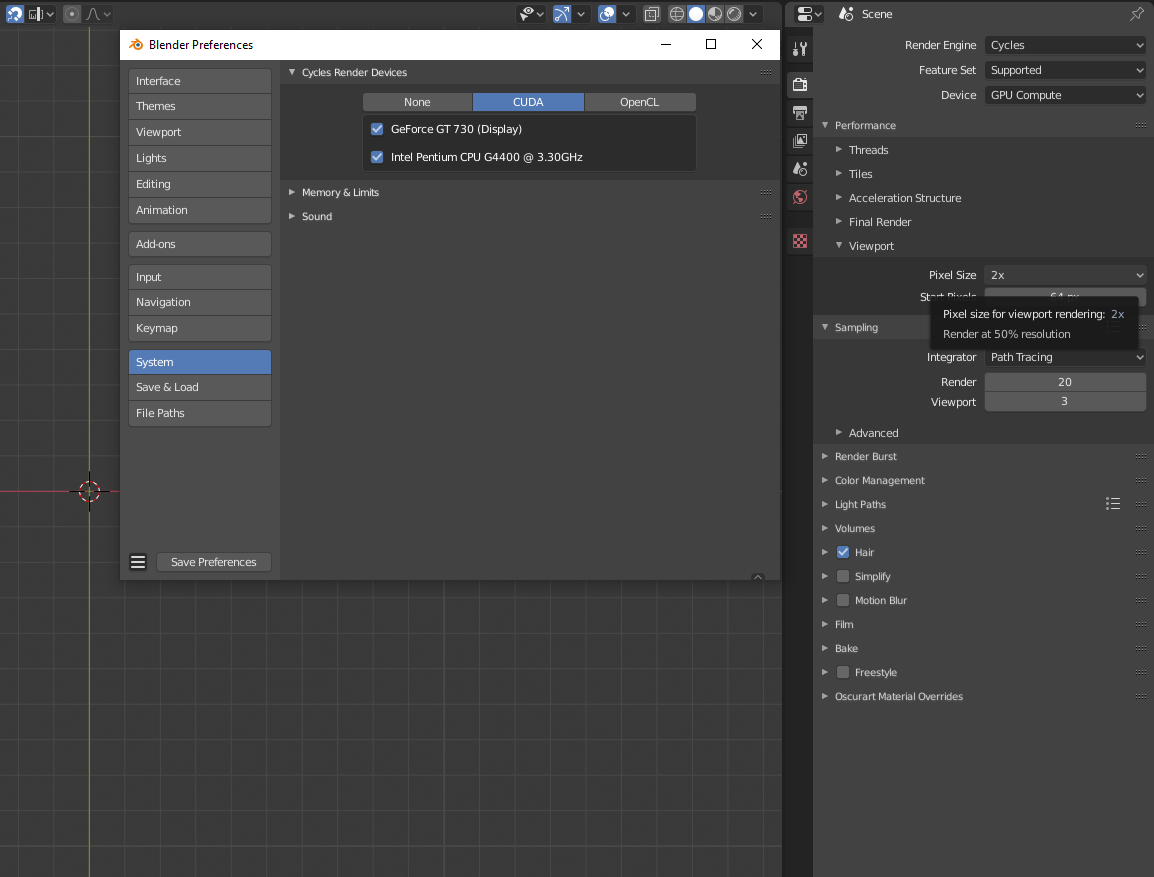I have an older system that I am using blender 2.81 on, as it will not run 2.8 and shuts off. I am wondering what should I do for best viewport performance with a 24gb ram, hex core x5675, desktop, 2gb nvidia gf100 quadro 4000.
It is a bit slow at viewport cycles rendering in cpu mode, eevee seems fine to render. viewport is a bit laggy in general compared to a laptop quad core,6.942gb ram, integrated Radeon R5 graphics, AMD. The laptop seems just as quick? Though I may change to 2.81 as eevee won't render on the laptop, but runs blender?
Is there any way to increase viewport efficiency in some way? This is the main point...
Thanks.