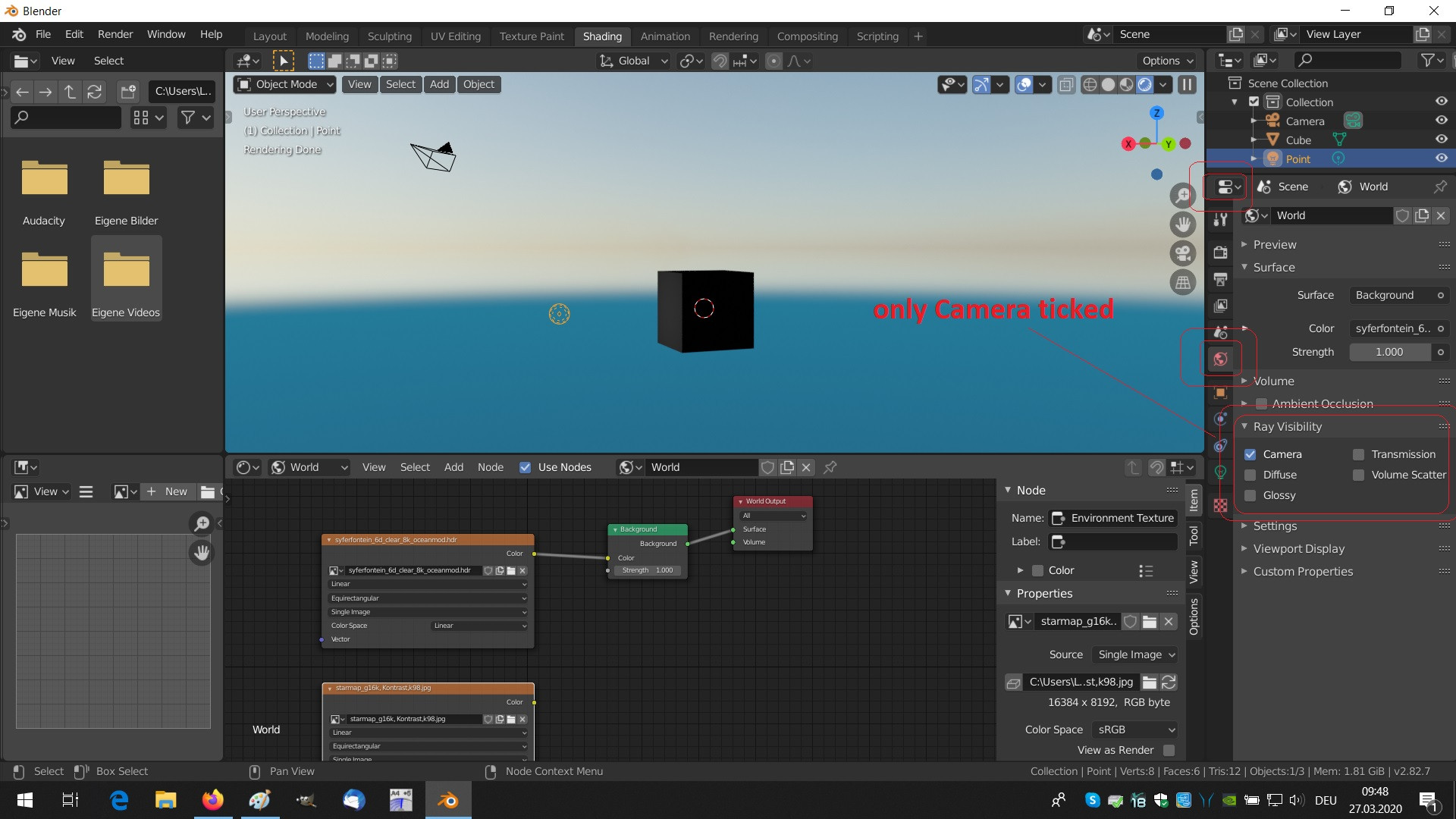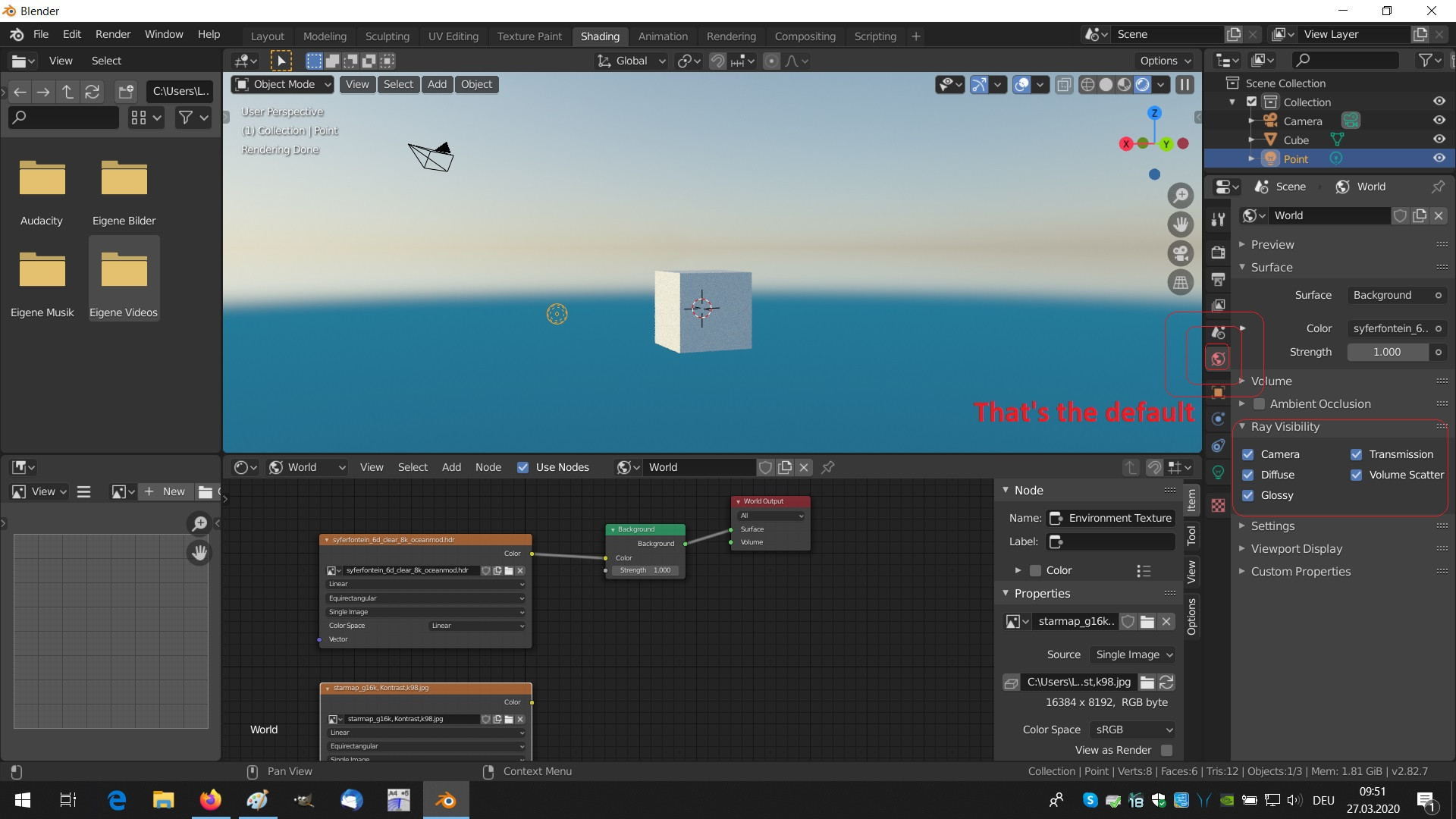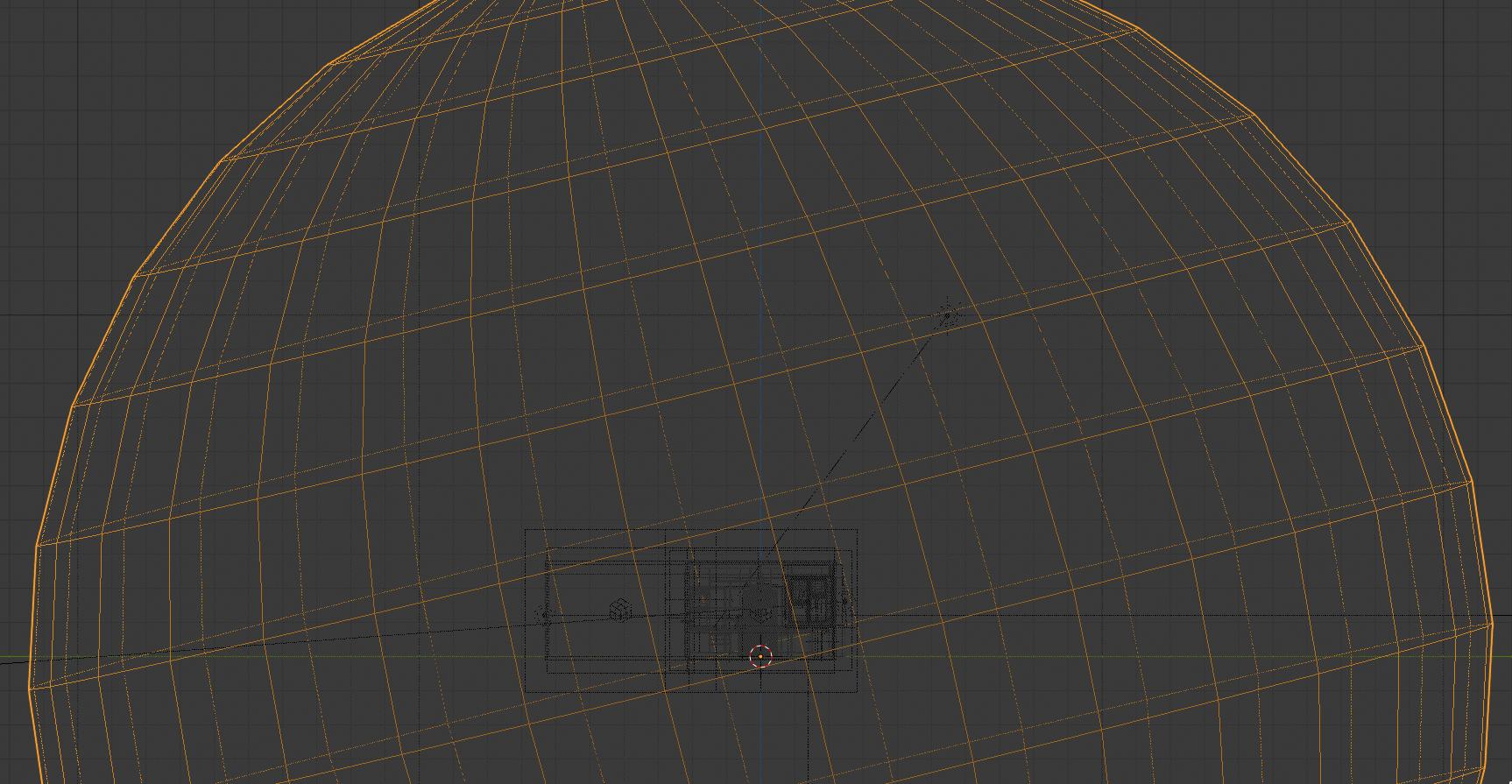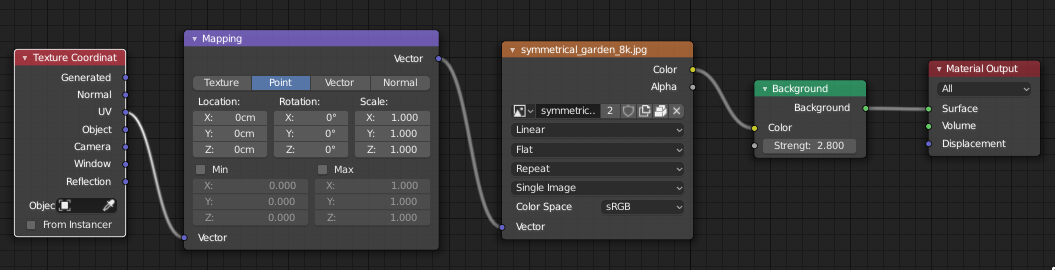How do I use a world HDRI without lighting the scene? I only want it to appear in reflections (and maybe the background - not sure yet), but I want to manually light the scene with light objects. This applies to both Cycles and Eevee.
3 Answers
A solution that works in both Cycles and Eevee:
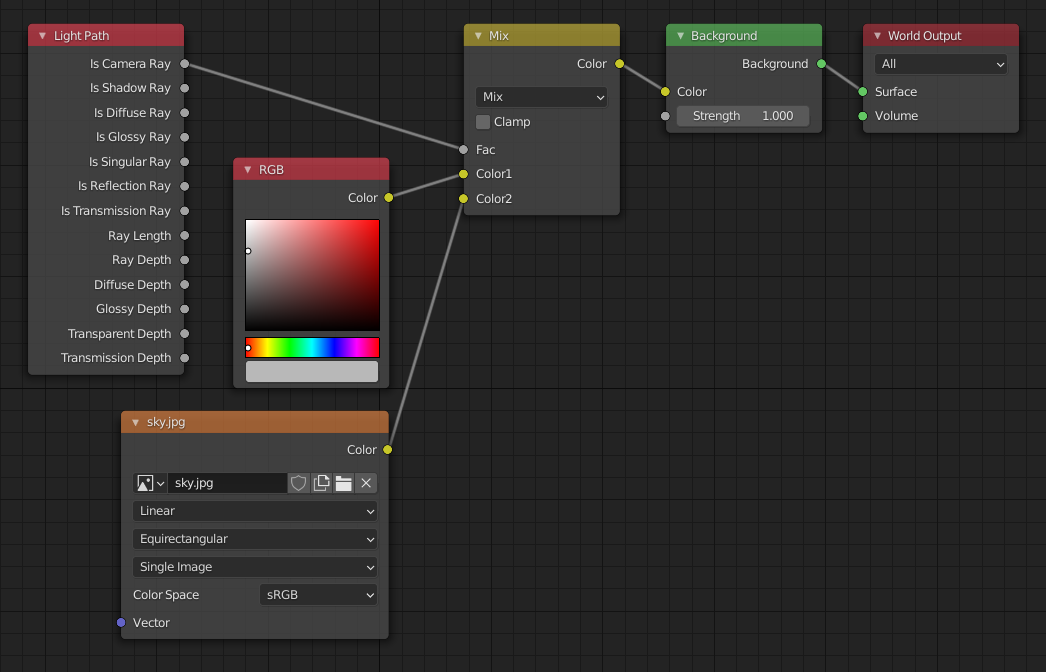
- Use a Mix node that plugs into your Background and World Output nodes.
- Use a Light Path node's Is Camera Ray output for the Mix node's Fac input.
- Use an RGB node's Color output for the Mix node's Color1 input.
- Use the original environment input (like a texture) for the Mix node's Color2 input.
Set the RGB node's colors as intended for your scene's ambient lighting as needed.
-
3$\begingroup$ This should be the accepted solution. Even lets you control the quantity of brightness without affecting other things in your scene. This is the complete answer. $\endgroup$– C.RogersCommented Feb 10, 2022 at 9:48
I usually surround all the scene with a big sphere like this:
then apply the map to the sphere and regulate the intensity of the background with strength parameter to make it coherent with desired lights this way:
And since there is no need to keep HDR informations, I convert image to simple jpg because is a lot smaller. Result is like this:
Hope it helps!