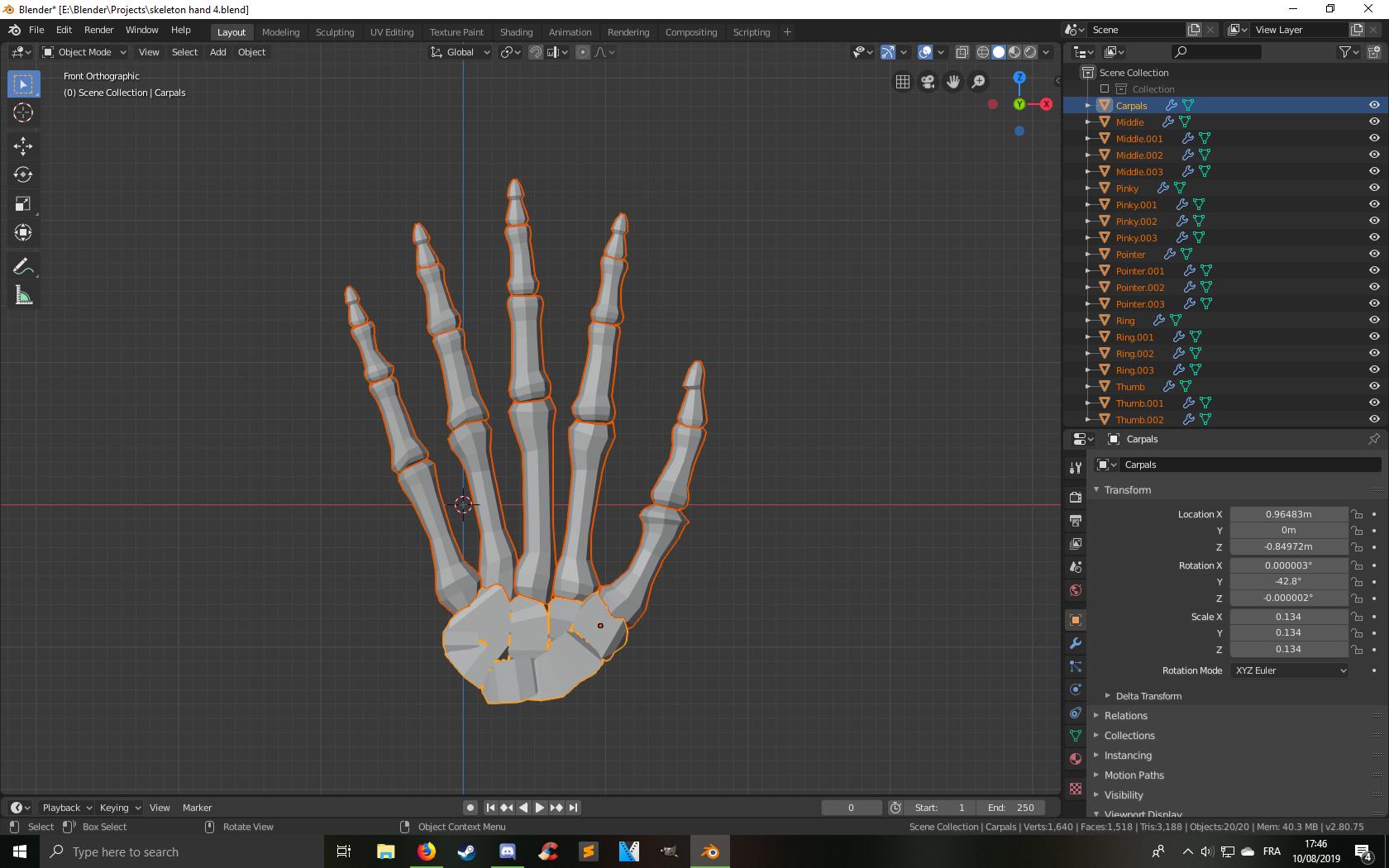Make them all the same object, as you have done. then, make an armature, select the object, then the armature, and press Ctrl - P and select with empty groups you will notice that the armature still has no effect on the mesh. then, figure out the name of one of the bones, then select the mesh and on the vertex groups property panel, find the vertex group with that bones name. now, select that vertex group, enter edit mode, and select the part of the mesh you want the bone to control, (a good tip is to move your cursor over the section, and press L which will select the loose part the mouse cursor is over) then, in the vertex group panel, with the bone group still selected press, assign(. do this for all your bones and you will be good. If you mess up on one of them, you can use the remove button.
Hope this helps! It doesn't take as long as the text makes it look.