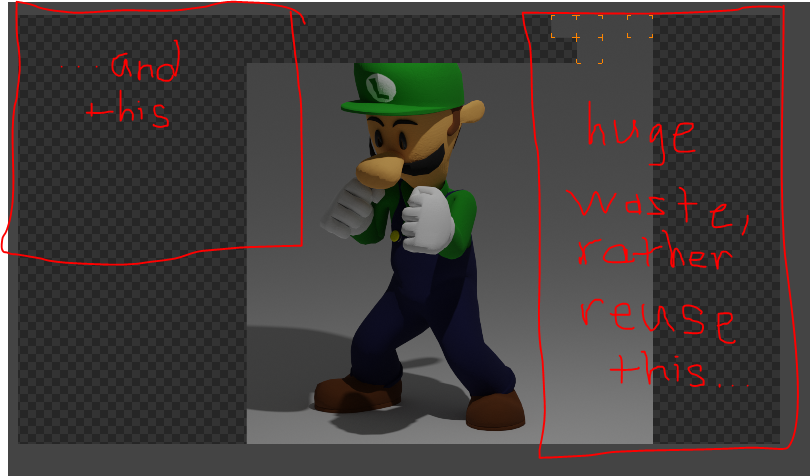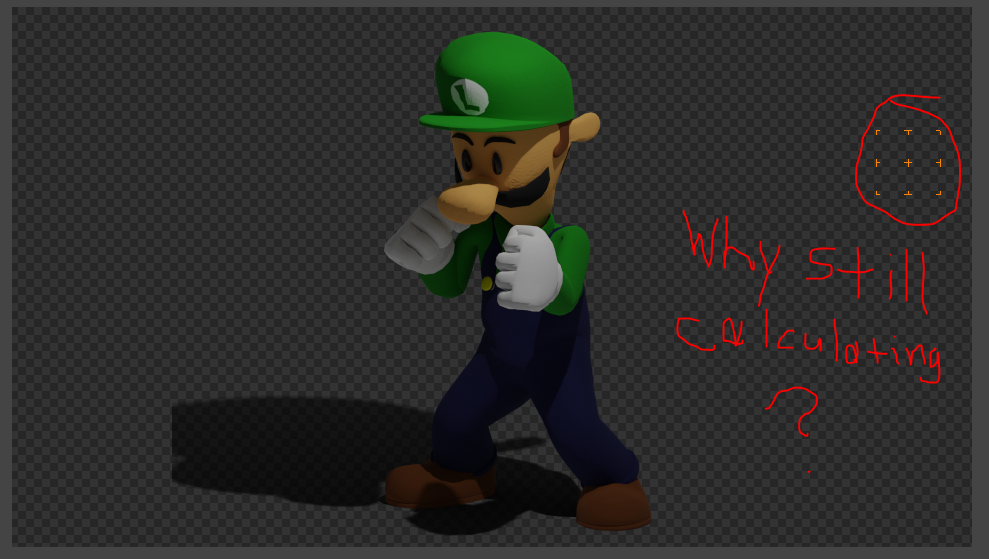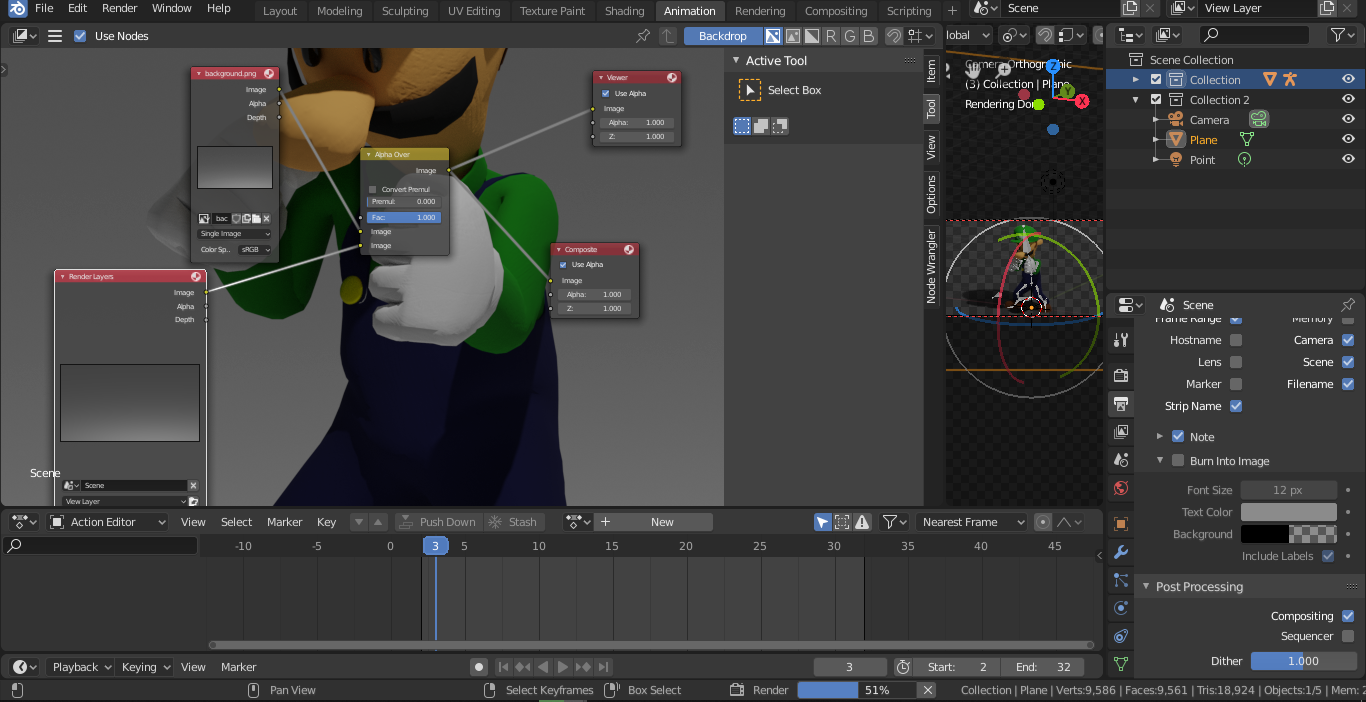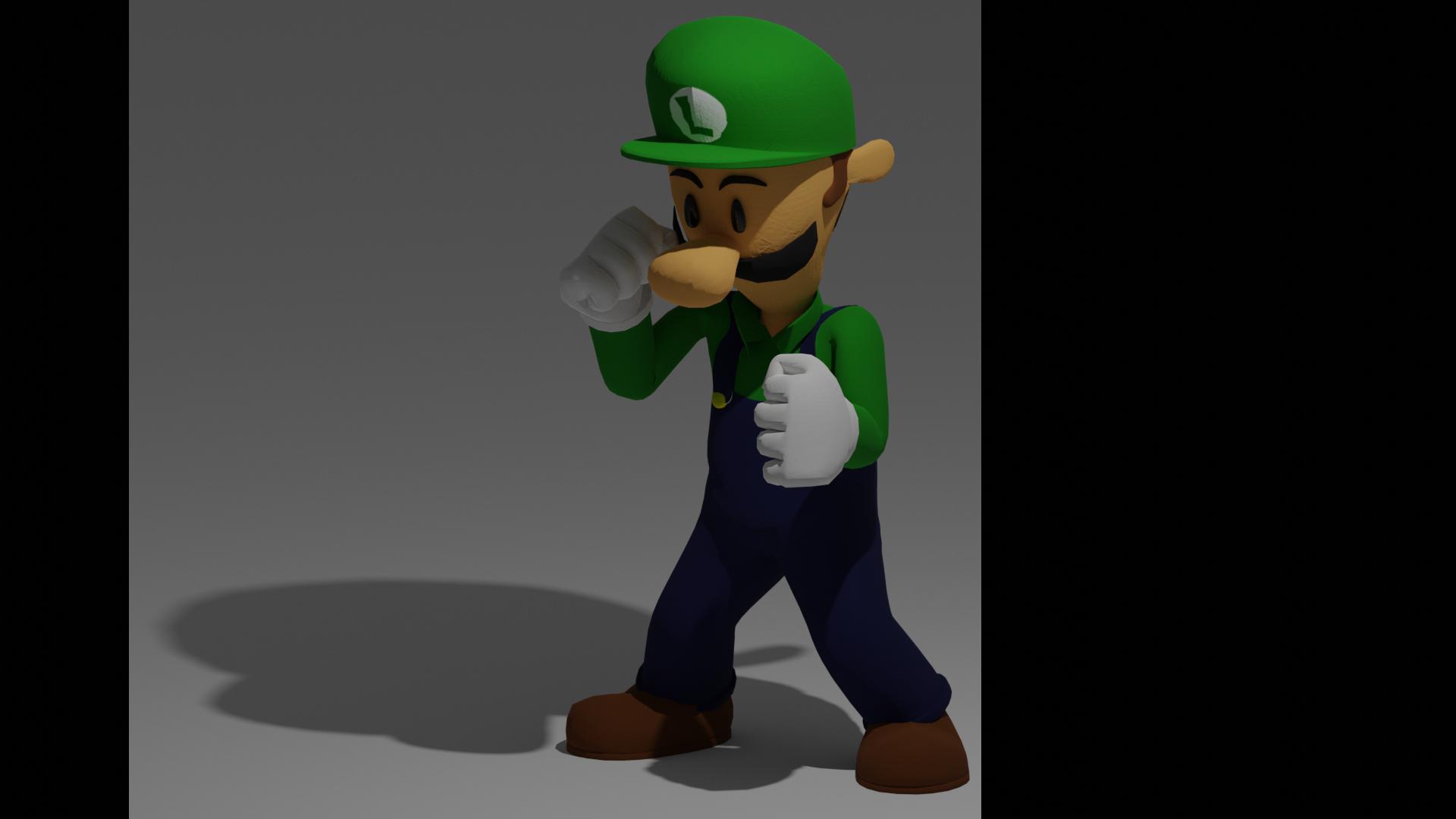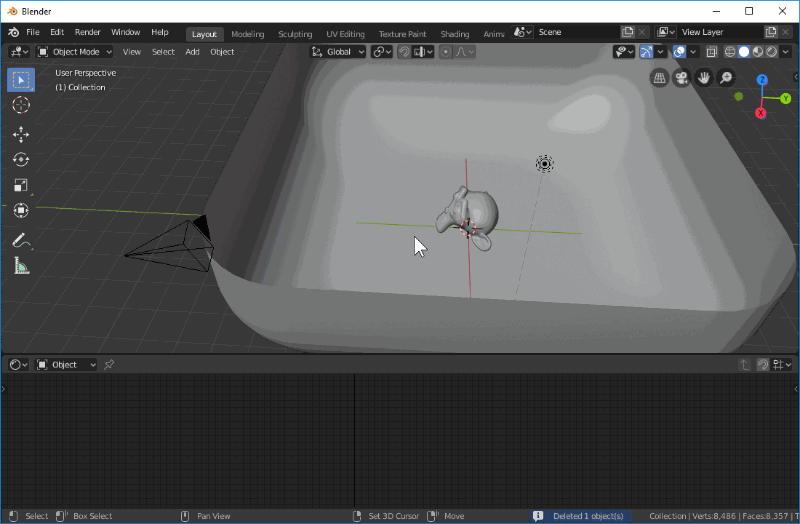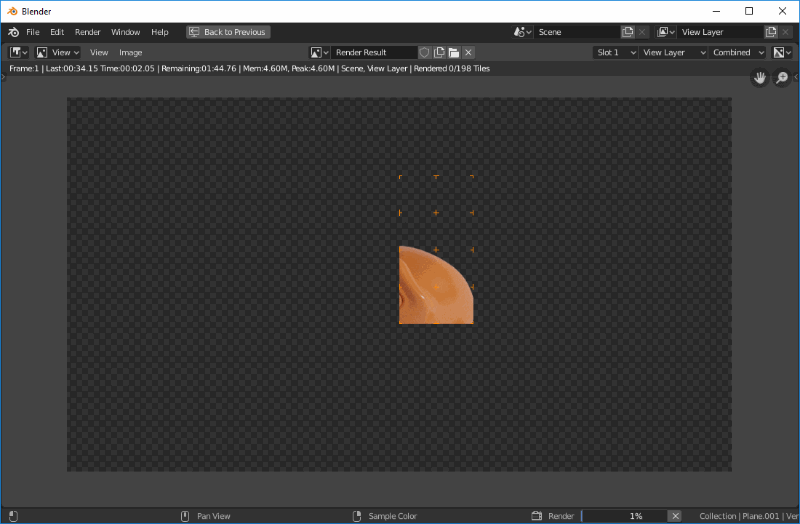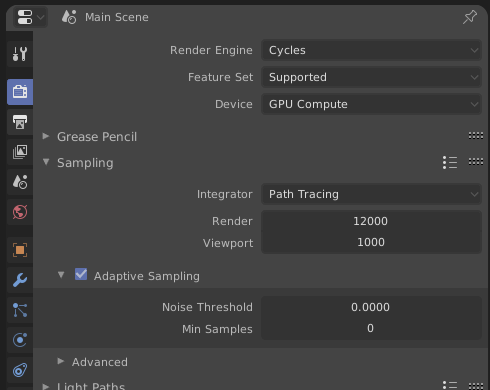I'm trying to squeeze out some animation highlights for a sizzle reel and wanted to save time by reusing my background with the compositor. Here is what was being rendered before I used a transparent background and set the ground plane to a shadow-catcher. This took about 15 to 20 minutes and have 32 of these to render:
So I saved an image with only the background in it and set up the compositor, thinking the program would either completely ignore most of the background (I set the ground plane as a shadowcatcher) or zip-thru the empty areas, but the square regions are taking just as long to compute empty space!
I followed this tutorial for my setup pretty much exactly, except the image I am using for the composited background is just the ground plane without the character:
https://www.blendernation.com/2017/04/17/use-new-blender-shadow-catcher/
Here is my compositor setup (for some reason the character isn't in the preview but obviously he is being rendered sans background):
What am I doing wrong? How can I save time rendering this image sequence? Eevee is not an option because the shadows don't blend as nice even if I crank up the settings
EDIT: Border rendering result not compositing correctly with background:
The topic of this question is how to save time rendering using the compositor so this is still relevant because using border-rendering WOULD save time if it worked with the compositor. Is there a way to do that? I turned "Crop to Render Region" off because keeping it on was literally cropping the image. But with it off, I have these black regions.