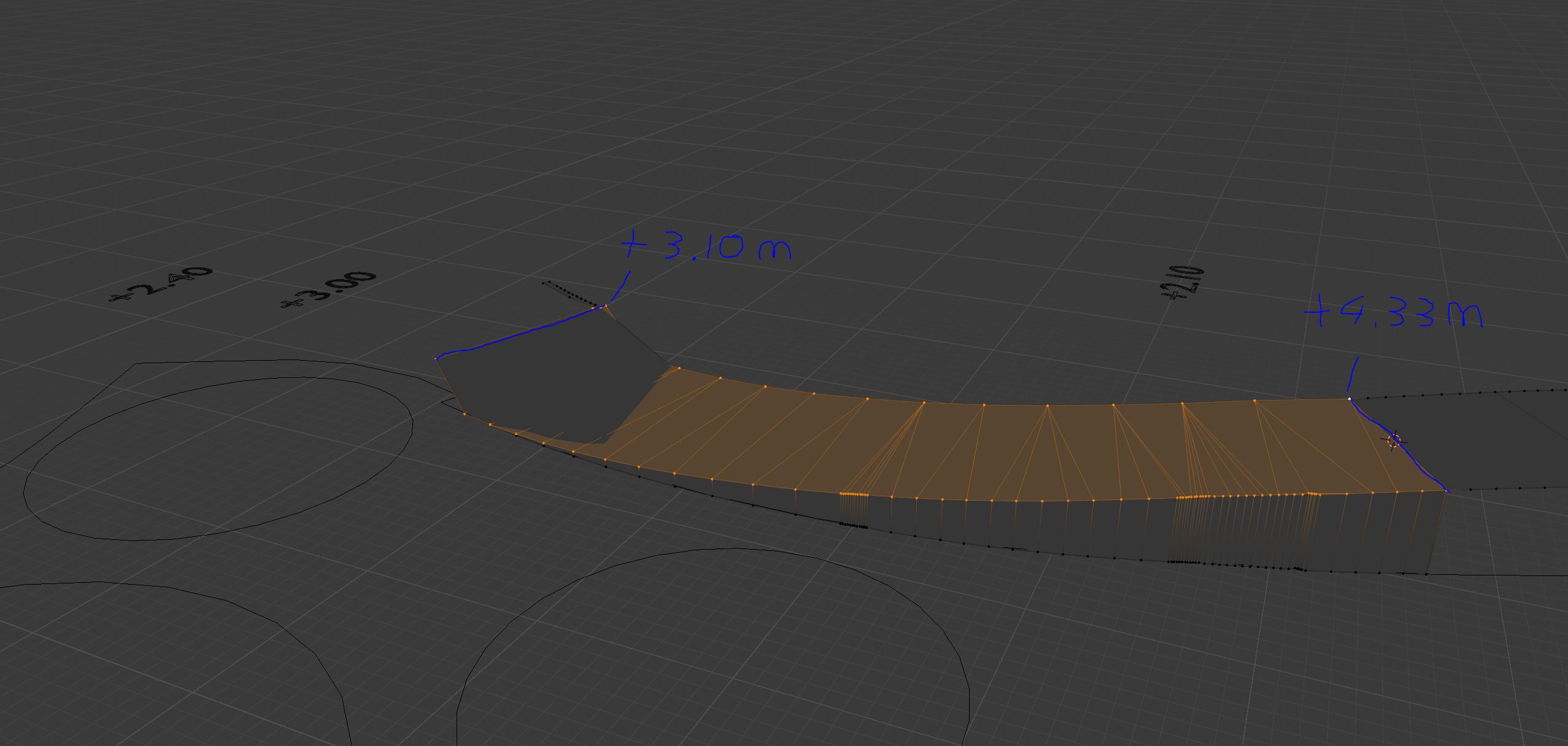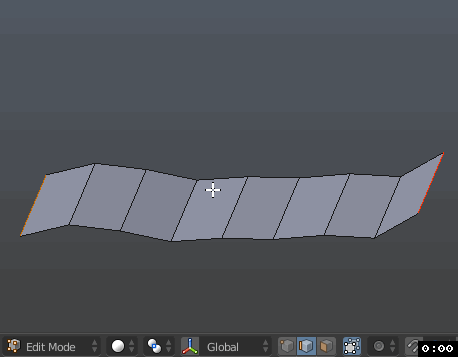The problem is that I have two edges on the correct height. Now I want to align the vertices between those edges to make a smooth transition.
But I can't figure out how to do this without moving the ends which have the correct height.
Does anybody has a suggestion?