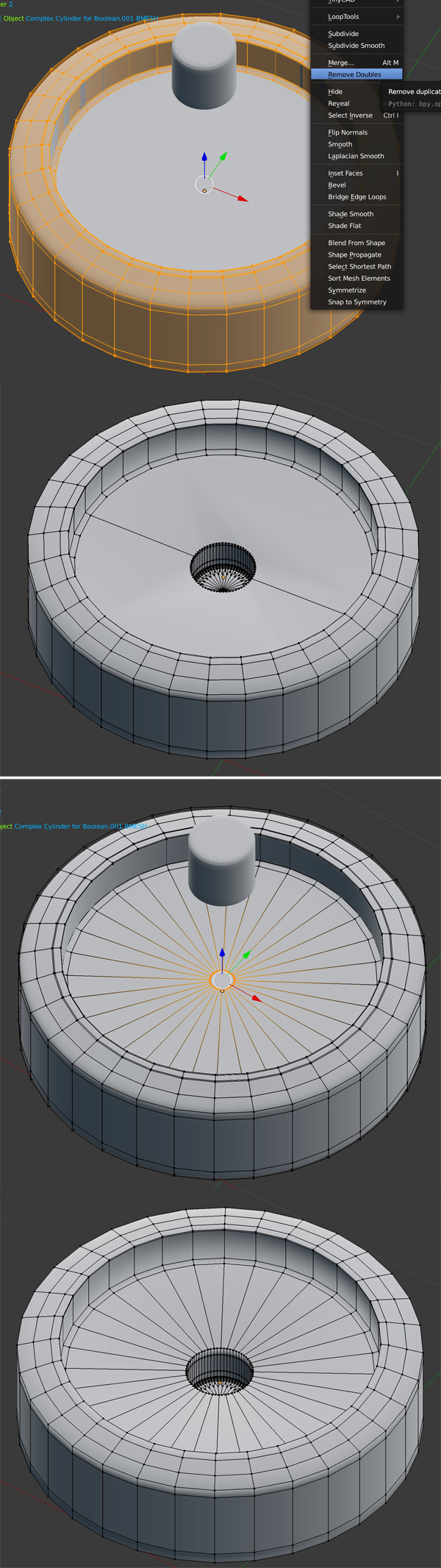I am decided to design a simple car wheel today. It is not meant to be realistic or anything like that; I am just making it for fun. At the center of the wheel, there are supposed to be 5 indentations for lug nuts. I am attempting to cut these in using the Boolean modifier. However, several artifacts appear when doing so. I uploaded a video to YouTube which shows these artifacts, and also provides more information about the whole situation. Please watch to the end.
Thank you for any help you can provide.
EDIT: Here is a link to my .blend file: https://drive.google.com/file/d/1cocemui28Ql0XiKsitS77Nfk72j1CTLb/view?usp=sharing