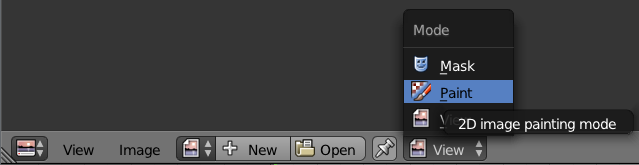I downloaded a texture model for a tutorial and wanted to fiddle with the texture painting tools. I somehow got it to work, but after I updated blender to an newer version it stopped to work. Tried to reinstall both versions and take the clean file.
link to the blender file http://www.blendswap.com/blends/view/74021
Help would be much appreciated